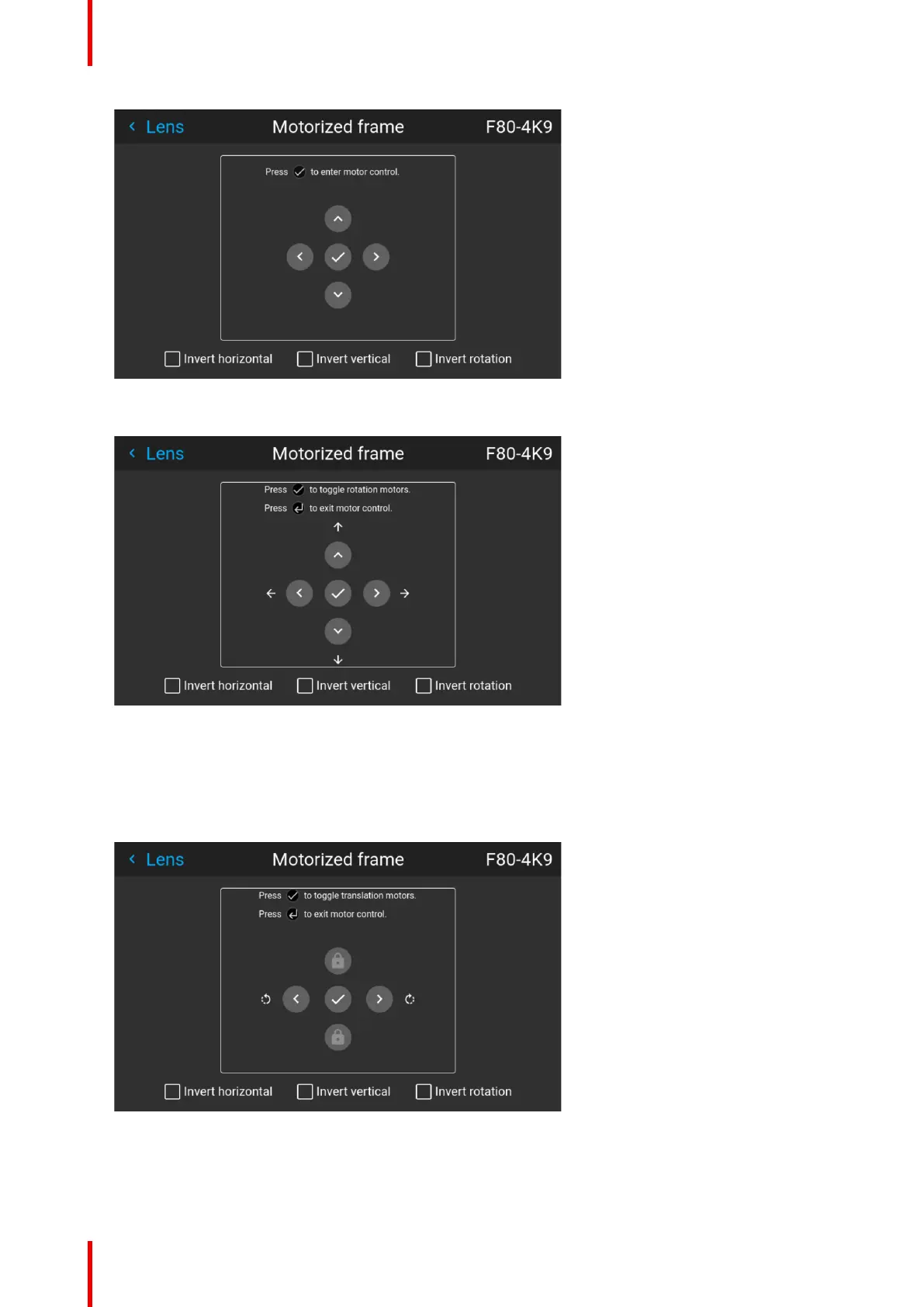R5906112 /15 UDX86
Image 8–16 Example of the Motorized frame menu
2. Press the OK key or button to activate the frame shift motors.
Image 8–17 Example of horizontal and vertical frame shift
3. Use the ▲ or ▼ button to shift the rigging frame (image) in vertical direction.
Use the ◄ or ► button to shift the rigging frame (image) in horizontal direction.
4. Confirm with the OK button.
The frame rotation menu is displayed.
Image 8–18 Example of frame rotation
5. Use the ◄ or ► button to rotate the rigging frame (image) either clockwise or counterclockwise.
6. Confirm with the OK button to return to the frame shift menu, or use the Menu back button to return to the
Lens menu.
GUI – Installation