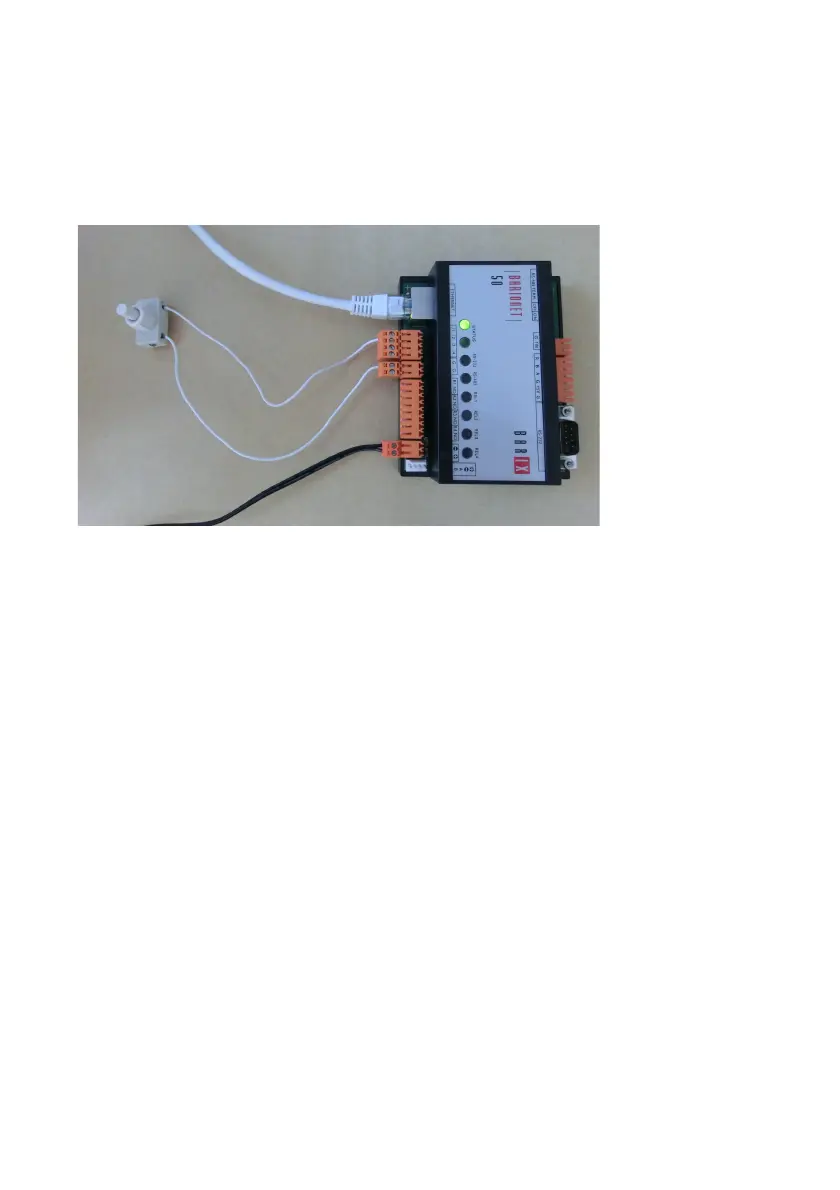2.1.2 Using digital input with a switch / button
That´s very similar to the previous section, take any switch or button and
connect it between the digital input and the input ground of the Barionet.
When properly connected, then you should see changing the color on the
Barionet´s homepage for the according input when pressing your button or a
changing value in the according Barionet IO register.
BARIX AG | 17. Oct. 2013 | Barionet Hands-on Training Guide | Page 8/38