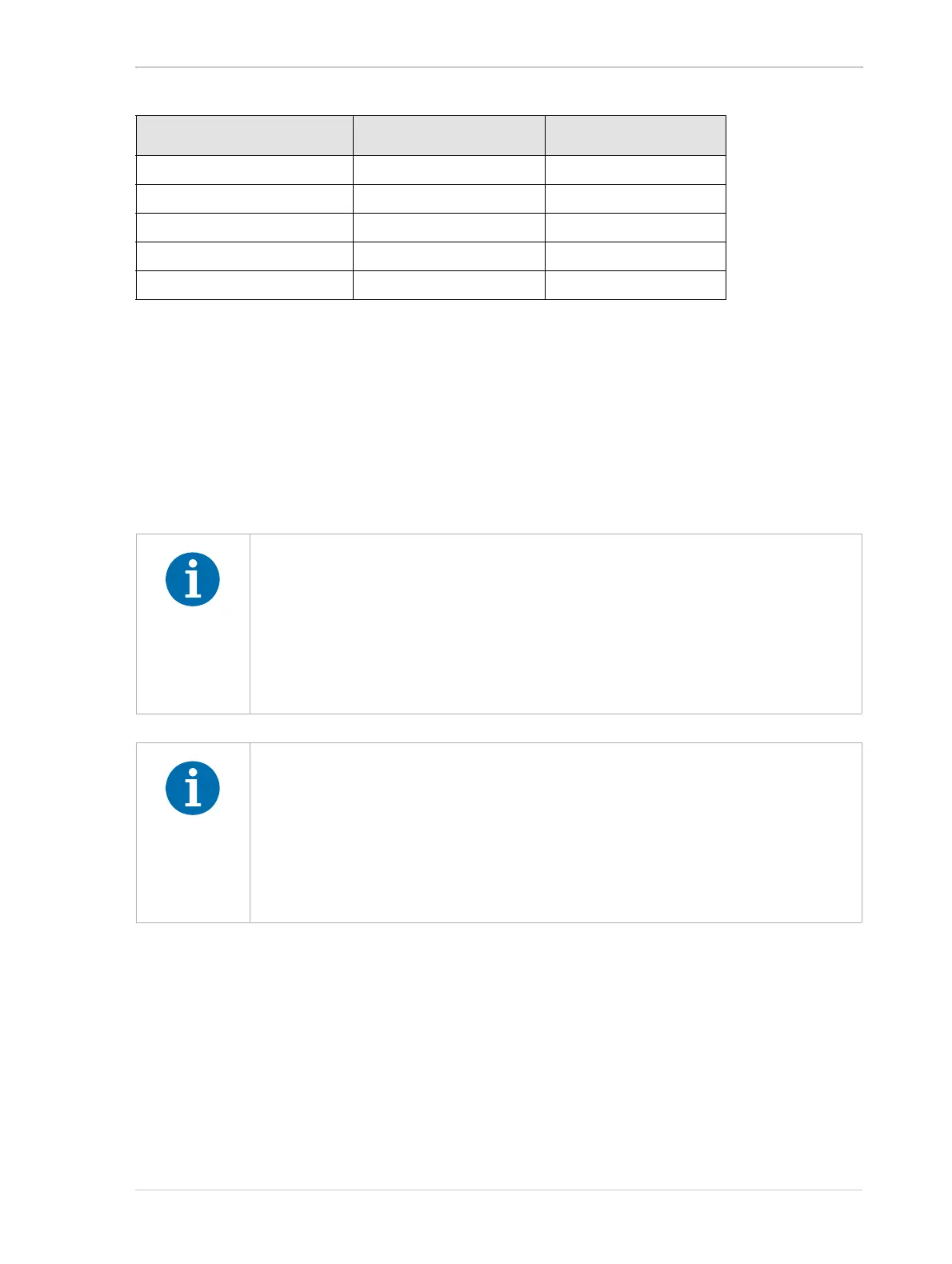AW00118508000 Features
Basler racer Camera Link 108
For example, if you are working with a camera that has a sensor with 2048 pixels and if you have
selected the 1X4 Camera Link tap geometry:
Offset X + AOI Width
≤ 2048
The AOI offset X can be set to 0, 8, 16, 24, etc.
The AOI width can be set to 8, 16, 24, 32, etc.
For more information about Camera Link tap geometries, see Section 7.2 on page 98.
You can set the OffsetX and Width parameter values from within your application software by using
the Basler pylon API. The following code snippets illustrate using the API to get the maximum
allowed settings and the increments for the OffsetX and Width parameters. They also illustrate
setting the OffsetX and Width parameter values.
Camera Link Tap Geometry Offset X Increment Width Increment
1X 8 8
1X2 8 8
1X4 8 8
1X8 8 8
1X10 8 40
Table 19: Camera Link Tap Geometry and Related Increments for AOI Offset X and Width
The 1X10 tap geometry constraints the AOI width increment to 40 pixels (see
Table 19). As a result, the accessible maximum resolution of a sensor is
somewhat smaller than the full resolution of a sensor. For example, for raL2048-
80km cameras, the full resolution is 2048 pixels, of which only 2040 pixels can be
used with 1X10 tap geometry. The other tap geometries can use the full resolution
of a sensor.
For more information, see the "Resolution" entries in Section 1.4 on page 3.
Your frame grabber may place additional restrictions on how the AOI position and
size must be set. Check the documentation included with your frame grabber to
determine its AOI requirements.
Normally, the OffsetX and Width parameter settings refer to the physical line of the
sensor. But if binning is enabled, these parameters are set in terms of a "virtual"
line. For more information about using an image AOI with binning, see Section 8.7
on page 124.