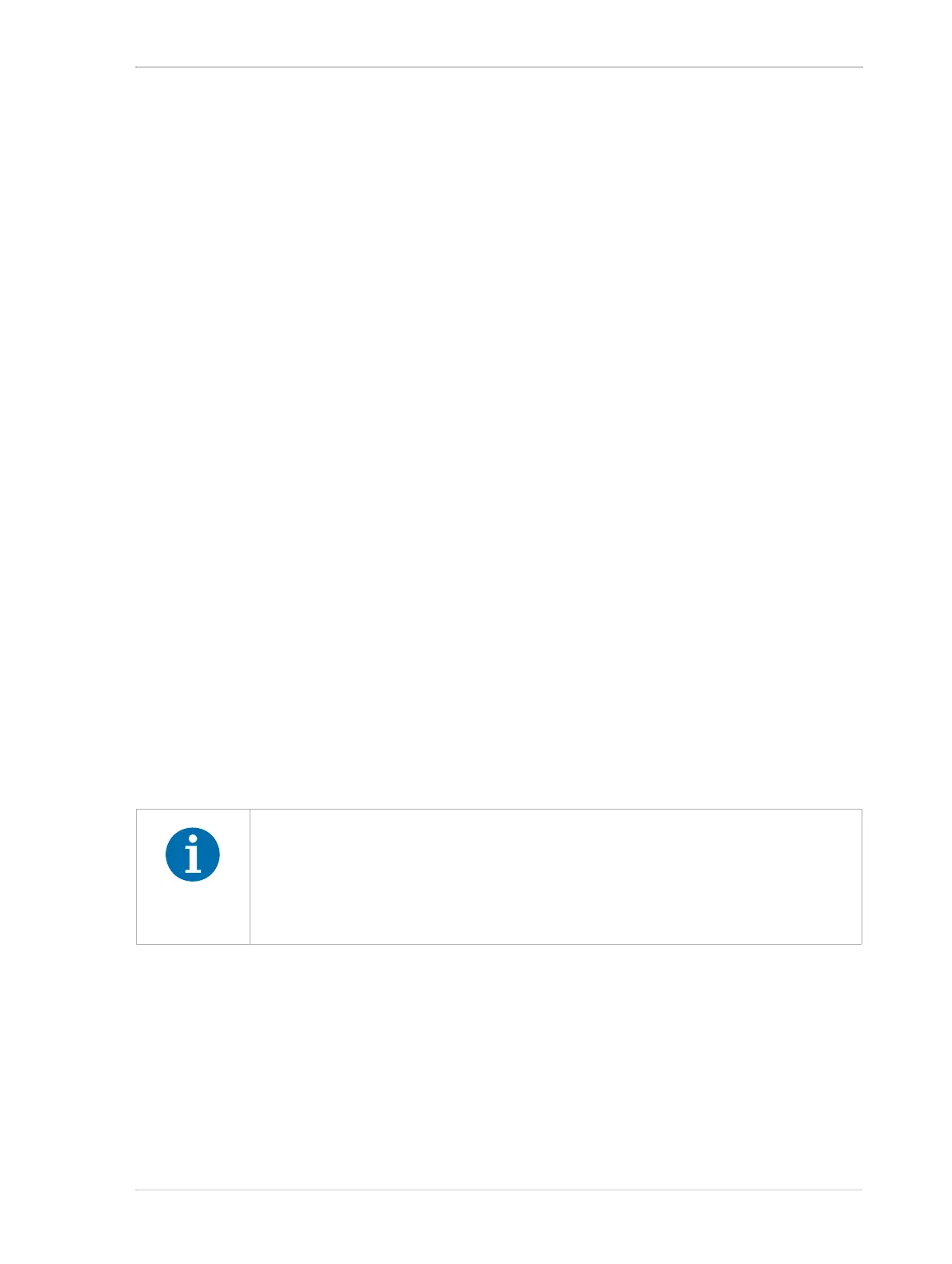AW00118508000 Physical Interface
Basler racer Camera Link 43
5.5 I/O in the Camera Link Interface
5.5.1 Inputs
The camera is equipped with four input lines built into the Camera Link interface. These lines are
designated as CC1, CC2, CC3, and CC4 as specified in the Camera Link standard. Typically, input
signals are applied to these lines by the frame grabber board attached to the camera. The frame
grabber board can typically be configured to supply different types of signals to these inputs as
required by the camera user.
On the camera side, you can select these inputs to act as the source signal for the line start trigger
signals.
For more information about using CC1, CC2, CC3, and CC4 on the specific type of frame grabber
installed in your system, refer to the documentation for you frame grabber board.
You can also obtain some general information about how these lines are implemented in the
Camera Link interface from the Basler document racer Camera Link Information for Frame Grabber
Designers (AW001187). You can obtain the document from the Basler website:
www.baslerweb.com
For more information about using CC1, CC2, CC3, and CC4 as the source signal for a camera
function, see Section 6.1 on page 55.
5.5.1.1 Input Line Debouncers
Each individual input line is equipped with a debouncer. The debouncer aids in discriminating
between valid and invalid input signals and only lets valid signals pass to the camera. The
debouncer value specifies the minimum time that an input signal must remain high or remain low in
order to be considered a valid input signal.
Note that the debouncer creates a delay between the arrival of a valid signal at the camera and its
transfer to the camera’s internal circuitry. The duration of the delay will be determined by the
debouncer value.
Fig. 15 illustrates how the debouncer filters out invalid input signals, i.e. signals that are shorter than
the debouncer value. The diagram also illustrates how the debouncer delays a valid signal.
Basler recommends setting the debouncer value so that it is slightly greater than
the longest expected duration of an invalid signal.
Setting the debouncer to a value that is too short will result in accepting invalid
signals. Setting the debouncer to a value that is too long will result in rejecting valid
signals.