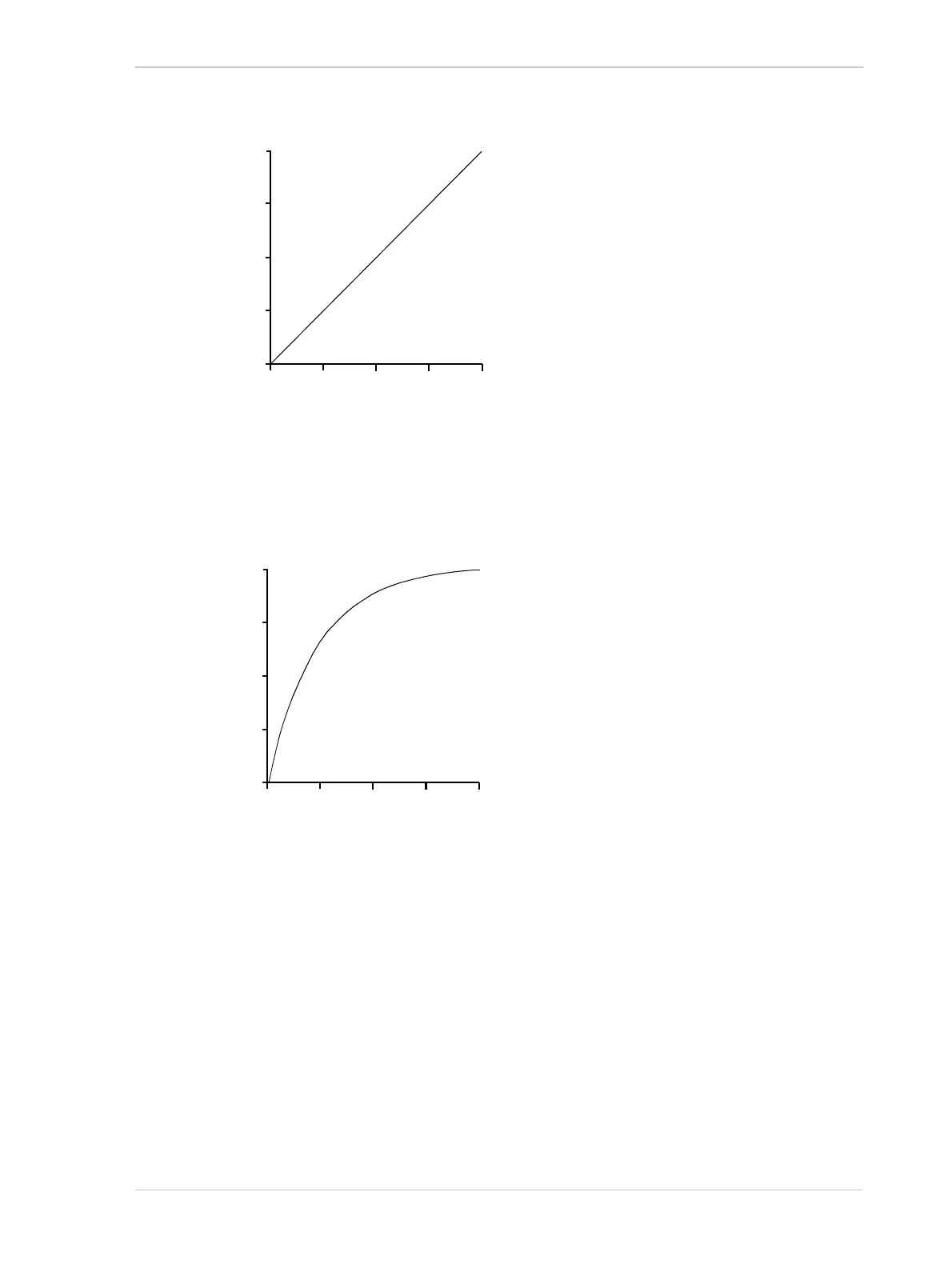AW00118508000 Features
Basler racer Camera Link 122
Fig. 36: Lookup Table with Values Mapped in a Linear Fashion
Fig. 37: Lookup Table with Values Mapped for Higher Camera Output at Low Sensor Readings
Using the Luminance Lookup Table to Get 8 Bit Output
As mentioned above, when the camera is set for a 12 bit pixel format, the lookup table can be used
to perform a 12 bit to 12 bit substitution. The lookup table can also be used in 12 bit to 8 bit fashion.
To use the table in 12 bit to 8 bit fashion, you enter 12 bit substitution values into the table and
enable the table as you normally would. But instead of setting the camera for a 12 bit pixel format,
you set the camera for an 8 bit format (such as Mono 8). In this situation, the camera will first use
the values in the table to do a 12 bit to 12 bit substitution. It will then truncate the lowest 4 bits of
the substitute value and will transmit the remaining 8 highest bits.
0 1024 2048 3072 4095
Actual 12 Bit Sensor Value
0
1024
2048
3072
4095
Substitute
12 Bit
Value
0 1024 2048 3072 4095
0
1024
2048
3072
4095
Actual 12 Bit Sensor Value
Substitute
12 Bit
Value