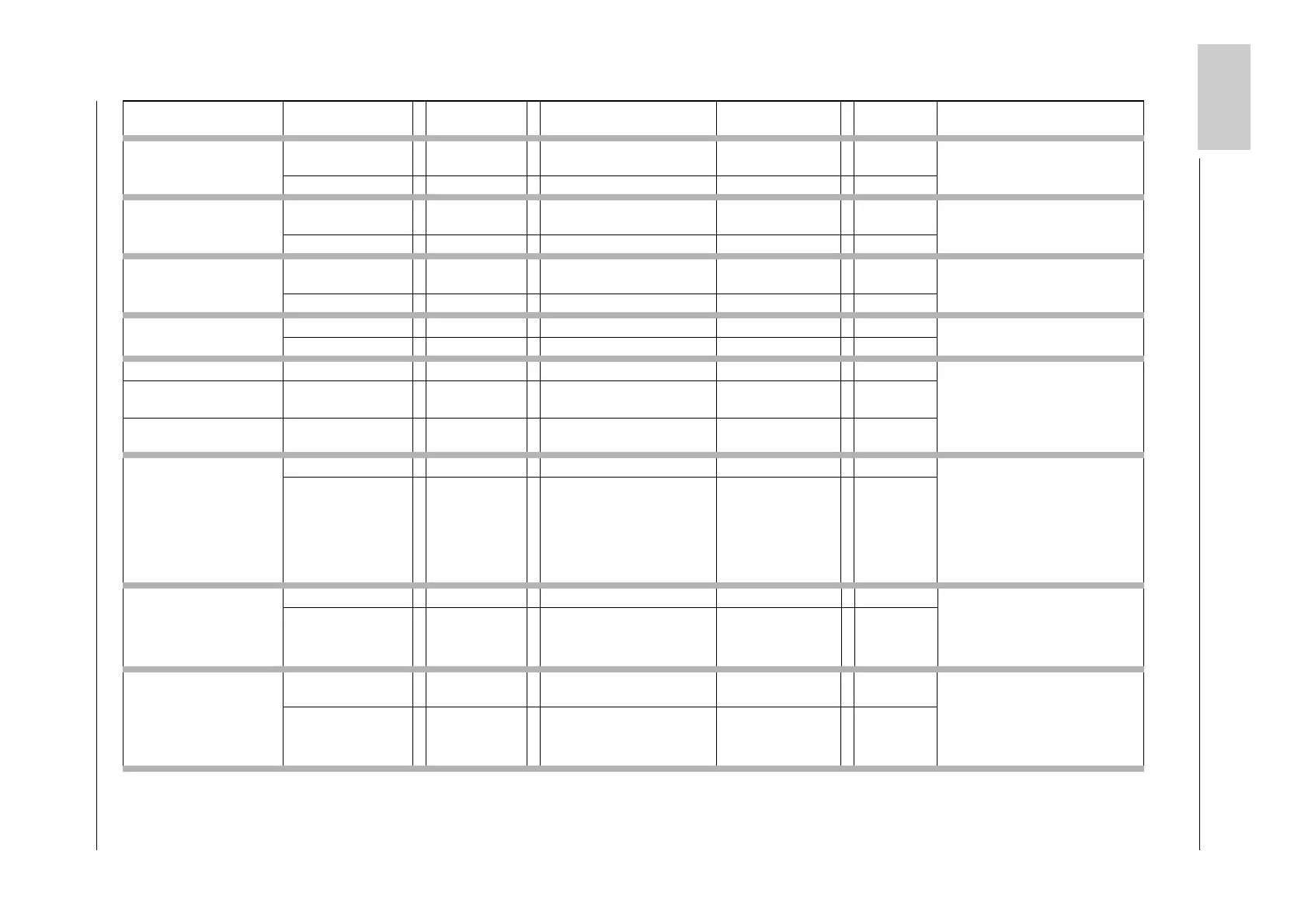Application Manual POWERLINK Controlled Node
Document no. 5.13013.04 Baumüller Nürnberg GmbH
62
of 80
following_error_time_out 0x6066/ro PosDevTime
(pos. error time)
P1056 f 0x6066 In the CANopen object and in the
b maXX 4000 controller parameter
the unit is ms.
x = 0 .. 65000 f y = x
position_window 0x6067 f P1194 PPosWindow
(pos. window)
P1194 f 0x6067
x = 0 .. 0xFFFFFFFF f y = x x = 0 .. 0xFFFFFFFF f y = x
position_window_time 0x6068 f P1195 PPosWindow Time
(pos. window time)
P1195 f 0x6068
x = 0 .. 65535 f y = x x = 1 .. 0xFFFF f y = x
velocity_sensor_actual_
value
0x6069 /ro Enc1ActAngle P0391 f 0x6069
x = 0 .. 0xFFFFFFFF f y = x
sensor_selection_code 0x606A /ro - - The b maXX 4000 controller only
supports position encoders, thus
display only.
velocity_actual_value_-
from_position_encoder
x = 0 f y = x
velocity_actual_value_-
from_velocity_encoder
not supported
velocity_demand_value 0x606B /ro SpeedSetValueTotal P0352 f 0x606B The user-defined unit (speed units)
is interpreted in the controller as
rpm.
Only in case if changes in option
module G/H configuration 1
bit 2 = 1: Indication of the current
speed in 1/10 rpm, e.
g.:
200.0
revolutions input 2000.
x = -2
31
.. 2
31
-1 f y = x*Motor-
MaxSpeed /
0x40000000
velocity_actual_value 0x606C /ro SpeedActValue P0353 f 0x606C Only in case of changes in option
module G/H configuration 1
bit 2 = 1: Indication of the current
speed in 1/10 rpm. e.g.:
200.0
revolutions input 2000.
x = -2
31
.. 2
31
-1 f y = x*Motor-
MaxSpeed /
0x40000000
velocity_threshold 0x606F f P1073 Enc1Mon_LLim P1073 f 0x606F The threshold can be raised in the b
maXX 4000 controller up to 25
% of
the maximum speed of the control
-
ler. The input is then effected in rpm
e.g. max: 1000 rpm
input for 25 % = 250 rpm
x = -2
31
.. 2
31
-1 f y = x*0x4000 /
10000
x = -0 .. 0x1000 f y = x*10000 /
0x4000
CANopen object Index
Value range
f P. no.
Scaling
Controller parameters P. no.
Value range
f Index
re-scaling
Comment
