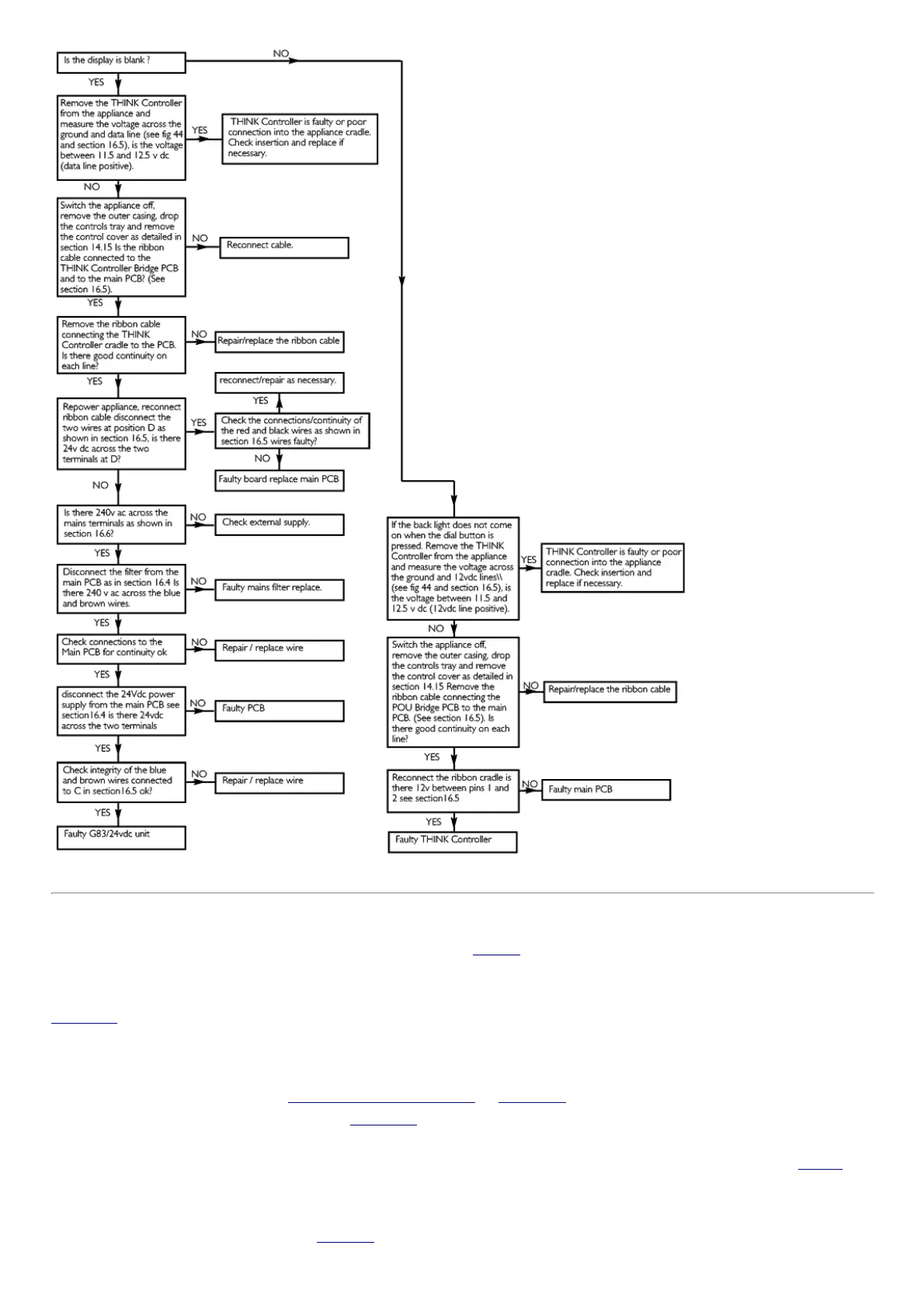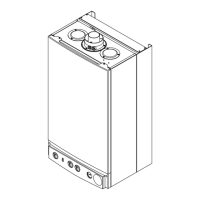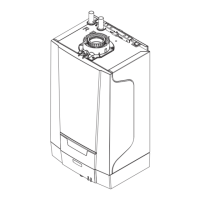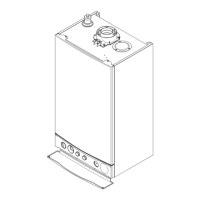page82
SectionBPCB
Errorcodes10through99(exceptfor20,30,32and40)arelinkedtoinstallationandthecommissioningoftheapplianceandassucharelinkedtothesystemsetup,youshould
contactthehouseholder(orinstaller)forthesystemdetailsandrefertothecommissioningsection11toaidresolutionofanyproblems.
Thesensorsusedshouldgivearesistanceof10kOhmsat25degreesCexceptfortheoutsidesensorwhichis1kOhmsat25degreeC.Onlythosesensorswiredbacktothe
appliancecanbechecked,RFunitsaresealedandcannotberepaired.Ifthereappearstobeaproblemwitharemoteunit,checktheconditionofthebattery.
IfthisdoesnotresolvetheproblemtheunitmaynotbeboundtotheapplianceproperlyseethesectionontheinstallationandbindingoftheRFcomponentstotheappliance,
section10.17.HoldtheRFunitnexttotheaerialandrepeatthebindingprocess.IftheproblempersistschecktheconnectionoftheaerialbacktothemainPCBifotherunits
appeartobeboundandoperationalreplacetheRFunit.
Error50SeeDHWCylinderSensorInstructionsandabovecomments.
Errorcodes28,54,85,91,92,95,96,97,121and122areassociatedwithonboardelectronicproblemsandwillrequireanewPCB.
Error83ExternalroomconnectionsincorrectseeFig.Section16.6ExternalConnectionsandSection10.13.
Error84THINKControllerneedsreassigningpowerdownseeSection10.12.
Errors128,146,150,154,areusedforOCI611remotediagnostics.Ifdisplayed,changethePCB.
Error97,checkthe6wayBCUconnectionsfirstbeforereplacingtheMCB.Thiserrormayoccurwithfaultyconnections/wiringalongwitherrors114and158seesectionD.
Error102BatterybackupthebatteryisonthePCBandnotreplaceableifproblempersistsPCBwillneedchanging.
SectionCTemperaturecontrol
Error40oninstallationmaymeanthattheinstructionsinSection11.2havenotbeencarriedout.
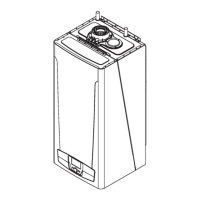