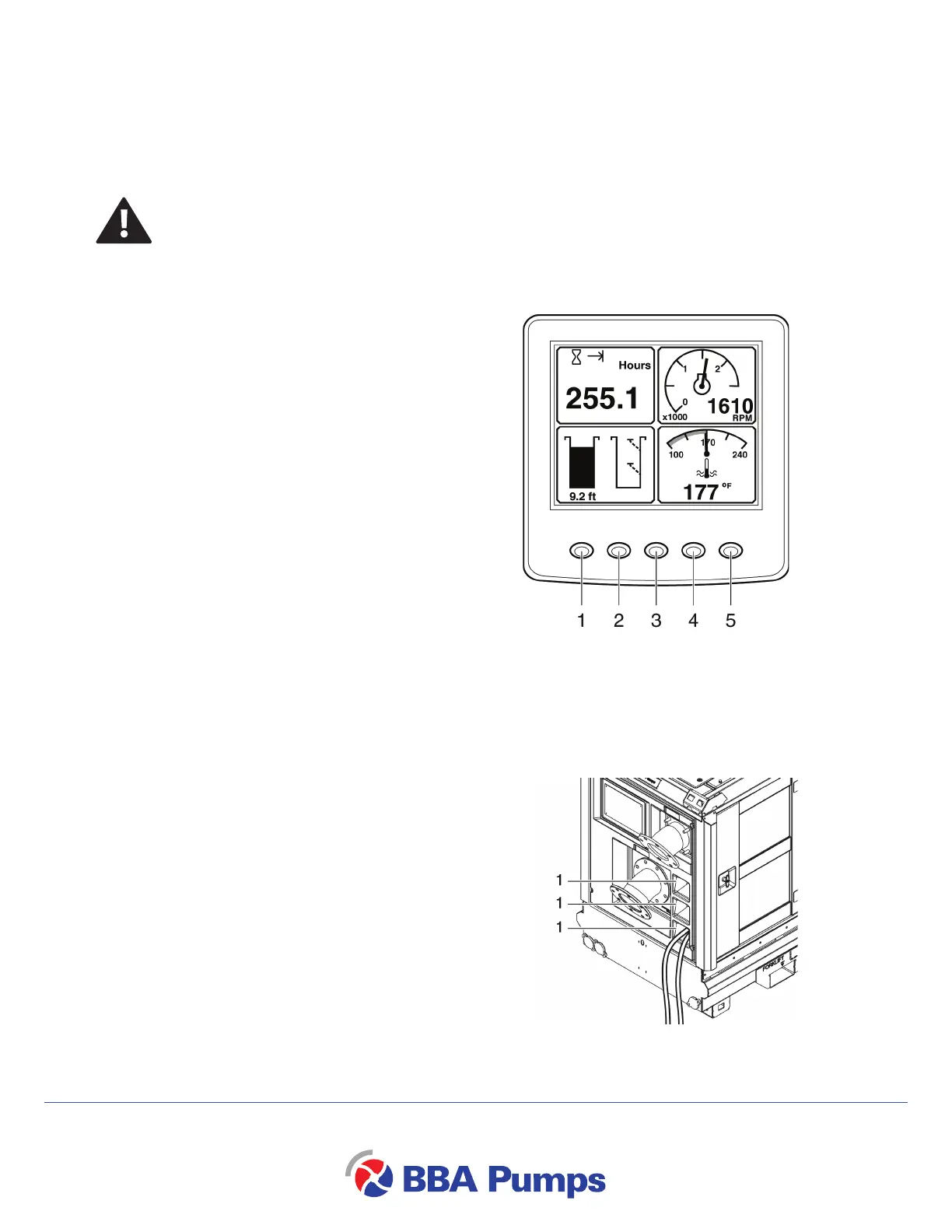BA series pumps
Pump unit with diesel drive 1401
8.6
WARNING
When float switches are used the pump unit may start automatically.
Therefore always switch off the pump unit when working on the pump unit.
– Depending on the configuration of the control unit, several gauges are shown on the display.
1. Button for selecting analogue gauges (four pages of
analogue gauges, 16 in total).
2. Button for selecting digital gauges (four pages of digital
gauges, 16 in total).
3. Button for choosing several analogue gauges (step
through all available analogue gauges).
4. Button for selecting the active alarm page. Displays all
the active alarm signals, including a description.
5. Button for configuring gauges. Configures the
parameters that are shown on the gauge pages.
Note
The detailed manual for the LCD screen is available for
download at: www.bbapumps.com/lcd
8.5 Connection of auxiliary fuel supply (optional)
See chapter 6 for connection of the lines.
Auxiliary fuel tank (optional)
– Run the supply and return hoses into the pump unit
via one of the feed-throughs (1).
– Lead both hoses to the connection points inside the
housing and connect the hoses.
