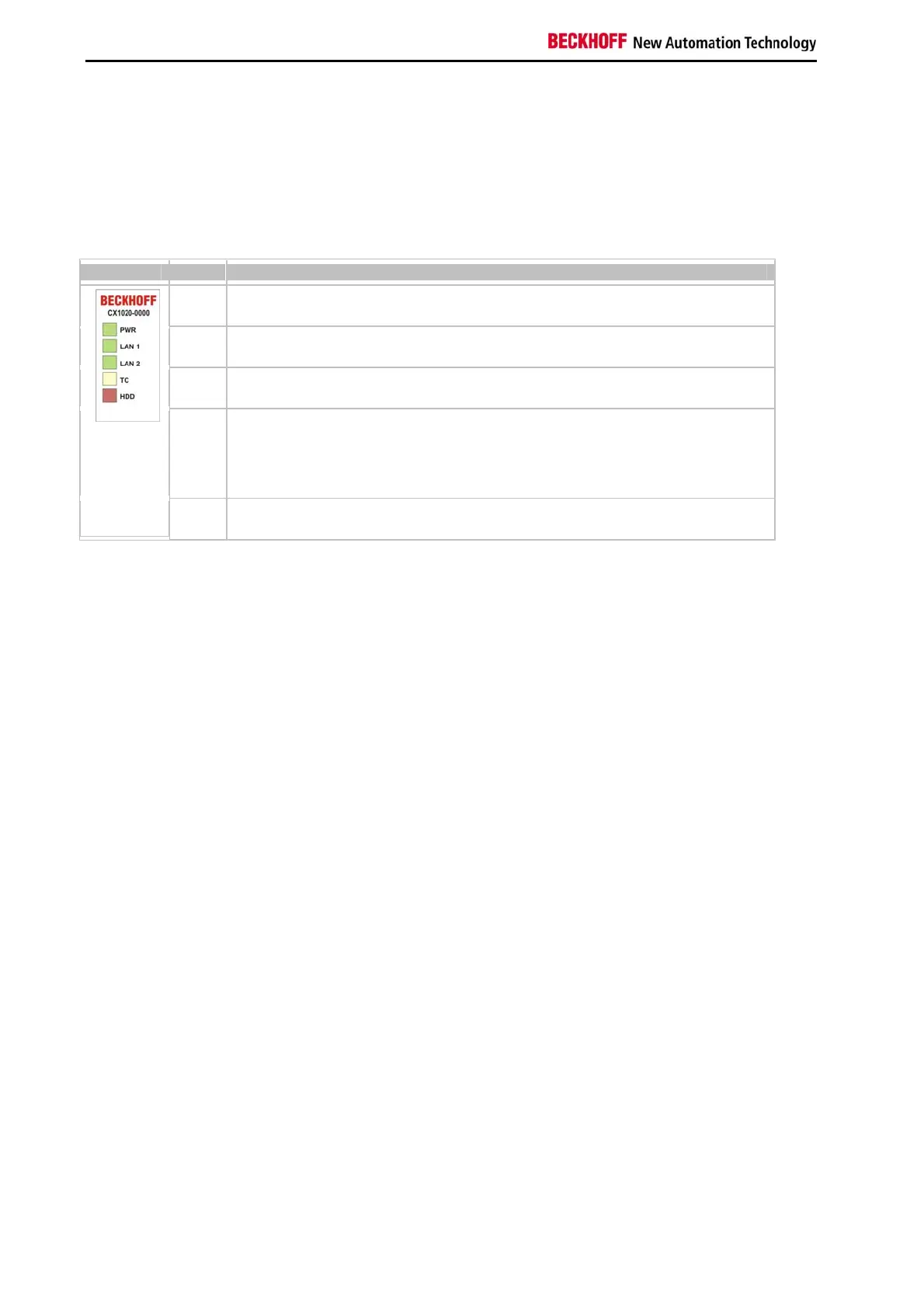Error handling and diagnostics
100 Embedded PC
5. Error handling and diagnostics
CPU basic module
LEDs Basic CPU-Module
Display LED Meaning
PWR Power supply
The Power LED comes on when the device is connected to a live power supply unit.
LAN 1 LAN Link , (green)
LINK/ACTIVITY for switched LAN PORT 1 (CX1020-N000)
LAN 2 LAN Link, (green)
LINK/ACTIVITY for switched LAN PORT 2 (CX1020-N000)
TC TwinCAT Status LED
TwinCAT is in Run-Mode (green)
TwinCAT is in Stop-Modus (red)
TwinCAT is in Config-Mode (blue)
(in HW revision < 2.0 the Config-Mode is displayed by blinking green)
HDD Read/Write Compact Flash (red)
Indicates access to the CF card.
