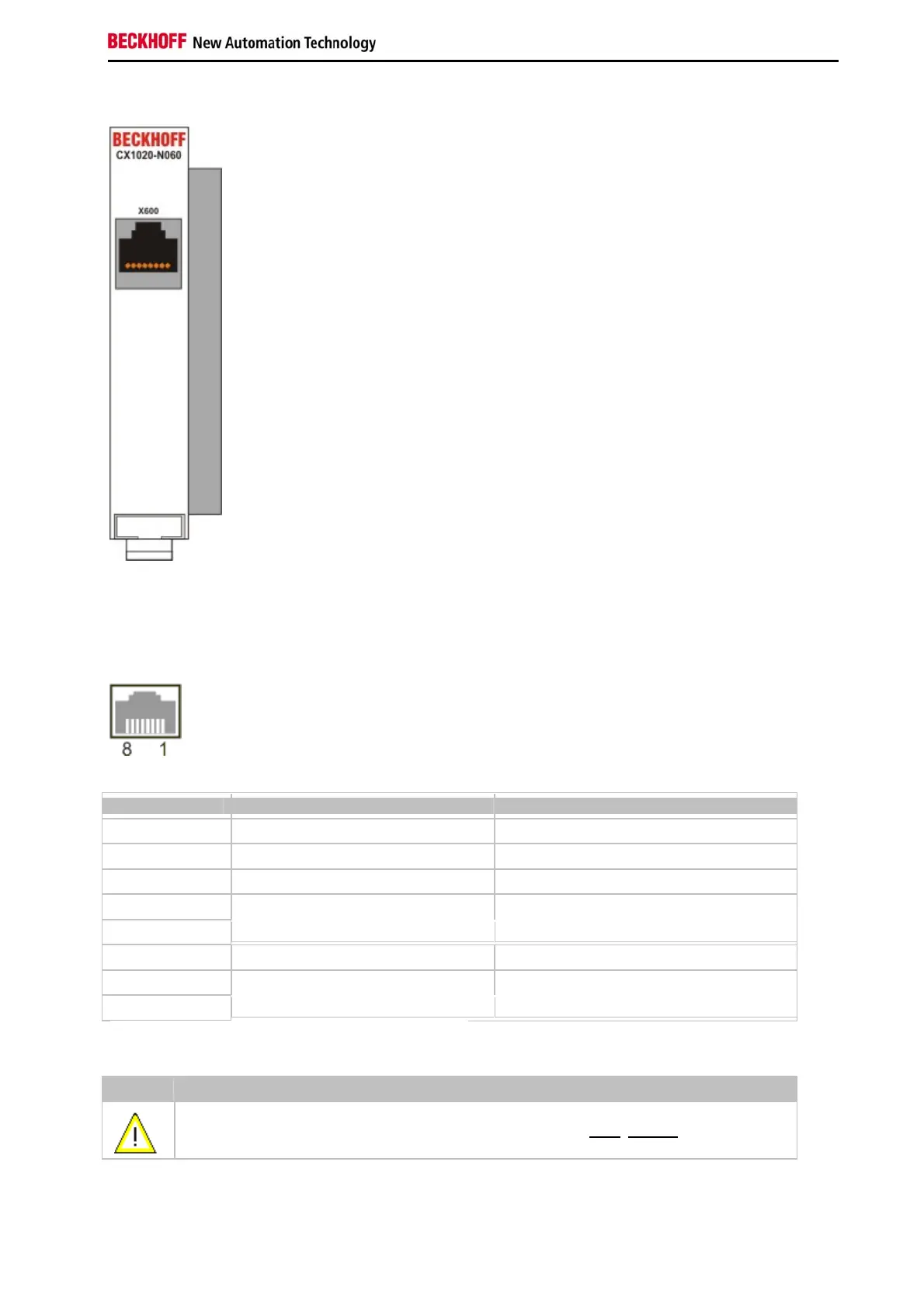Product overview
Embedded PC 43
CX1020-N060 connections
The CX1020-N060 system interface provides a further network interface. It can only be used if the CX1100-0004
power supply unit is not connected, since in this case the only internal interface available is used for connecting the
Ethernet port. (Details see Basic module description.)
RJ 45 interface (socket):
Assignment of the RJ45 interface, Port 1:
PIN Signal Description
1 TD + Transmit +
2 TD - Transmit -
3 RD + Receive +
4
5
connected not used
6 RD - Receive -
7
8
connected not used
TD & RD are exchanged at the hubs or between two PCs.
Warning
The CX1020-N060 system interface may only be mounted on the right
, directly at the CPU
module. The setup is shown in the following figures.
Proper mounting position:
The interface is located between the CPU module and the power supply unit.
