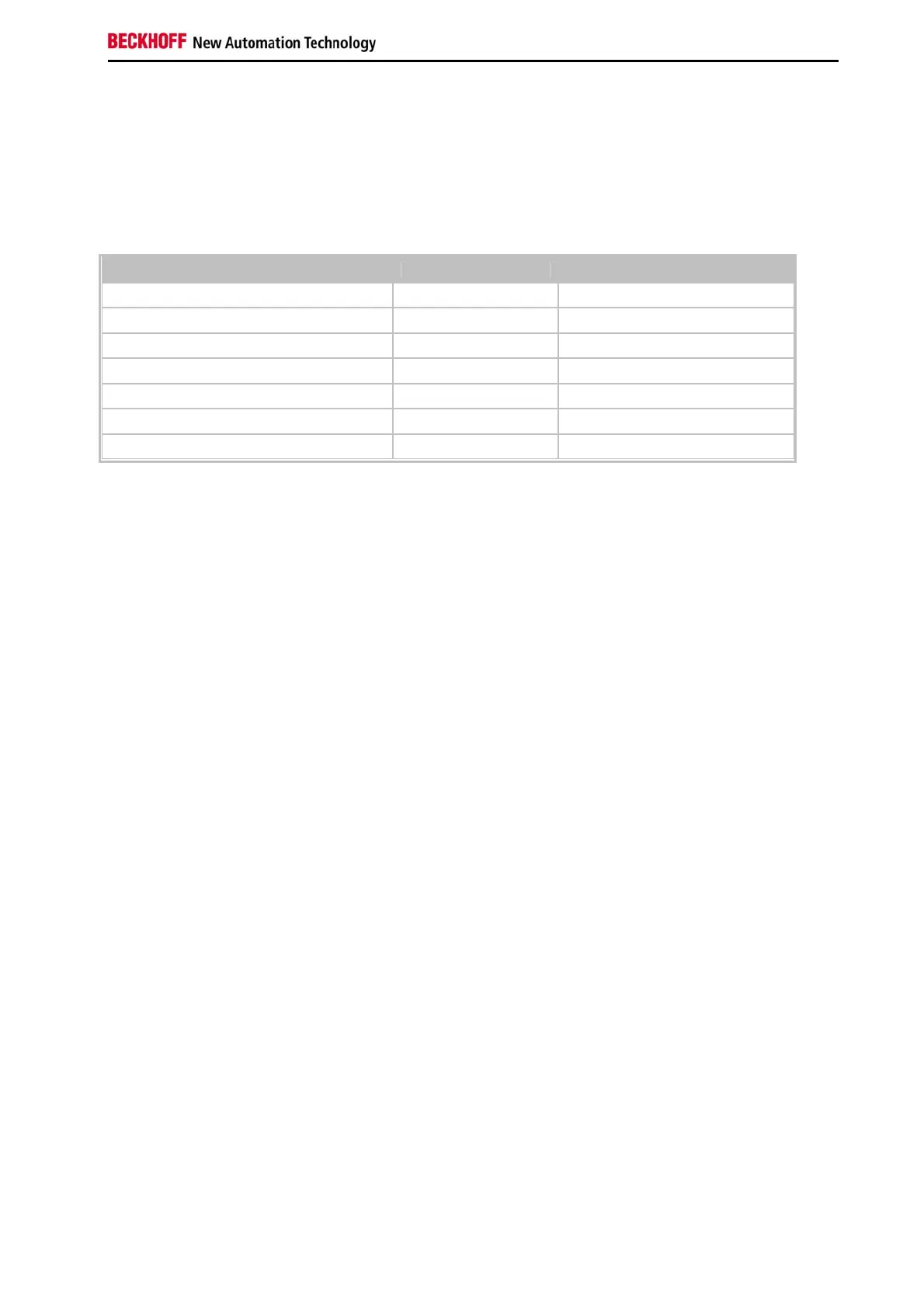Assembly and connecting
Embedded PC 99
Frequency/Voltage Control
In this menu the CLK setting for the PCI bus can be specified. Power supply tolerances can also be specified.
Phoenix - AwardBIOS CMOS Setup Utility
Frequency/Voltage Control
Auto Detect PCI Clk [Enabled] Item Help
Spread Spectrum [Disabled]
↑ ↓ → ← :Move Enter:Select +/-/PU/PD:Value F10:Save ESC:Exit F1:Help
F5: Previous Values F6: Fail-Safe Defaults F7: Optimized Defaults
Auto Detect PCI CLK
This option prevents unused PCI and/or DIMM slots being addressed by the CLK generator. It also has an effect on
the radiation characteristics.
Spread Spectrum
This setting should be left unchanged if possible. It should only be changed in the event of EMI problems. It enables
electromagnetic interference to be reduced.
