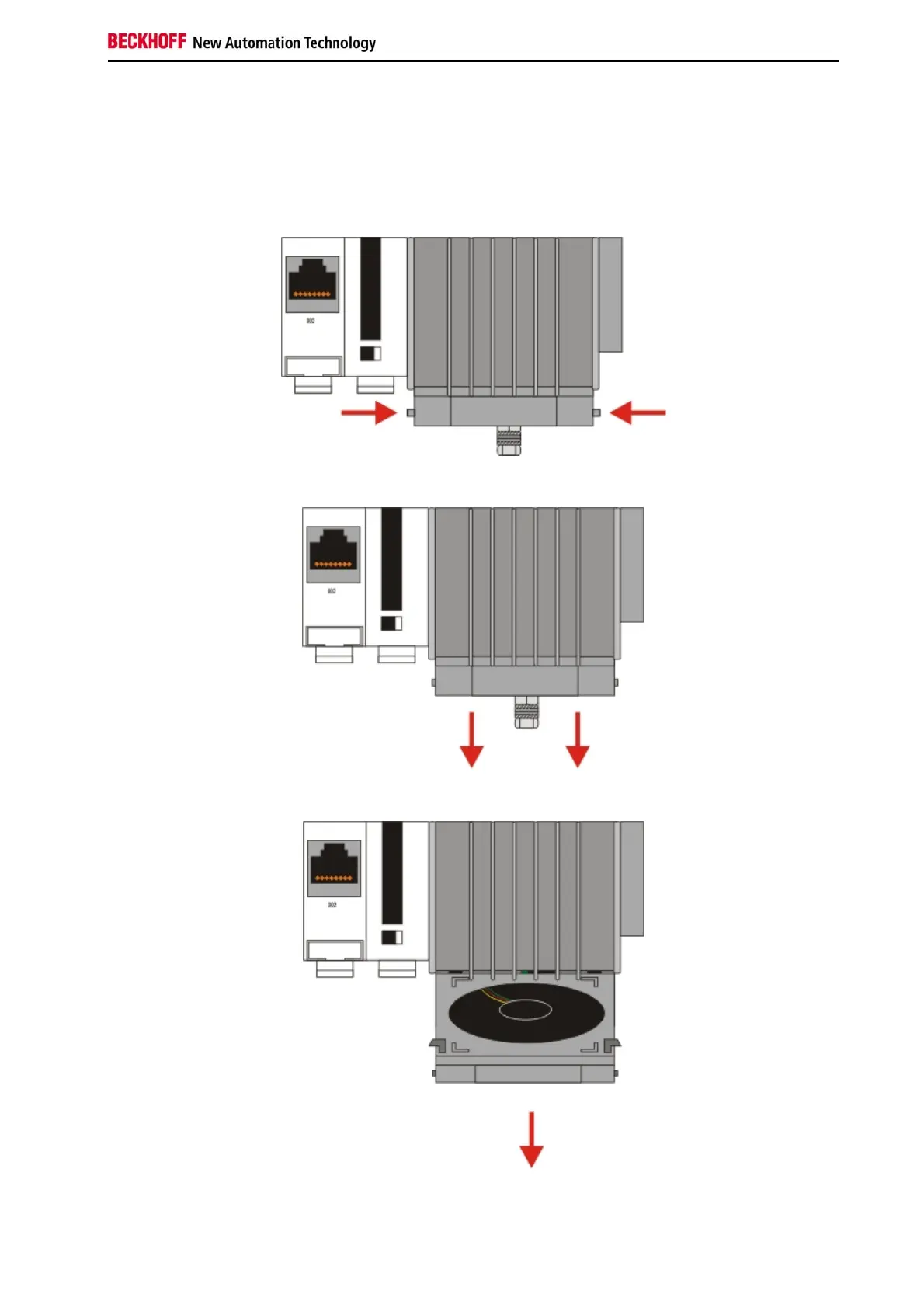Product overview
Embedded PC 23
Fan cartridge
On the lower side of the heat sink resides the fan cartridge. The fan is necessary to operate the unit in industrial
environment. Due to the continuous operation the fan needs replacement every 5 years.
0. Shut down the system and switch off power.
1. Press the mounting links on the sides in the direction of the arrows and keep them pressed
2. Move the front of the cartridge down.
3. Take the cartridge towards the front. The cartridge is now removed.
