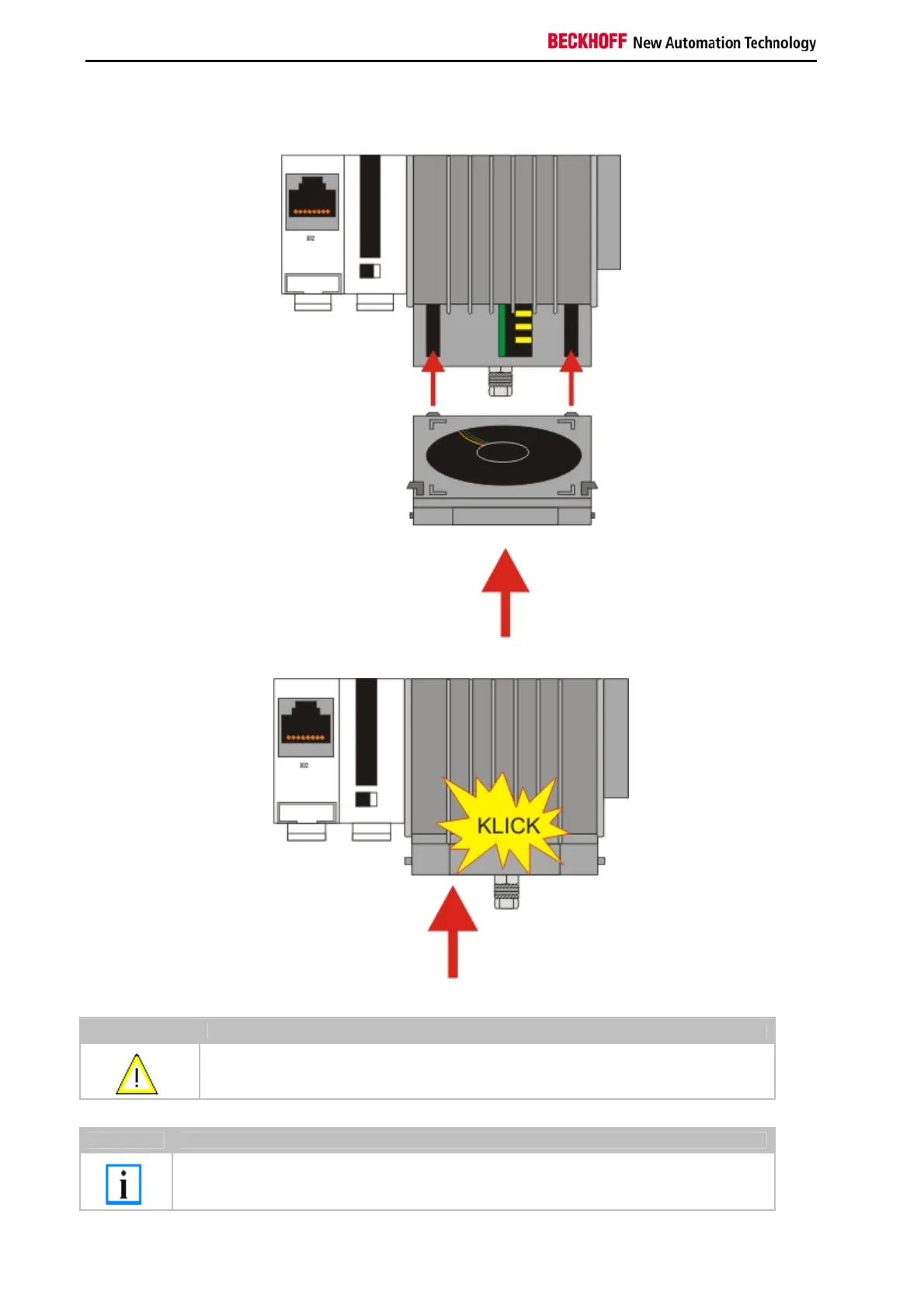Product overview
24 Embedded PC
4. Open the packaging of the new fan cartridge and take out the new cartridge. Hold the cartridge in front of
the mounting notches.Take care that the notches fit the holes in the back of the housing.
5. Move the cartridge up until it snaps in the housing with a click.
Attention The CPU can be damaged
Operation with a defective fan or no fan damage the CPU!
Note
The fan must be changed every 5 years.
Replacement fan cartridges can be orders via Beckhoff Service.
