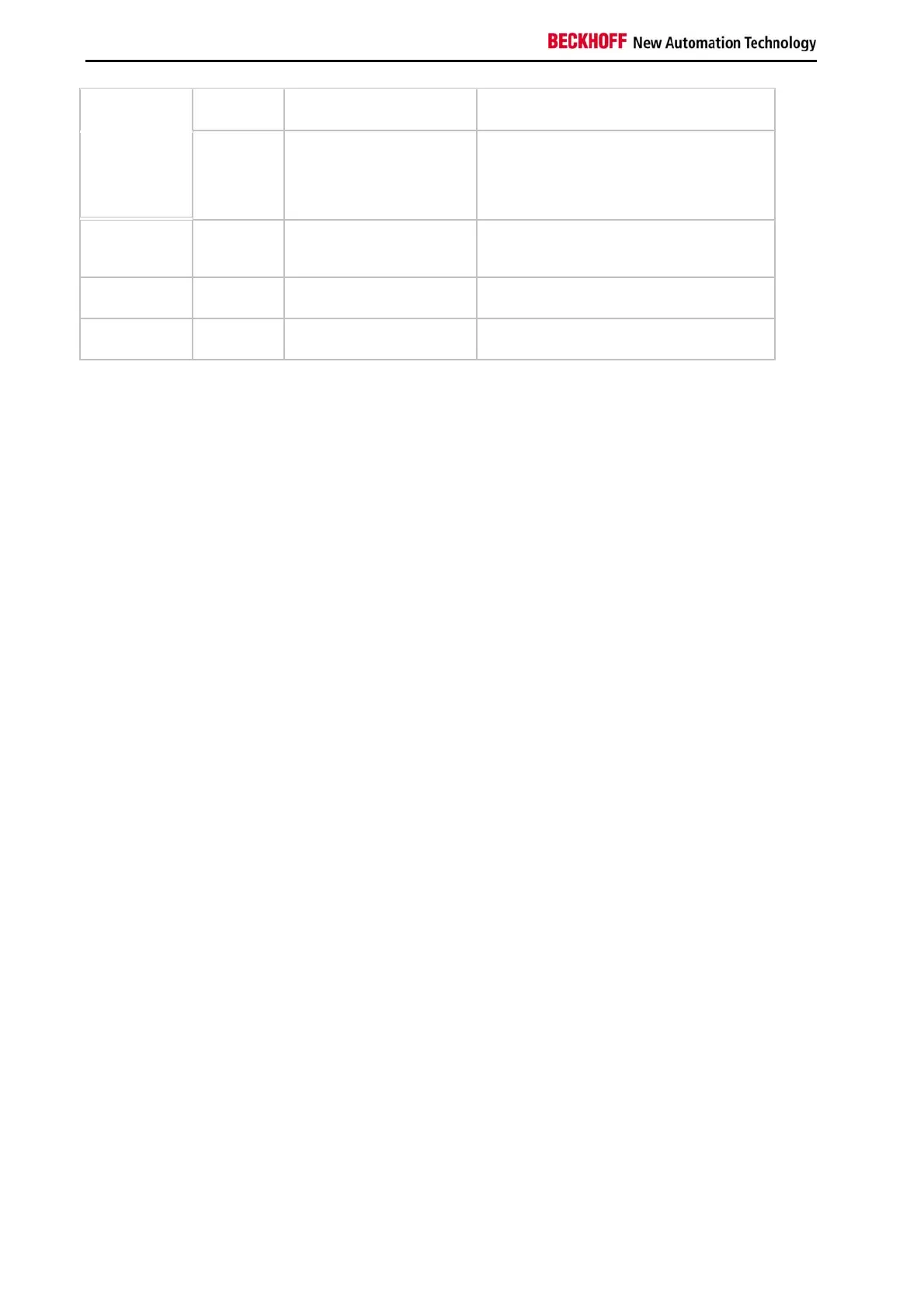Error handling and diagnostics
106 Embedded PC
0 Checksum error in Flash
program
Revert to the manufacturer’s setting
9 pulses
n (n>0) Bus Terminal n is not
consistent with the
configuration that existed
when the boot project was
created
Revert to the manufacturer's setting which
will clear the boot project.
14 pulses
n nth Bus Terminal has the
wrong format
Start the power supply again, and if the error
occurs again then exchange the Bus
Terminal.
15 pulses
n Number of Bus Terminals is
no longer correct
Start the power supply up again.
16 pulses
n Length of the K-Bus data is
no longer correct
Start the power supply up again.
Error code argument
The number of pulses indicates the position of the last Bus Terminal before the fault. Passive Bus Terminals, such as
a power feed terminal, are not included in the count.
In the case of some errors, rectification does not cause the power supply to leave the blink sequence. The power
supply can only be restarted by switching its supply voltage off and on again.
Note:
The supply voltage of the power supply unit, which is necessary to supply power to the CX1000 system, must not be
interrupted in the middle of operation. Switching off the supply voltage to the power supply unit refers here to the
power supply on the power contacts.
