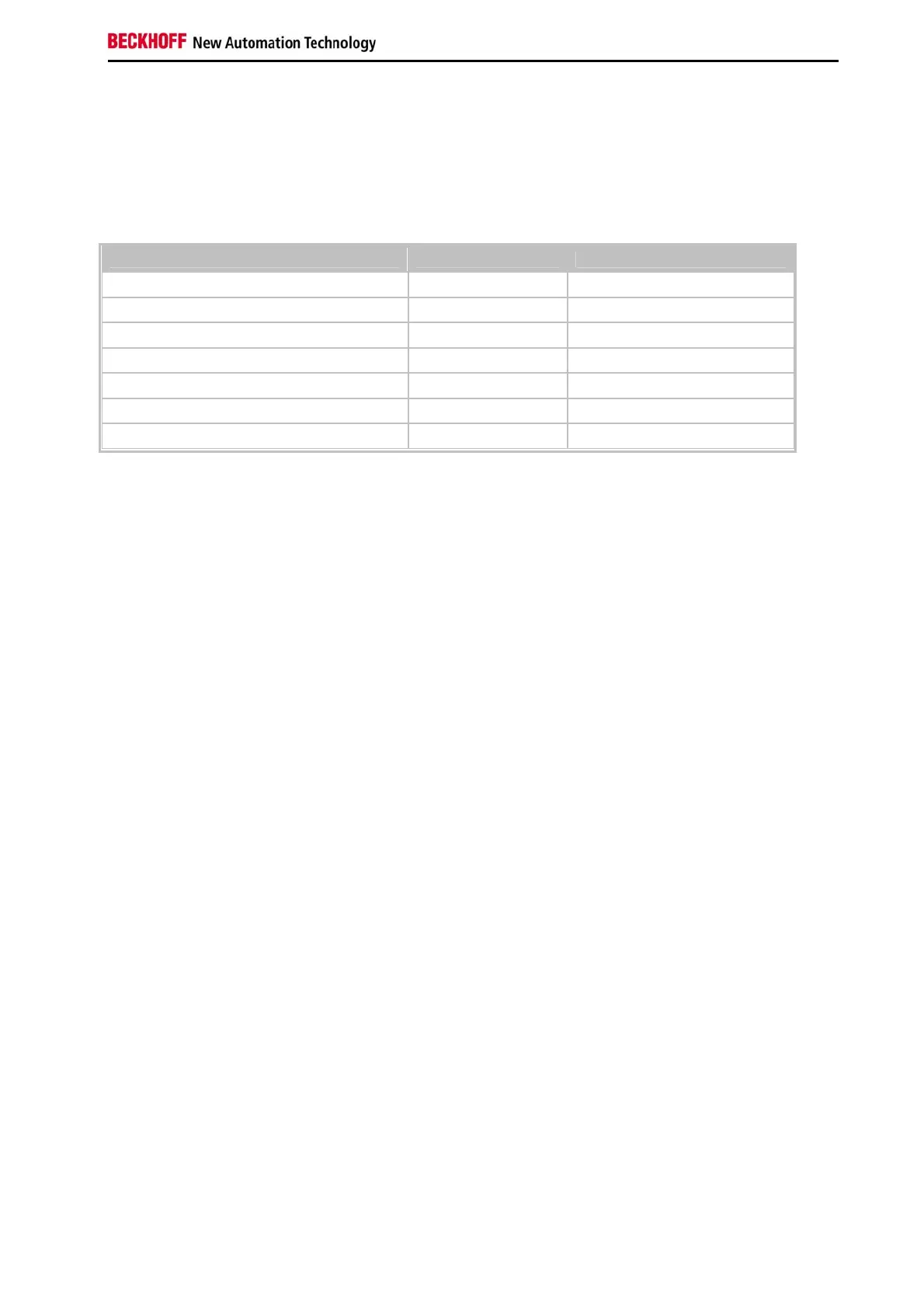Assembly and connecting
Embedded PC 91
SuperIO Device
This menu is used for configuring the USB and audio interfaces.
Phoenix - AwardBIOS CMOS Setup Utility
SuperIO Device
Onboard Serial Port 1 [3F8/IRQ4] Item Help
Onboard Serial Port 2 [2F8/IRQ3]
UART Mode Select [Normal]
RxD, TxD Active Hi, Lo
IR Transmission Delay Enabled
UR2 Duplex Mode Half
Use IR Pins IR-Rx2Tx2
↑ ↓ → ← :Move Enter:Select +/-/PU/PD:Value F10:Save ESC:Exit F1:Help
F5: Previous Values F6: Fail-Safe Defaults F7: Optimized Defaults
Onboard Serial Port1
Configuration of the serial interface settings: IRQ4 (used for the first serial port), Disabled (no interrupt is used).
Setting options: Auto, 3F8/IRQ4, 2F8/IRQ4, 3E8/IRQ4 or 2E8/IRQ4 .
Onboard Serial Port 2
Configuration of the serial interface settings: IRQ3 (used for the second serial port), Disabled (no interrupt is used).
Setting options: Auto, 3F8/IRQ3, 2F8/IRQ3, 3E8/IRQ3 or 2E8/IRQ3.
UART Mode Select
Mode for the serial interface driver. Setting options:
• Normal for RS-232 serial interface
• ASKIR for amplitude keyed shift interface for IR devices
• IrDA for IrDA interface
RxD, TxD Active
Settings cannot be changed in standard mode. This option is used for setting IR transmission/reception to High or
Low.
IR Transmission Delay
If this option is activated, transmission is delayed. Setting options: Enabled, Disabled.
UR2 Duplex Mode
This option is used for configuring infrared devices. Setting options: Full or Half. Please refer to the IR device manual
regarding the duplex mode setting.
Use IR Pins
This option is identical to the TxD, RxD Active option. The required information can be found in the documentation for
your IR device.
