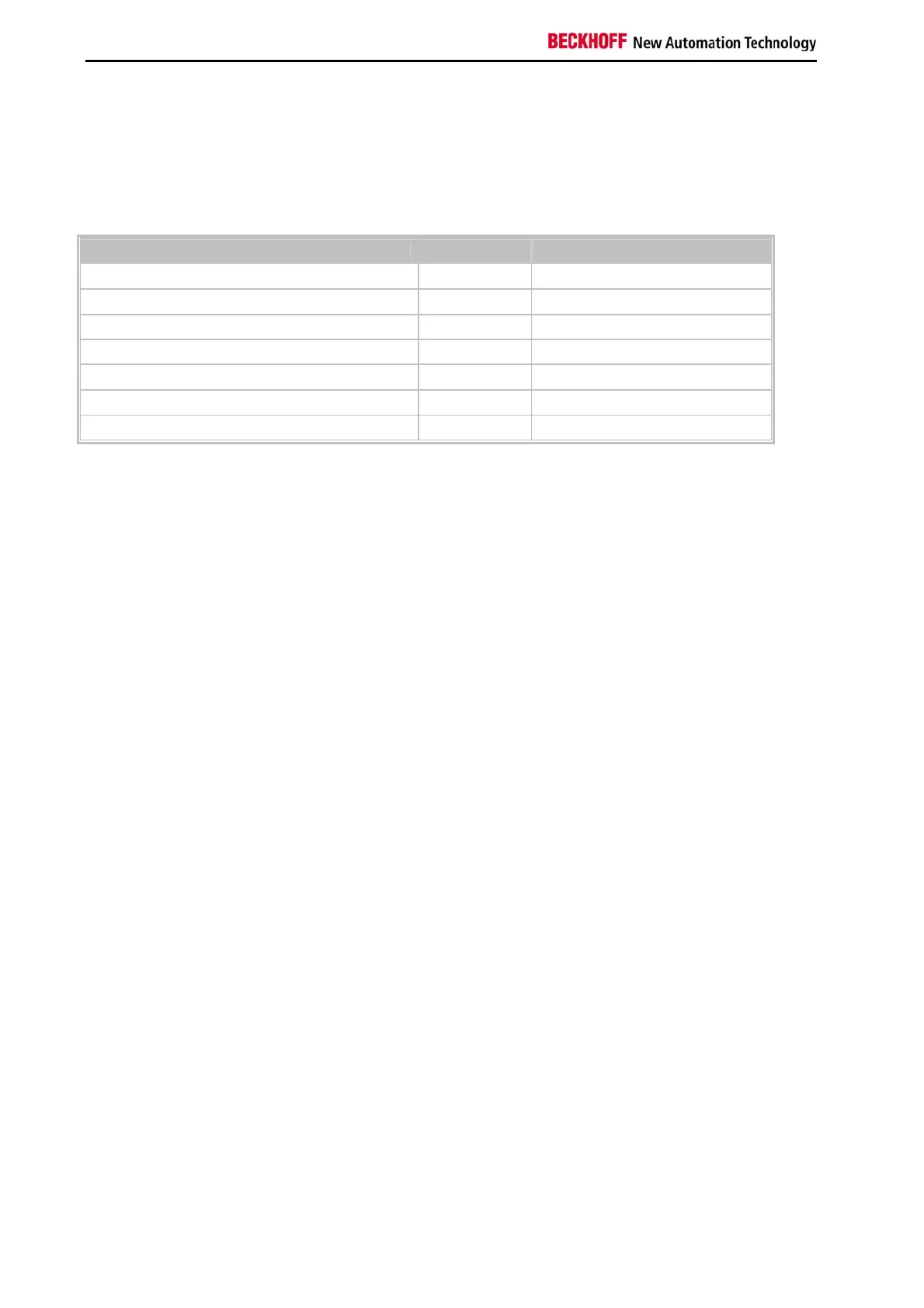Assembly and connecting
96 Embedded PC
Memory Resources
This menu can be used to specify a memory area for peripherals. The area is precisely defined through a base
address and length.
Phoenix - AwardBIOS CMOS Setup Utility
Memory Resources
Reserved Base [D000] Item Help
Reserved Memory Length [64K]
↑ ↓ → ← :Move Enter:Select +/-/PU/PD:Value F10:Save ESC:Exit F1:Help
F5: Previous Values F6: Fail-Safe Defaults F7: Optimized Defaults
Reserved Base
Start address of the reserved area. N/A (not available), D000, D400, D800 or DC00 can be selected as addresses.
Reserved Memory Length
Size of the memory area in KB. 8K, 16K, 32K or 64K can be set.
