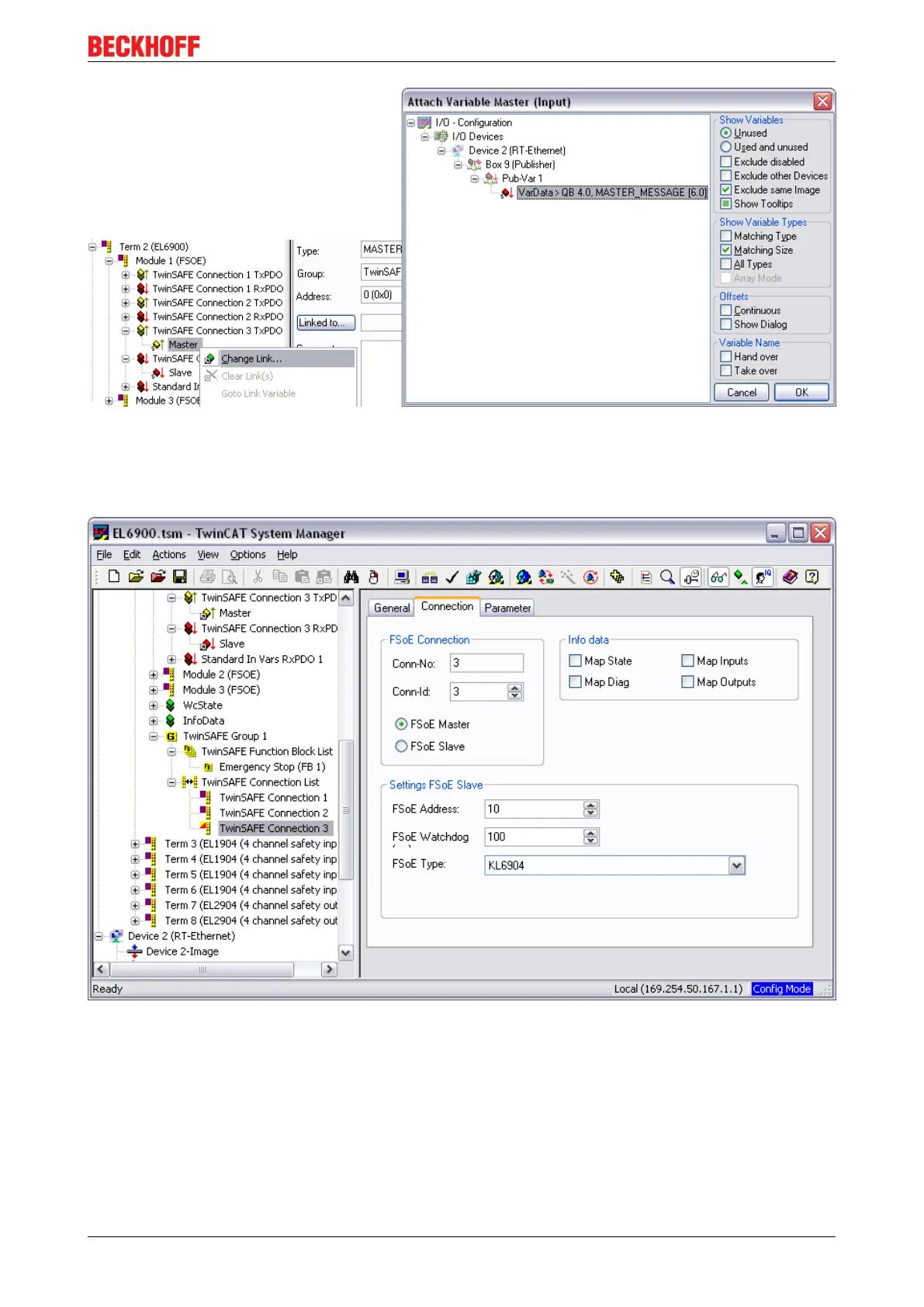Operation
EL6900 51Version: 2.2.0
Fig.47: Linking the variables
The settings for the TwinSAFE connection can then be set, including FSoE address, FSoE watchdog and the
communication device type. In addition, the connection can be identified as FSoE master or FSoE slaves,
and the information to be mapped in the cyclic process image can be specified.
Fig.48: Settings for the TwinSAFE connection
If several connections are to be established, a unique ID must be set for each Publisher variable.