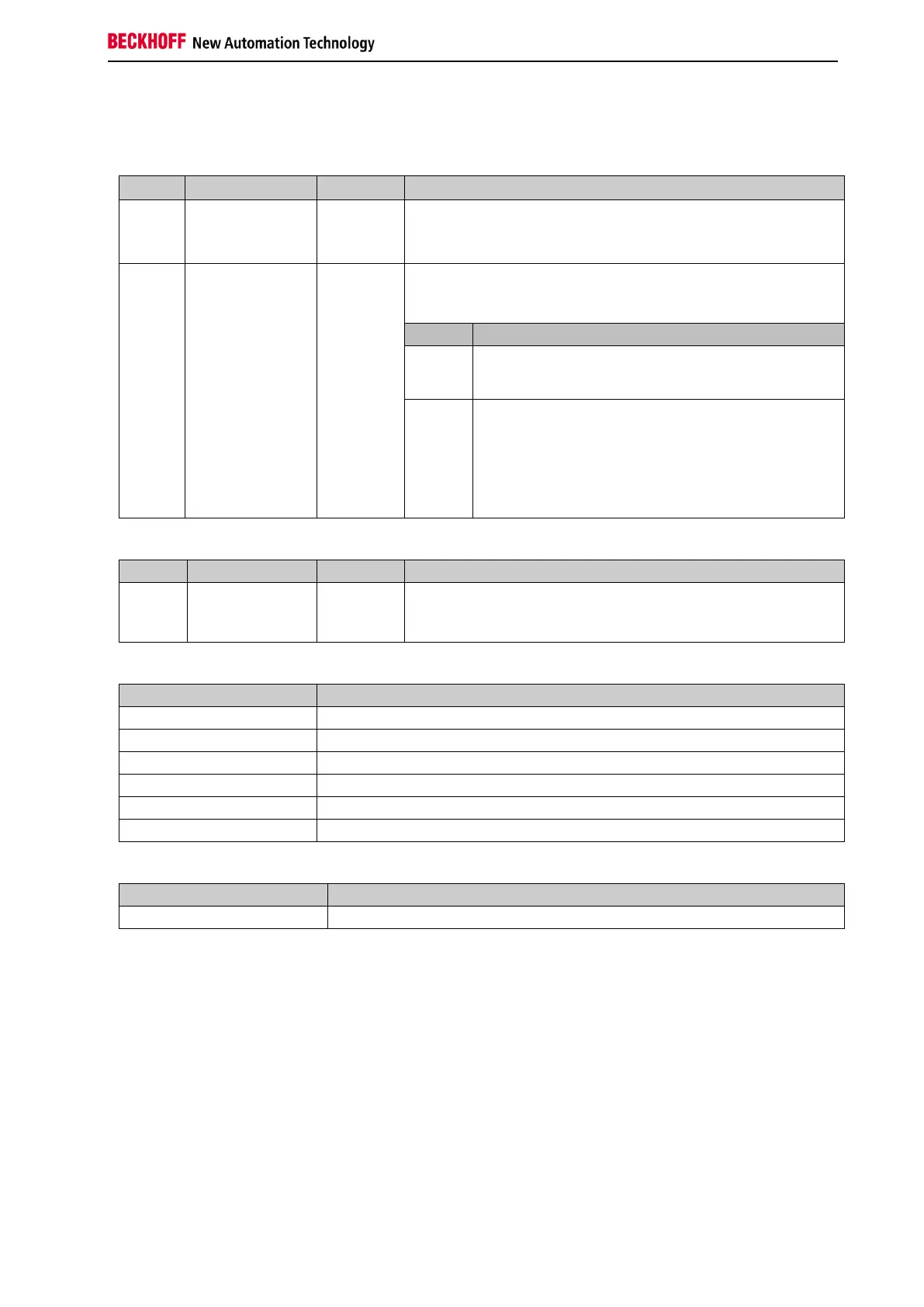Function blocks
Function blocks for TwinSAFE logic components 111
3.13.2 Signal description
Table 3-75: Inputs of the FB TON2
1st input channel; the parameterization indicates whether a
break contact or a make contact is linked to this input.
TwinSAFE-In
FB-Out
Standard-In
If "Save the timer remaining time" is enabled, the state of the
Enable signal is checked when the TonIn signal changes
from 0 to 1.
The timer is started with the time that is
parameterized in the FB
The timer is started with the remaining running
time.
(If the remaining running time is greater than the
time that is parameterized in the FB, the TwinSAFE
logic changes to the Global Shutdown state with
error code 0x3510)
Table 3-76: Outputs of the FB TON2
TwinSAFE-Out
FB-In
Standard-Out
1st output; the Safe state corresponds to logic 0.
Table 3-77: Input and output types
Standard PLC variable (output in the PLC %Q*)
Standard PLC variable (input in the PLC %I*)
Table 3-78: Internal identifier of the FB
This description applies to BLG 3.0 (internal version number)