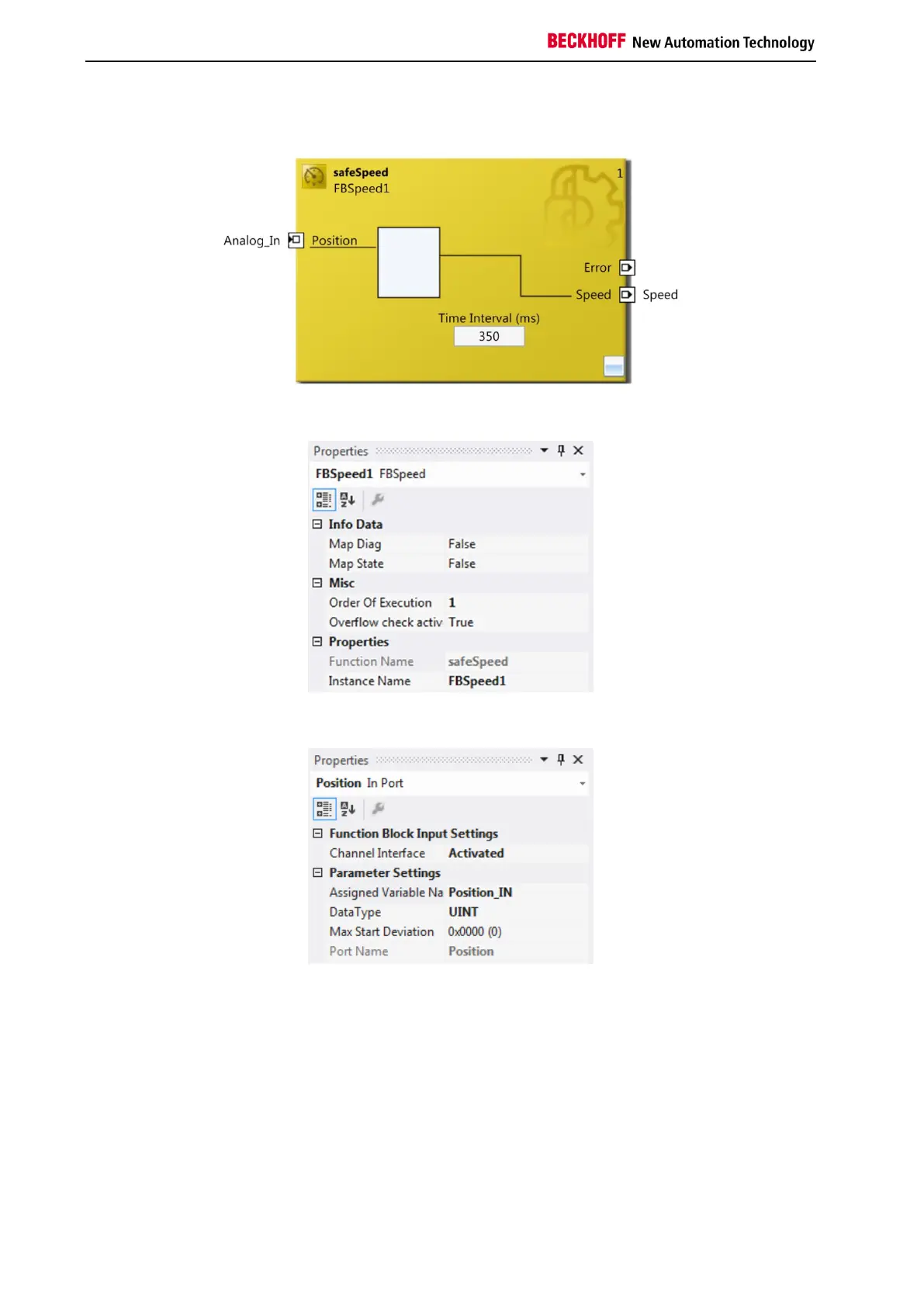Function blocks
160 Function blocks for TwinSAFE logic components
3.24.3 FB Speed configuration in TwinCAT 3
Figure 3-101: FB Speed configuration
Figure 3-102: FB Speed properties
Figure 3-103: FB Speed port properties
A mouse click next to the FB Port, here Position, Error and Speed, can be used to create variables that
can be linked to input or output signals. Settings such as changing the data type or activation of the input
can be made via the properties of the FB port.
The MapState and MapDiag entries define which diagnostic functions of the FB are mapped to the cyclic
process image.
The parameter Overflow Check can be used to specify speed calculation method in the event of an input
signal overflow.