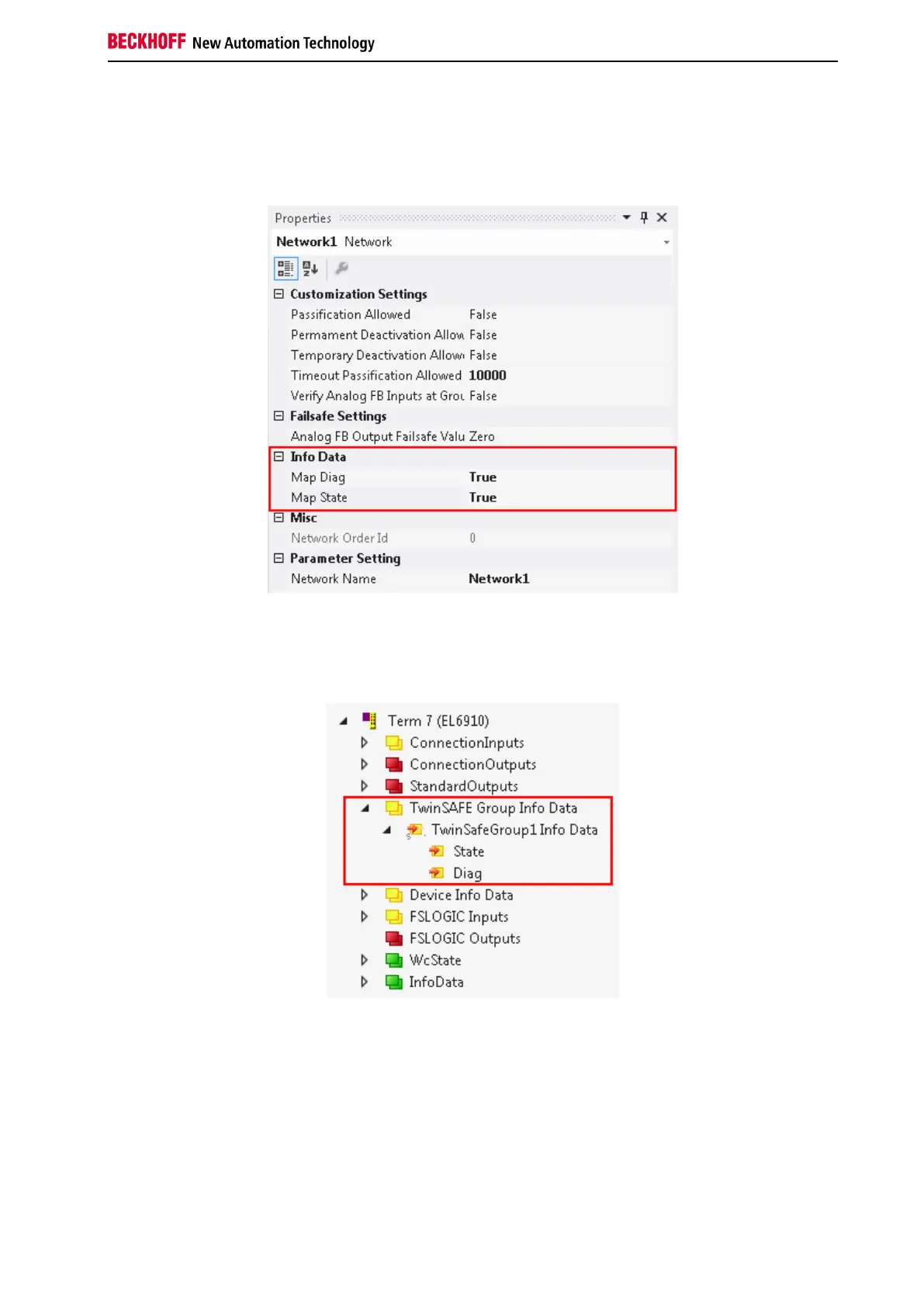System description
Function blocks for TwinSAFE logic components 23
2.2.5 Groups info data
Info data for TwinSAFE groups can be enabled via the properties of the TwinSAFE group. Right-click in
an empty area of the worksheet and select Properties to access these parameters.
Figure 2-13: Access to info data via Properties
The info data is shown in the I/O tree structure below the TwinSAFE logic in the process image. From
here, these signals can be linked with PLC variables.
Figure 2-14: TwinSAFE group info data in the I/O tree structure