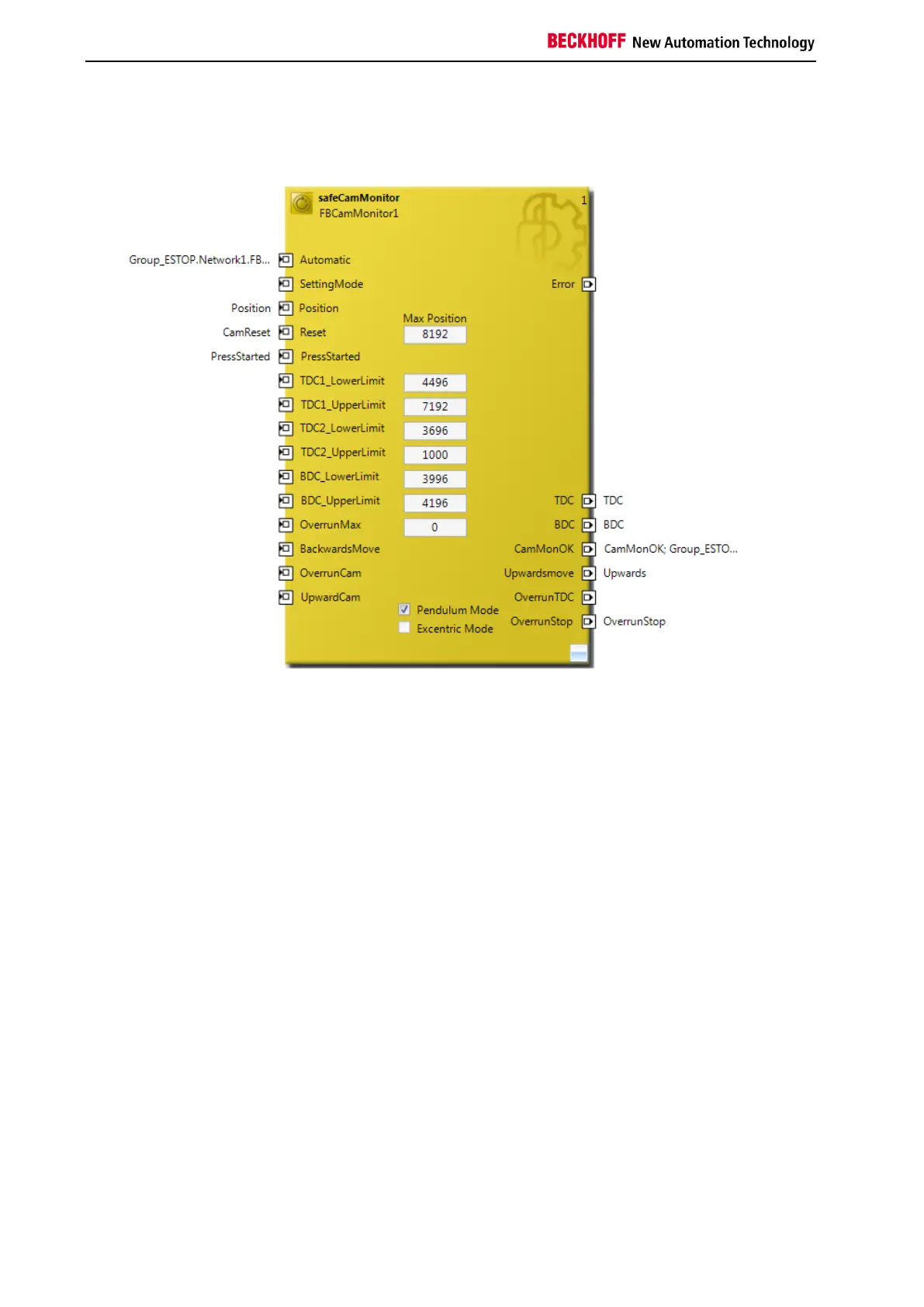Function blocks
180 Function blocks for TwinSAFE logic components
3.26.4.6 CamMonitor function block settings, pendulum mode
Figure 3-120: FB CamMonitor in pendulum mode
Description of the fixed values of the sample configuration. The user must adjust these values according
to the hardware used.
The MaxPosition of 8192 increments is output in the event of a complete stroke by the encoder system
used. All other fixed values are derived from this MaxPosition (see schematic diagram of the ranges).
3.26.5 Application: hardware cams
In excentric mode an UpwardCam and an OverrunCam can be connected to the function block as
Boolean signals. If these signals are enabled, the system checks that the upward cam is set after BDC
(logical 1) and reset at 0°. The overrun cam is checked for logical 1 after TDC1_LowerLimit and must
remain set while the press is at standstill. The overrun cam may only be reset when the next cycle starts.
The BackwardsMove input is used to notify the function block that backward movement of the press is
permitted. This is only permitted if the UpwardCAM and OverrunCAM inputs are not set. The backward
movement ends when OverrunCAM is reached.