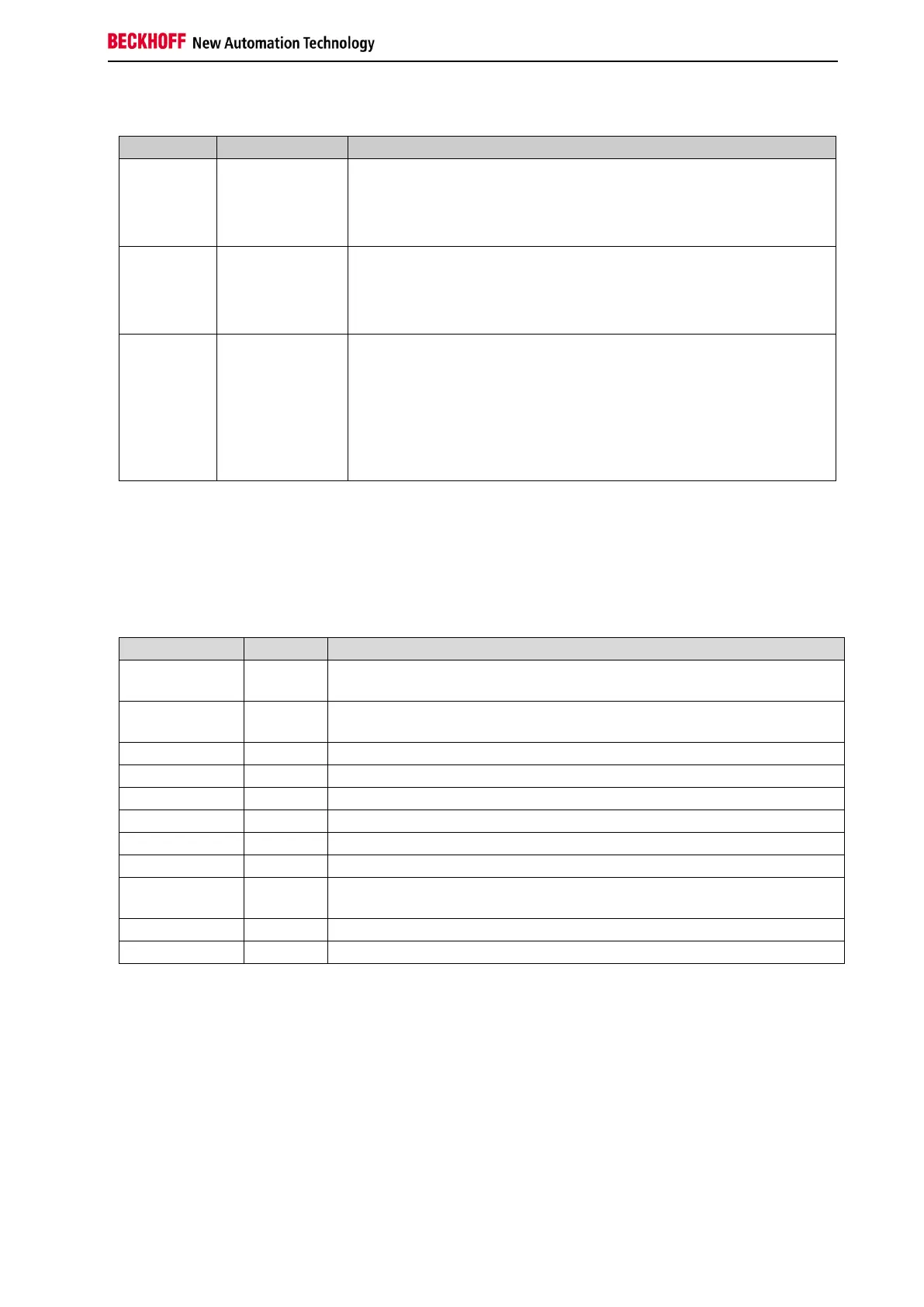System description
Function blocks for TwinSAFE logic components 13
Table 2-2: Outputs of the TwinSAFE group
TwinSAFE-Out
FB-In
Standard-Out
Local-Out
TRUE:
At least one assigned function block has an error
FALSE:
All assigned function blocks have no errors
TwinSAFE-Out
FB-In
Standard-Out
Local-Out
TRUE:
At least one TwinSAFE connection of TwinSAFE group has an error
FALSE:
All TwinSAFE connections of the TwinSAFE group have no errors
TwinSAFE-Out
FB-In
Standard-Out
Local-Out
TRUE:
At least one locally assigned output of the TwinSAFE group has an
error
FALSE:
All of the locally assigned outputs of the TwinSAFE group have no
errors
Only for TwinSAFE components with local outputs.
2.1.1.2 Inputs and outputs of the TwinSAFE group of the EL/EJ6910
The EL6910 offers further inputs and outputs of the TwinSAFE group. This typically also applies to
TwinSAFE components that are based on the EL6910 logic, such as the EK1960.
Table 2-3: Inputs and outputs of the TwinSAFE group EL/EJ6910
Error Acknowledge for errors within the group
- Signal must be linked with a standard variable
1 - Run; 0 - Stop
- Signal must be linked with a standard variable
Input for an error output of another module that is used, e.g. EK1960
Communication error in one or more connections
Error at one or more of the FBs used
ModuleFault OR AnalogValueFault OR WaitComTimeoutFault
At least one of the connections of this group is in startup
The group was disabled (see EL6910 documentation for customization,
for example)
TwinSAFE group is in RUN state
The group status and the diagnostics (see 2.2.5 Groups info data ) can be loaded into the cyclic process
image via the group properties. The following tables show the possible values.