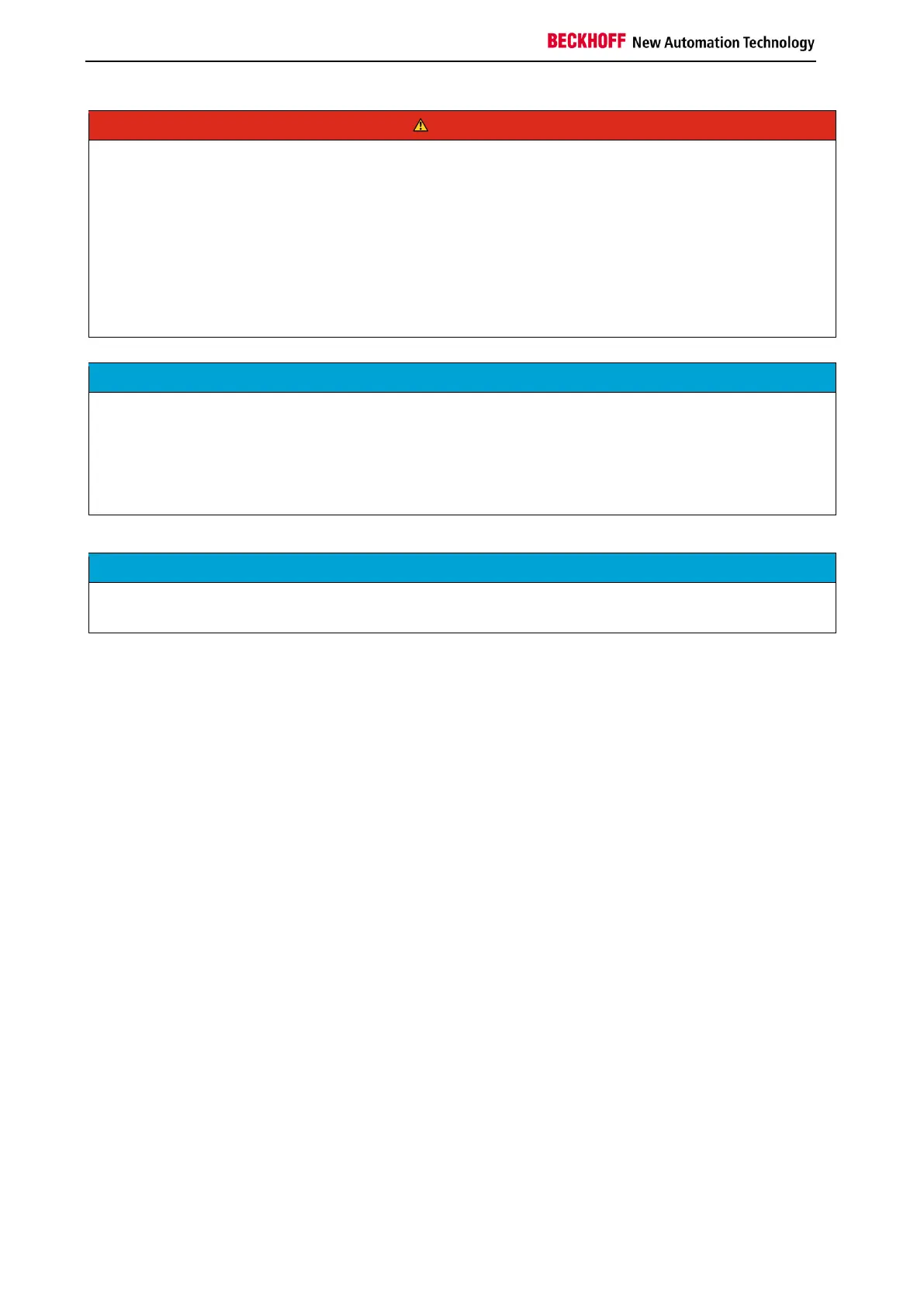Press position sensing!
Position sensing must be realized corresponding to the required SIL or performance level. The
user or machine manufacturer must verify that this condition is satisfied.
The position value must be verified based on several analog values or made available to the
function block by other safe means. The former can be realized via the Compare function block,
for example.
In addition, an expectation can be generated via the Press_Started input, by reporting a
movement request to the function block. The function block then monitors a change in position
within the set parameters.
Excentric/pendulum mode
For excentric mode the Excentric Mode checkbox is set. The inputs TDC2_UpperLimit and
TDC2_LowerLimit must be inactive, or the parameters must be 0.
For pendulum mode the Pendulum Mode checkbox will be set. The inputs TDC2_UpperLimit and
TDC2_LowerLimit or the parameters are used.