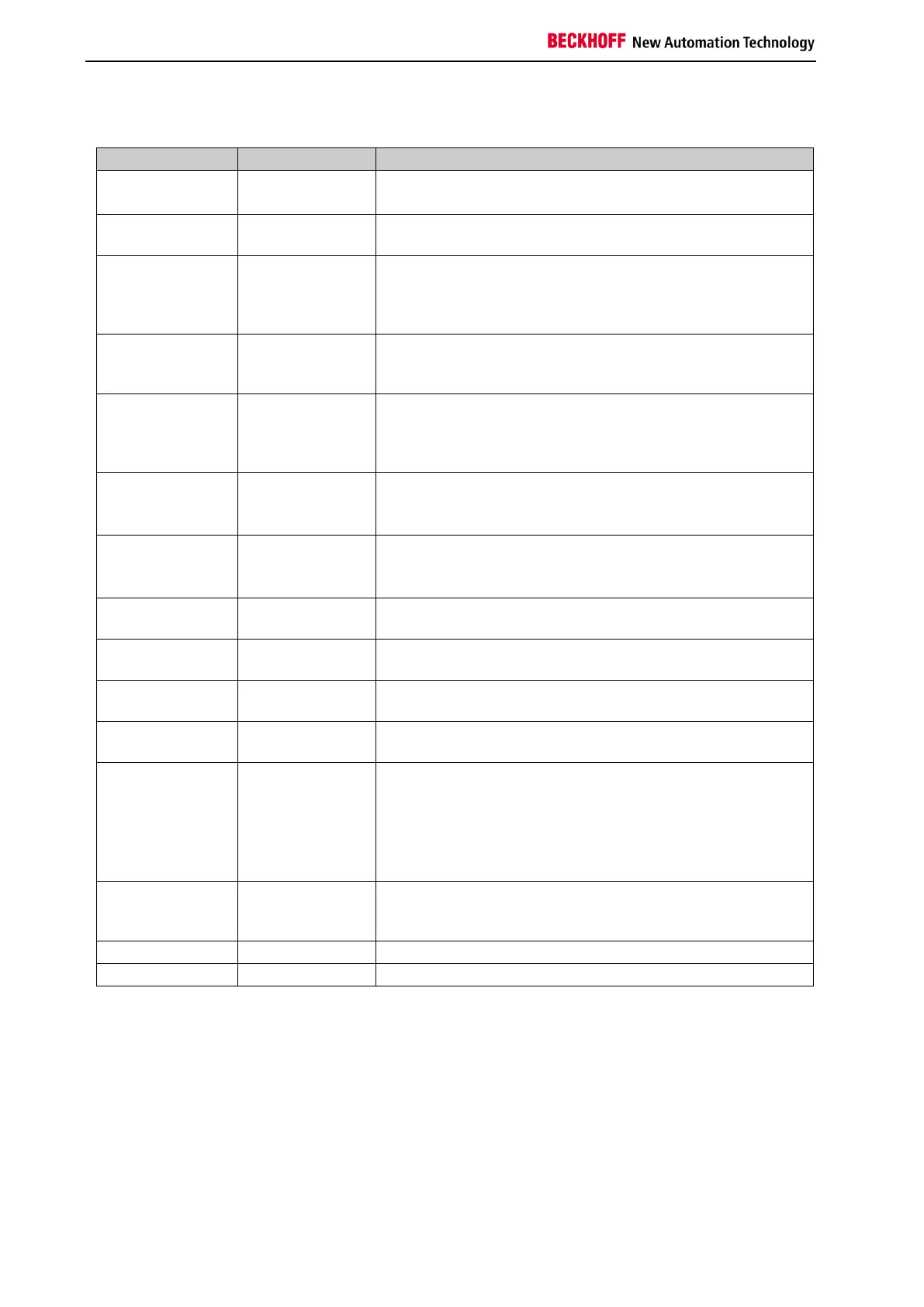Function blocks
172 Function blocks for TwinSAFE logic components
3.26.3.2 Inputs
0: Normal operation
1: Automatic mode (no parameter verification)
Parameter transfer in setting-up mode. Internal parameters
can be changed if the input is set to 1.
Press position. The position value must be verified reliably
from several analog values or made available to the function
block by another other safe method, according to the
required SIL/performance level.
Reset input. Before each press start a falling edge must be
detected at the Reset input. Only then may a motion take
place or the TDC exited.
If the input is active, a motion or change of position is
expected when a logical 1 is encountered at the input. To
this end the parameter PressStartDelayTime,
MoveDetectionTime and MinPositionChange must be set.
Fixed value
(UINT16/UINT32)
Excentric mode:
The input or parameter TDC1_LowerLimit indicates the lower
TDC limit (top dead center). It is to the left of TDC.
Fixed value
(UINT16/UINT32)
Excentric mode:
The input or parameter TDC1_UpperLimit indicates the
upper TDC limit (top dead center). It is to the right of TDC.
Fixed value
(UINT16/UINT32)
Fixed value
(UINT16/UINT32)
Fixed value
(UINT16/UINT32)
The input or parameter BDC_LowerLimit must be less than
MaxPosition/2 and greater than OverrunMax.
Fixed value
(UINT16/UINT32)
The input or parameter BDC_UpperLimit must be greater
than MaxPosition/2 and less than TDC1_LowerLimit.
Fixed value
(UINT16/UINT32)
OverrunMax indicates the position at which the press must
have stopped at the latest in excentric mode. If this value is
exceeded without the press stopping, the output CamMonOK
is set to FALSE.
The input or parameter OverrunMax must be greater than
TDC1_UpperLimit and less than BDC_LowerLimit.
The input BackwardsMove can be used to move the press in
backward direction in excentric mode. This is possible until
TDC1_UpperLimit is reached.