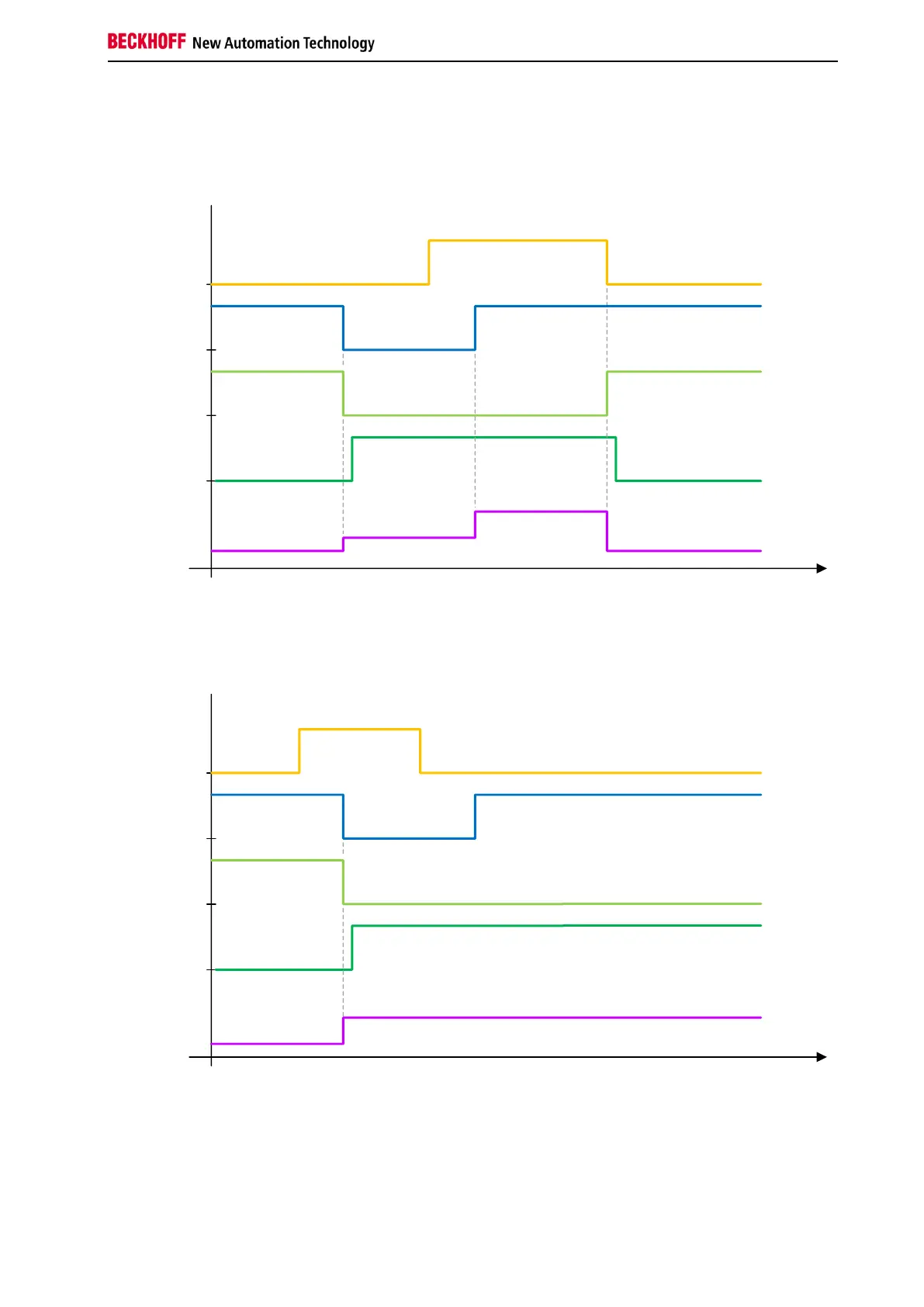Function blocks
Function blocks for TwinSAFE logic components 51
The following diagram shows the behavior of the ESTOP function block, where the change of the Restart
signal from FALSE to TRUE takes place before the change of the EStop inputs from FALSE to TRUE.
The Start state (FB state 6) is only assumed if both signals are TRUE. The output is enabled when the
Restart input changes from TRUE to FALSE. At least one of the EDM inputs of the FB is active.
In the following diagram the Restart input is set to TRUE before the emergency stop event takes place.
Due to the Restart input signal, the EDM signal is checked immediately when the EStop-In input changes
from TRUE to FALSE. This immediately leads to an EDM error and to the shutdown of the entire
TwinSAFE group.