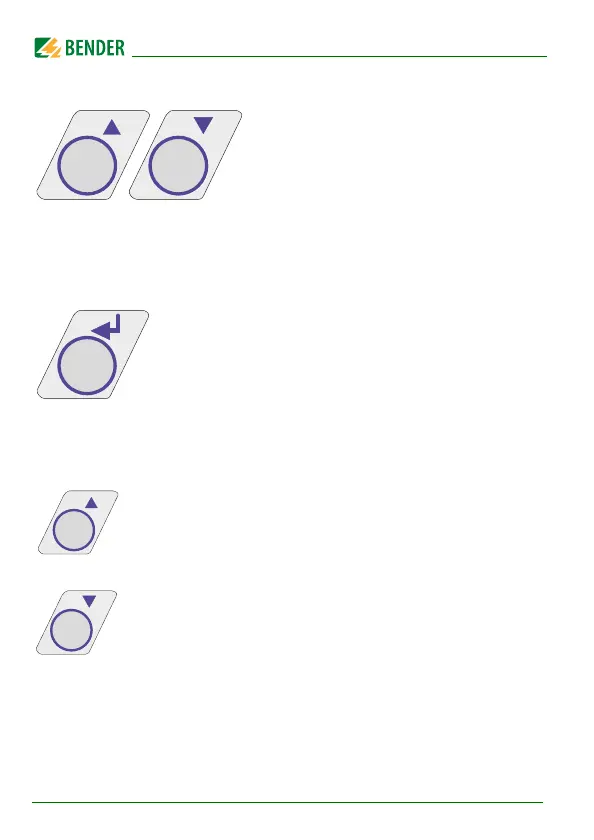Operation and setting
44
IRDH275_D00122_02_M_XXEN/10.2016
Activating the TEST button starts the
ISOMETER
®
self test.
Pressing the RESET button resets insula-
tion fault alarms stored in the ISOMETER
®
.
The memory function is only available af-
ter activating the fault memory in the ISO SETUP menu or after bridging the
terminals R1/R2. Furthermore, the ISOMETER
®
can only be reset when the
present insulation value is 25 % higher than the set response value.
The menu system is called up by pressing the MENU key.
For controlling the menu system, the arrow keys, the ENTER key and the ESC
key are used:
Arrow up key:
Moving up in the menu, increasing a parameter
Arrow down key:
Moving down in the menu, reducing a parameter