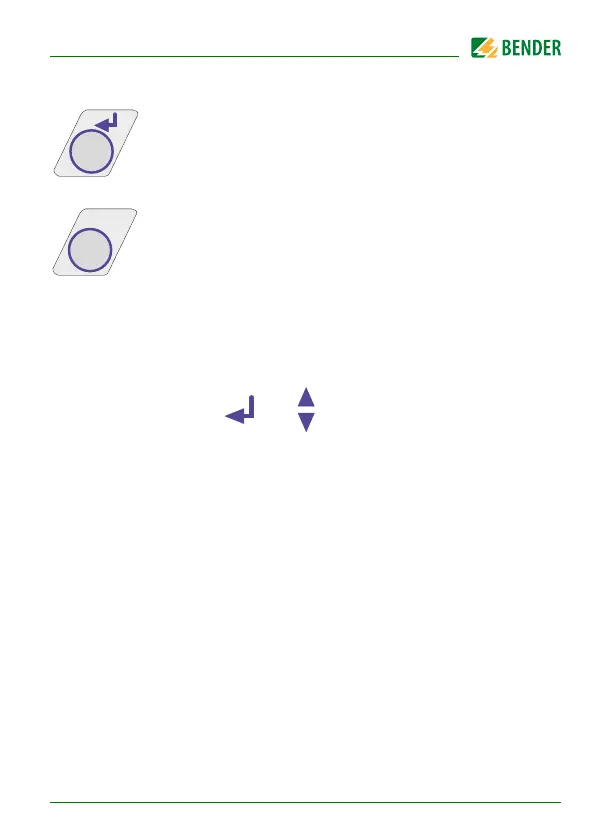Operation and setting
45
IRDH275_D00122_02_M_XXEN/10.2016
ENTER key
Selecting a menu item or sub menu item, confirming or stor-
ing a parameter change and going back to the associated sub
menu item or going to the next input area.
ESC key:
Returning from a sub menu to the previous menu.
If you do not quit the menu, the device automatically returns
to the standard mode again after approximately five minutes.
For the sake of clarity, the following symbols are used for the functions
ENTER, UP/DOWN and ESCAPE in the menu diagrams of this operating
manual:
6.2 Menu structure and menu mode
Switchover to the menu mode
After pressing the MENU key, you can change from the standard mode to the
menu mode. From the menu mode you can link to the different sub menus.