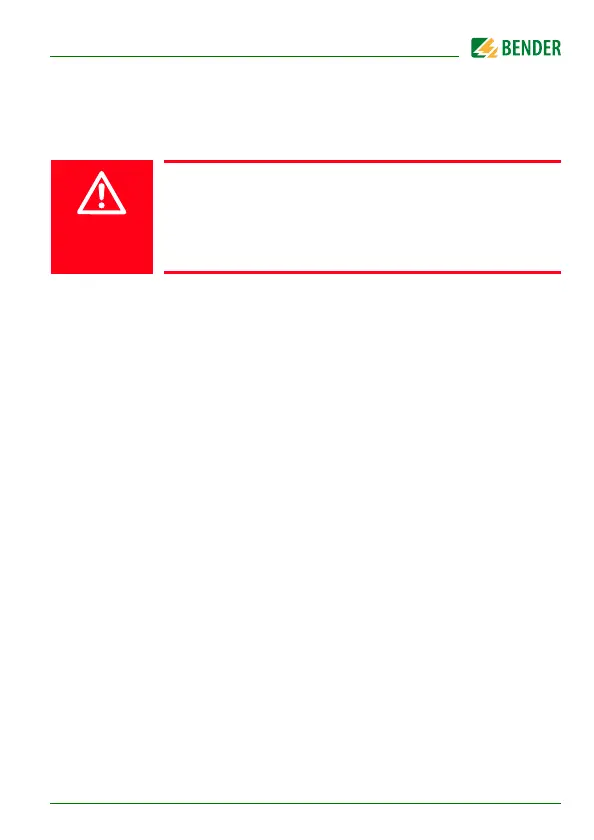25
isoPV425_D00028_09_M_XXEN/05.2018
4. Installation, connection and commissioning
4.1 Installation
DIN rail mounting:
Snap the mounting clip at the rear of the device onto the DIN rail so
that it sits securely.
Screw mounting:
Use a tool to position the rear mounting clips so that they project
beyond the enclosure (a second mounting clip is required, see ordering
information). Fix the device with two M4 screws, see the following
sketch.
The dimension diagram, and sketches outlining how the device can be screw
mounted and the push-wire terminal connection are shown on the following
page.
DANGER
Risk of electric shock!
Touching uninsulated live conductors can result in death or
serious injury. Therefore avoid any physical contact with
active conductors and ensure compliance with the
regulations for working on electrical installations.
