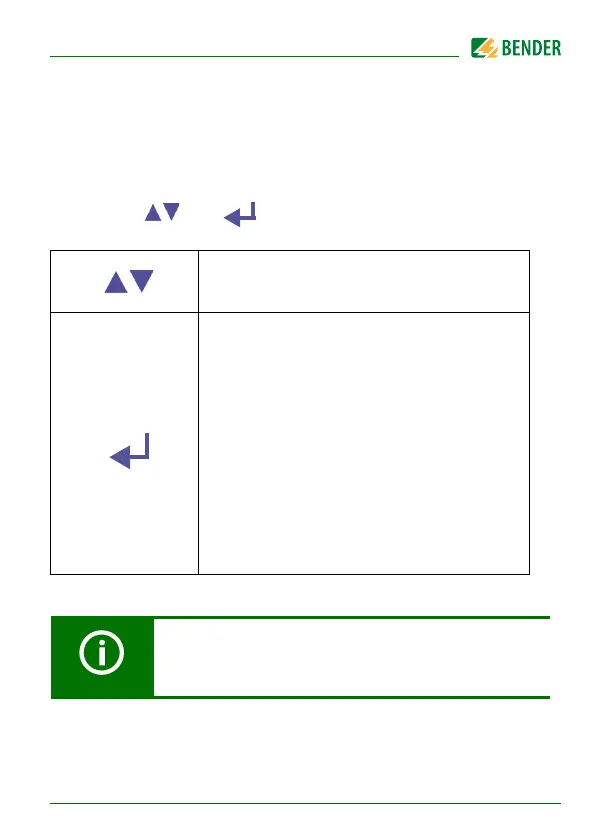31
isoPV425_D00028_09_M_XXEN/05.2018
5. Operation of the device
The menu structure is illustrated schematically on the following pages.
After pressing the "MENU" button for > 1.5 s, the first menu "AL" menu item
appears. Use and (Enter) buttons for navigation and settings.
Up and down button:
- navigate up or down in the menu settings
- increase or decrease values
MENU
Pressing the MENU/Enter button for more than
1.5 s:
- Starts menu mode
or
- when the device already is in menu mode:
Exit menu item (Esc). Any recent
changes will not be saved
Pressing the MENU/Enter button for less than 1.5
s:
- Confirms menu selection
or
- confirms modified value
The areas of the display that can be configured flash!