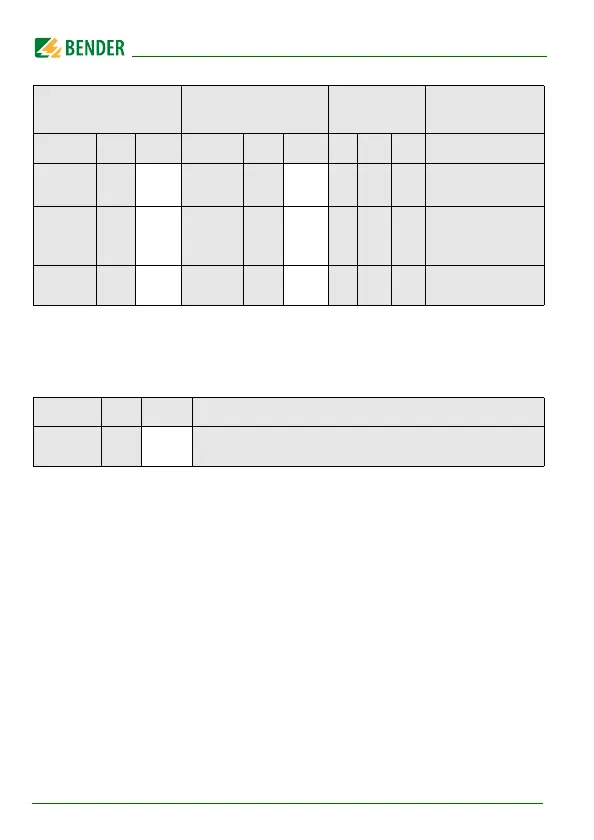Operation of the device
36
isoPV425_D00028_09_M_XXEN/05.2018
FAC = Factory setting; Cs = User settings
: LED off : LED flashes : LED on
5.4.3 Fault memory configuration
FAC = Factory setting; Cs = User settings
r1
U > V
off
r2
U > V
on
Alarm U
n
Overvoltage
r1
test
off
r2
test
off
Manually
started
device test
r1
S.AL
off
r2
S.AL
off
Device start with
alarm
Display FAC Cs Description
M off Memory function for alarm messages
(fault memory)
K1 "r1" K2 "r2" LEDs
Alarm
description
Display
FAC Cs
Display
FAC Cs
ON AL1 AL2