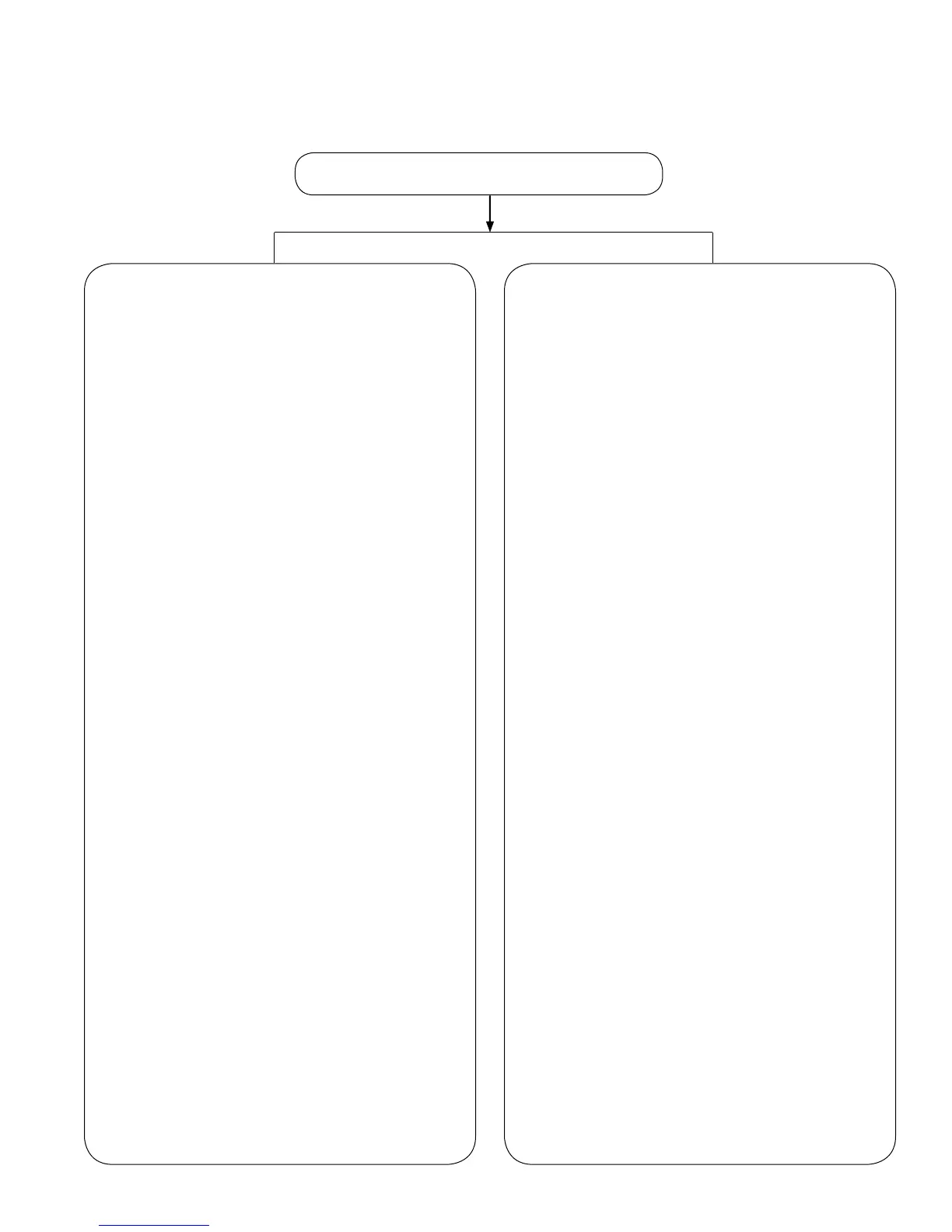39
SECTION F: TROUBLESHOOTING THE
LOAD SENSOR (OUT‑OF‑RANGE CONDITION)
(Note: The indicator lamp for this condition is illuminated only after the vehicle moves.)
Turn off the power to the module.
For spring suspension system trailers:
Verify/inspect the following:
1. Inspect the load sensor linkage:
• Check that the linkage is attached to the axle
clamp.
• Inspect for damage to the linkage components,
loose connectors and mis‑installation.
• Check that the load sensor lever rod is in a
horizontal position with the trailer empty.
• Verifythatthesensorlinkagehasnotipped
over so that it faces the opposite direction.
2. Switchonpowertothemodule.UsingBendix
®
ACom
®
Diagnostics,opentheTRSPSensors
screen and press “Start.” Find the load (in lbs.)
that the sensor is registering, and verify that the
actual trailer load is consistent with the value
found. Where the value does not appear to
be correct, perform the load sensor resistance
check:
• Unplugthe12-pinconnectorfromthemodule.
• With the load sensor lever in the horizontal
position,verifythatapproximately2.5KOhmsis
measuredbetweenpinsfour(4)andve(5)and
betweenpinsve(5)andsix(6).UsingBendix
AComDiagnosticsopentheconguration
screen,thentheLoadandSensorConguration
tab,andselectthe“LoadSensing”panel.
Verify that the current “Sensing Type” is shown
as“External.”Ifnot,changetheselectionto
“External.”
Where the value does not appear to be correct,
enterthecorrectvalue(s)ontheconguration
screen. If your version of Bendix ACom
Diagnosticsdoesnotpermityoutomakethese
changes, update your copy of the program
(available as a free download from the support
pages at www.bendix.com.)
Note:Useascaletoobtaintheactualempty
trailer weight and use a pressure gauge to obtain
actual empty trailer suspension air bag pressure.
Wherepossible,obtaintheload\pressurecurve
fromthesuspensionmanufacturerforthespecic
suspension\airbagcombinationtondtheexpected
values for this vehicle.
Thenrerunthepowerupsequence.GotoSectionA.
For air suspension system trailers:
Verify/inspect the following:
1. Check that port P42 is connected by an
unkinked air hose to the primary suspension air
bags.
2. Check that the suspension height control valve
is functioning correctly.
3. Check for air leakage in the suspension system.
4. Switchonpowertothemodule.UsingBendix
®
ACom
®
Diagnostics,opentheTRSPSensors
screen and select “Start.” Find the load (in lbs.)
that the sensor is registering, and verify that the
actual trailer load is consistent with the value
found.
5. Where the value does not appear to be correct,
usingBendixAComDiagnostics,openthe
“Pressures” screen and select “Start.” Read
the pressure shown for the airbag port (P42).
If the load value, or pressure value are not as
expected,openthe“Conguration”screen;then
theLoadandSensorCongurationtab,and
selectthe“LoadSensing”panel.Verifythatthe
current “Sensing Type” is shown as “Internal.” If
not, change the selection to “Internal.”
Notethevaluesshownonthescreenforthe
current load and pressure. Verify that the values
shown on the screen for the empty and laden
weight and voltage are correct.
Where the value does not appear to be correct,
enterthecorrectvalue(s)ontheconguration
screen. If your version of Bendix ACom
Diagnosticsdoesnotpermityoutomakethese
changes, update your copy of the program
(available as a free download from the support
pages at www.bendix.com.)
Note:Useascaletoobtaintheactualempty
trailer weight and use a pressure gauge to obtain
actual empty trailer suspension air bag pressure.
Wherepossible,obtaintheload\pressurecurve
fromthesuspensionmanufacturerforthespecic
suspension\airbagcombinationtondtheexpected
values for this vehicle.
Thenrerunthepowerupsequence.GotoSectionA.
