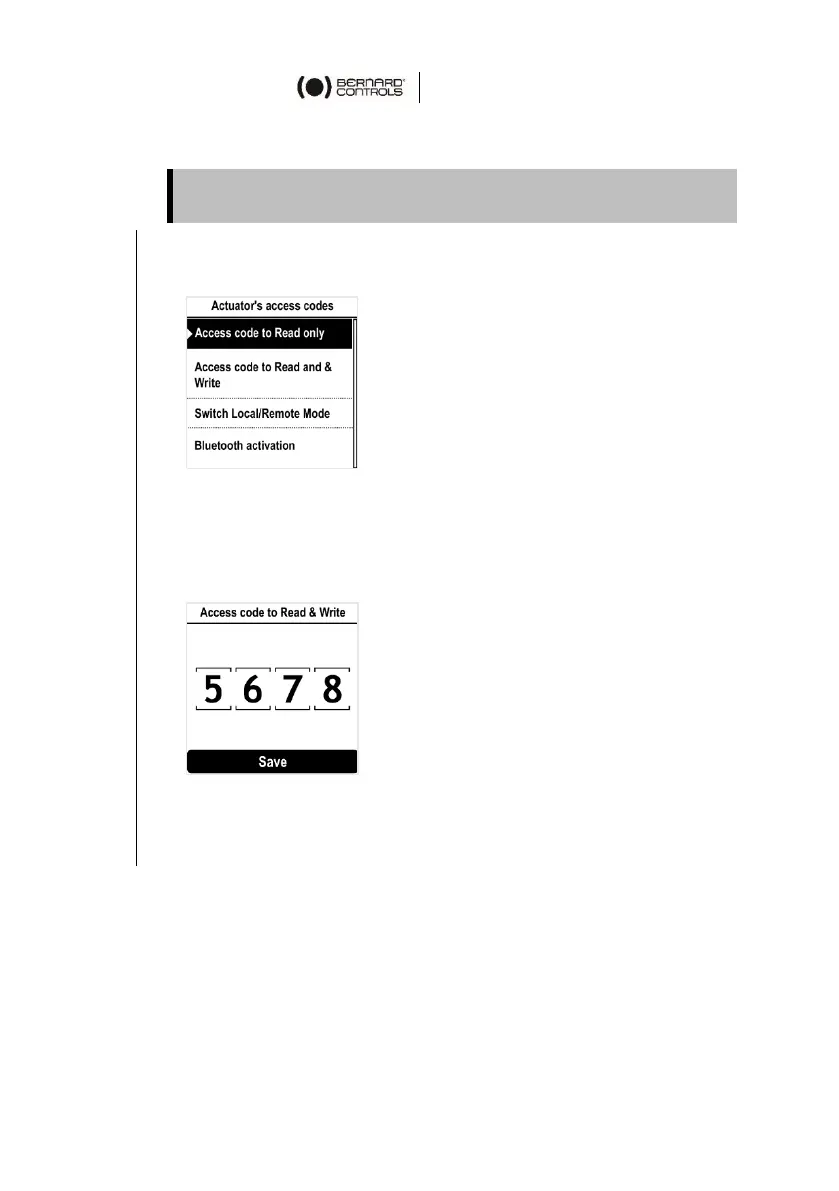25
How to change the Bluetooth
®
access codes with Control panel
Bluetooth
®
access codes can only be changed using Read & Write
mode.
1. Go to Settings > Actuator’s access code.
Actuator’s access codes screen appears.
2. Depending on the access code you need to change:
choose Access code to Read & Write
else choose Access code to Read only
3. Set each digit value with
or , and validate with OK.
4. When all digits are set, select Save and validate with OK.
5. Go back to the root menu or quit the settings with several
ESC.
