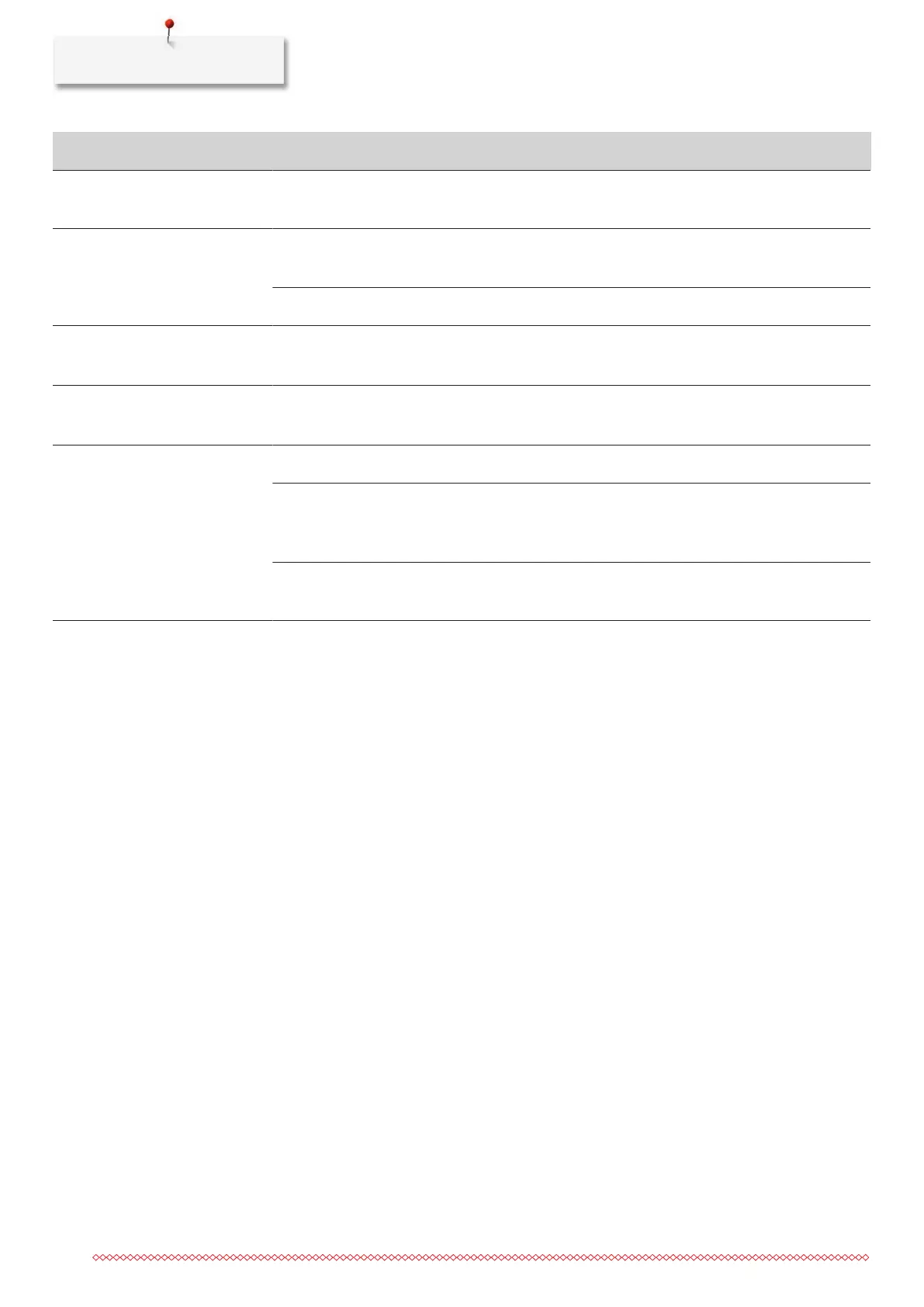Errors and faults
70
Fault Cause Remedy
Machine not running
Power switch to «0». > Set the power switch to «I».
> Get in contact with the specialist BERNINA dealer.
Neither the sewing light nor
the light on the free arm
lights up
Light switched off in the Setup
Program.
> Switch on the sewing light. (see page44)
The sewing light is defect. > Get in contact with the specialist BERNINA dealer.
Upper thread monitor doesn't
react
Switched off in the Setup
Program.
> Activate it in the Setup Program.
Bobbin thread monitor
doesn't react
Switched off in the Setup
Program.
> Activate it in the Setup Program.
Error during firmware update
USB stick is not recognized. > Use a BERNINA USB stick.
Firmware update is blocked
(hourglass is inactive).
> Remove the USB stick. Switch the machine off and on
again. Continue the update according to the
notification.
Update data is not recognized. > Do not save update data in a folder.
> Unzip update data.
