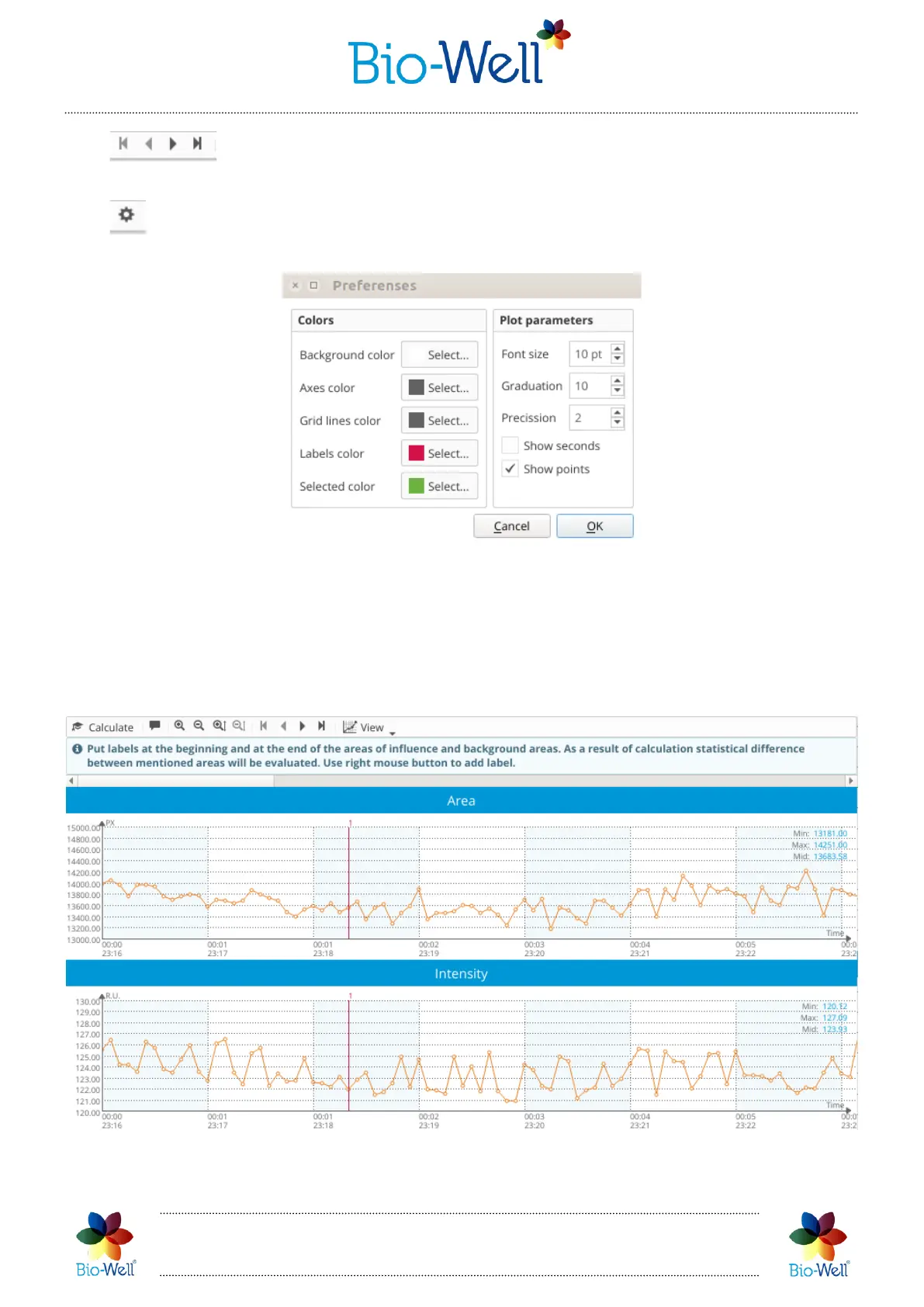Bio-Well Company
www.bio-well.com
- click these buttons to navigate through the graph. You can also use
horizontal scroll bar on the top of the graphs to navigate through experiment.
- click this button to open a pop-up window with the parameters of the plot
(pic. 75).
Pic. 75. Parameters of the plot that you can edit.
Change any of the available parameters and click “OK” to apply them.
As soon as you have made all the preparations to statistical analysis – click
“Statistics” button – a new window will be opened (pic. 76).
Pic. 76. Statistics window for the “Environment” Scan.
