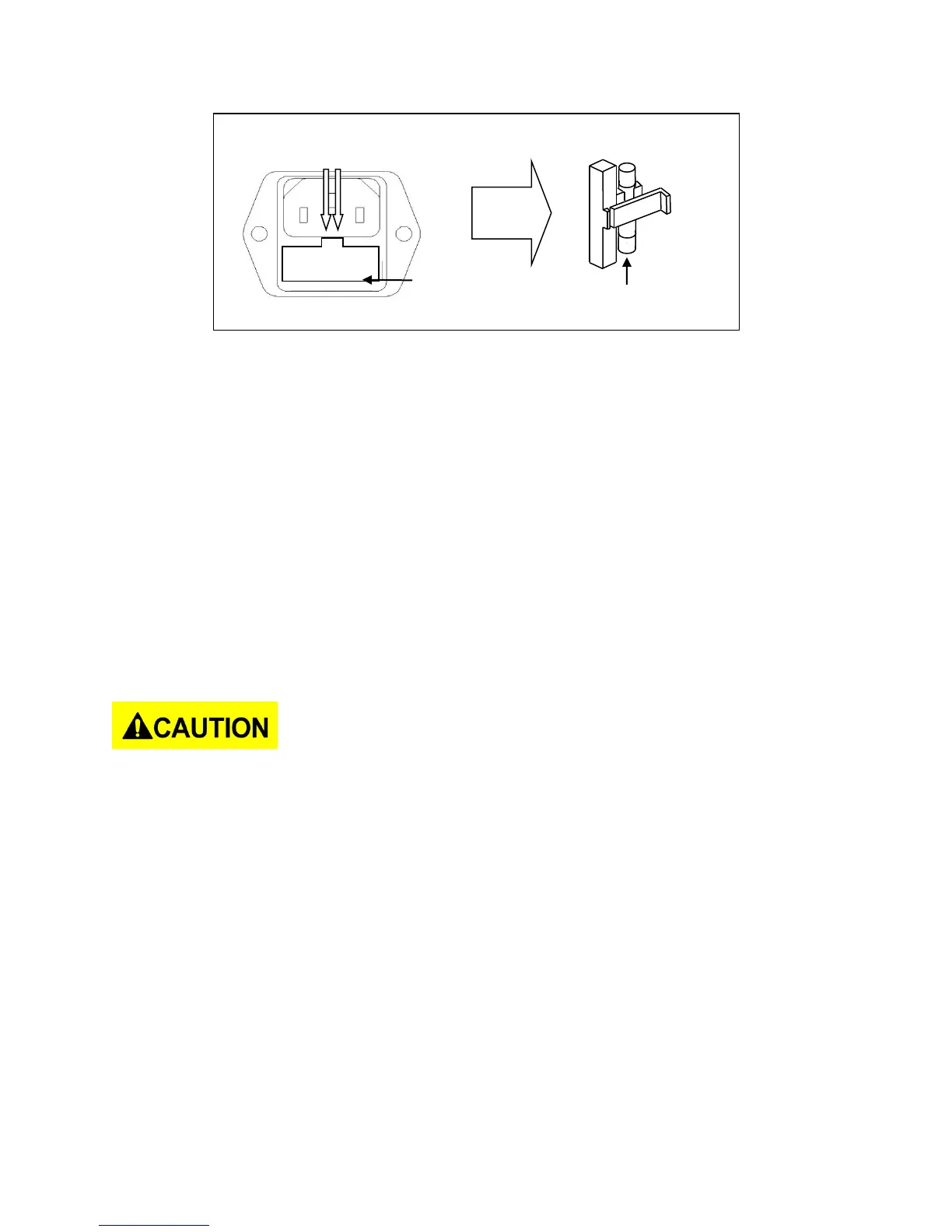14
Figure 13 - Fuse Box
2.2 Input Connections
The main DC input terminal is a screw type binding post terminal located in the front panel. To
loosen, turn the terminal cap counter-clock wise.
Note: The screws on the terminals can be completely removed to allow for ring type adapters
(must be greater than 6mm in diameter).
Due to the high current rating of the DC load, proper wire sizes are necessary for safe
connectivity and to prevent wires from overheating.
Before connecting wires to the input terminals, turn OFF the load to avoid damage to the
instrument and the device under test (DUT). For safety, wires must have a wire gauge size
large enough to prevent overheating when the load operates at maximum rated current. It
will also minimize large voltage drops from resistances in the wires.