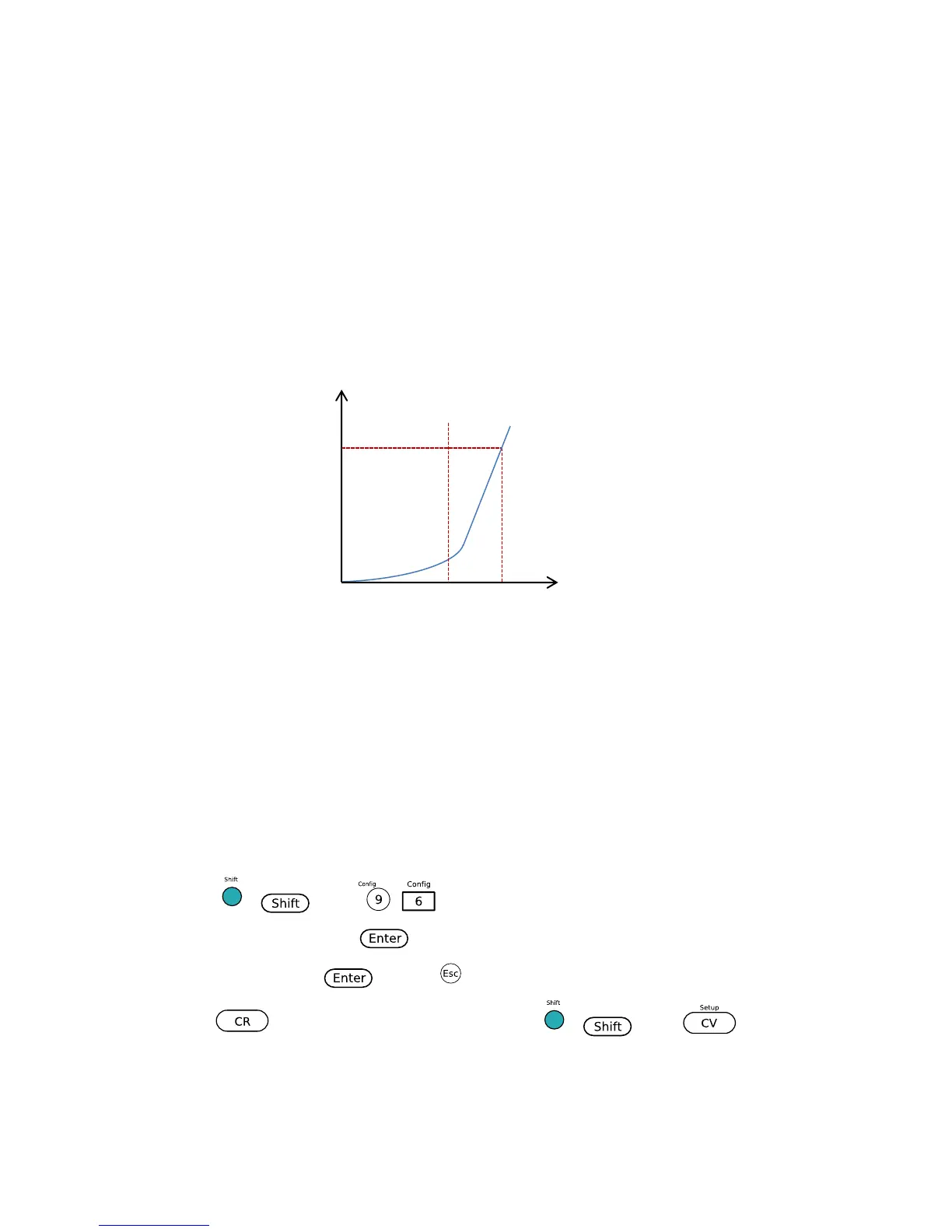46
CR LED Function
CR LED is a function that allows the instrument to simulate the loading behavior of typical LEDs,
which can be used for testing LED drivers. When the function is enabled, the load allows the
user to configure the LED’s operating resistance and forward voltage along with the voltage
range (same as CR operation). Below illustrates the V-I characteristics curve of a typical LED.
Figure 17 - CR LED IV Characteristics Curve
Vd = Forward voltage of the LED
Rd = LED’s operating resistance
Vo = Operating voltage across the LED
Io = Operating current across the LED
To configure CR LED function, follow the steps below:
1. Press ( ) and ( ) to access the CONFIG menu.
2. Select CR_LED and press .
3. Select On and press . Press to exit the CONFIG menu.
4. Press to enter CR operation, then press ( ) and to access CR
mode settings.