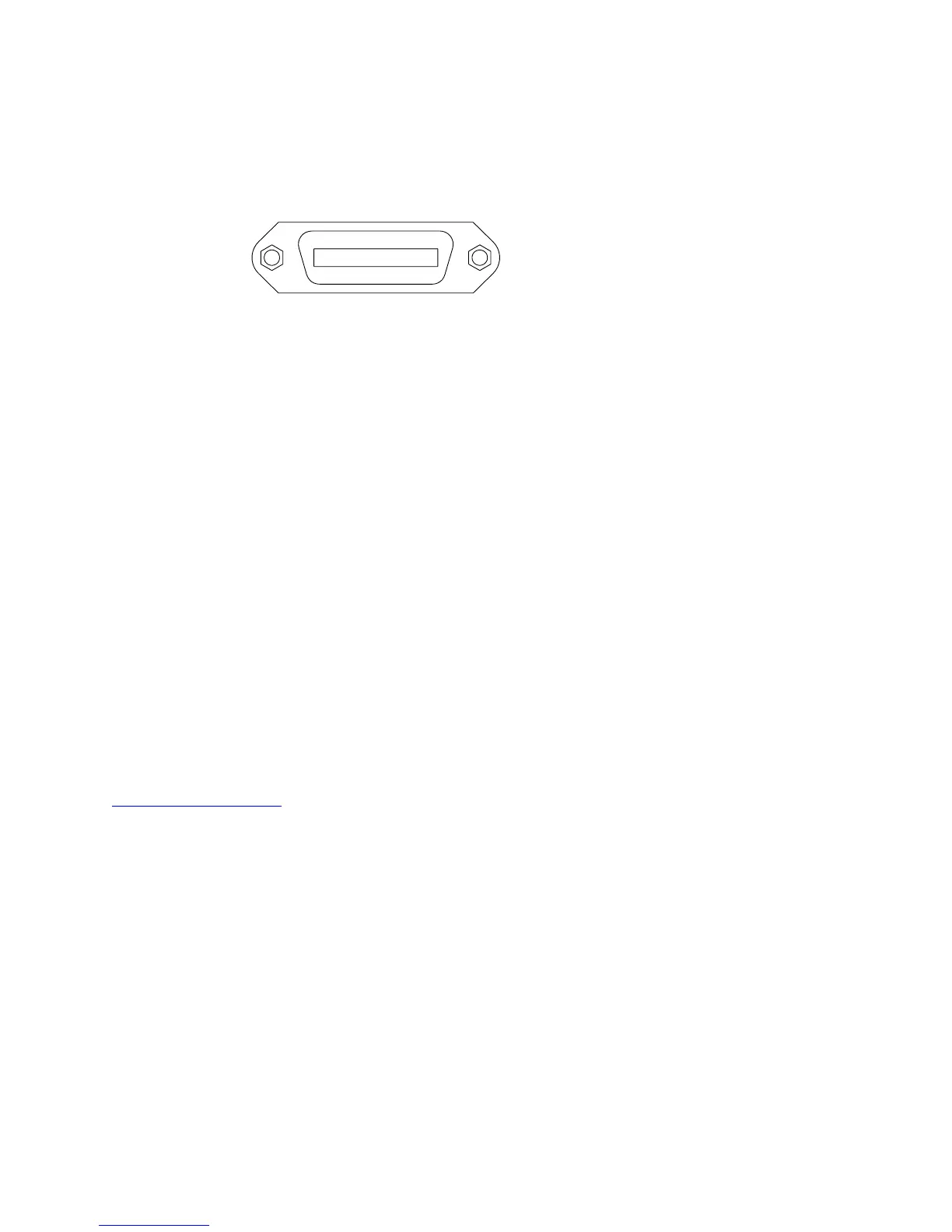79
GPIB
The load can be configured with a GPIB address from 0 – 31. To communicate via GPIB, connect
a GPIB cable to the GPIB interface on the rear panel, as illustrated below.
USBTMC
The device is SR1, RL1, and DT1 enabled. It can receive the following request:
REN_CONTROL, GO_TO_LOCAL, LOCAL_LOCKOUT. When it receives MsgID = TRIGGER USBTMC
command, it will transmit TRIGGER command to the function layer.
4.2 Remote Commands
The instrument supports some SCPI commands and some instrument specific commands. These
commands enable a computer to remotely communicate and control the instrument over any
of the supported remote interfaces: USBTMC, RS-232, and GPIB.
Refer to the programming manual for details, which can be downloaded from
www.bkprecision.com.