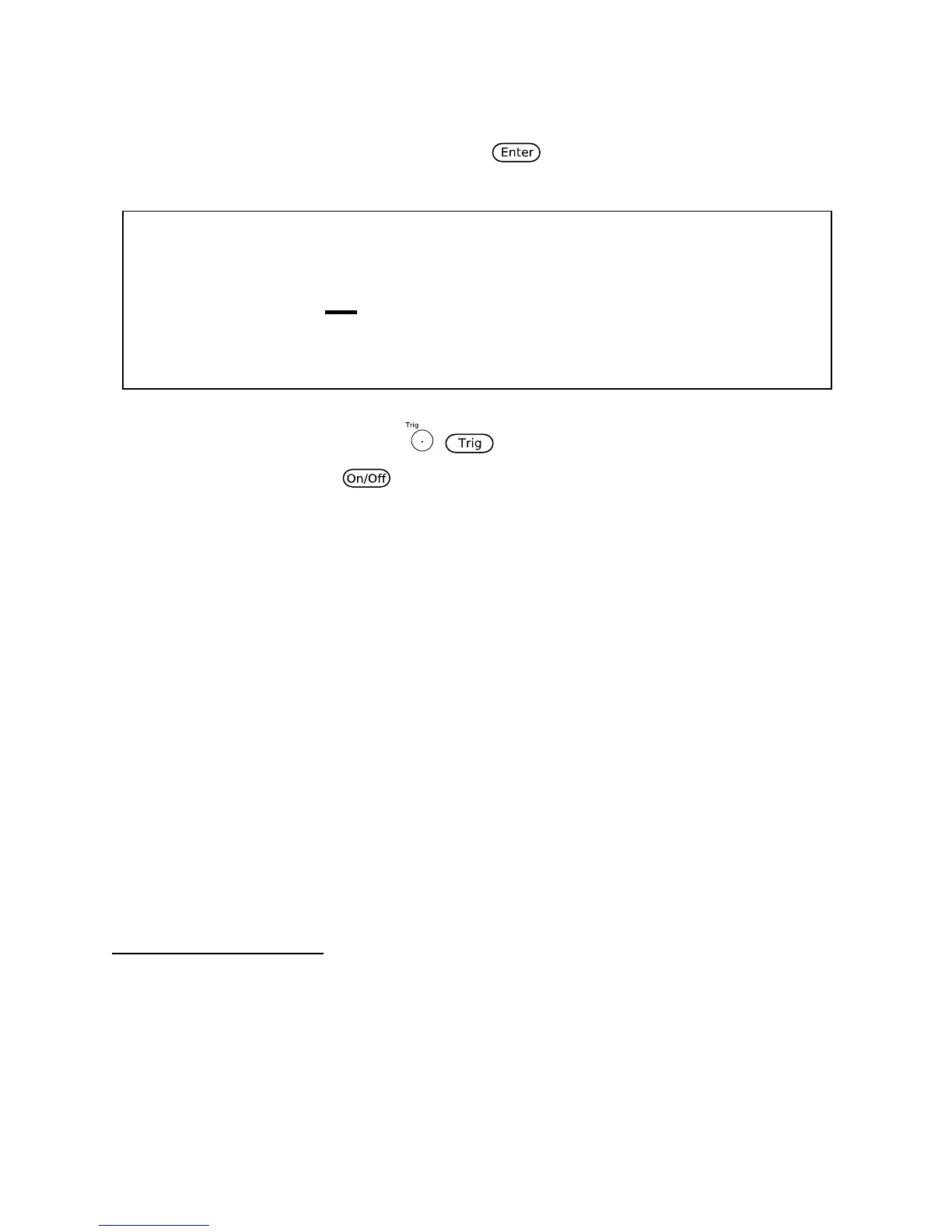61
6. Lastly, it will prompt to enter the Stop Timer. Use the numeric keypad or rotary knob to
enter a time value in seconds. Then press to finish the setup.
7. The display will then show the following:
8. To start the battery test, press ( ) once. The input will automatically be
enabled (ON) with the button’s backlight lit. The timer on the display will run
continuously and Ah measurement will update through time. The test will continue to
run until one of the three stop conditions is met.
3.9 Test Operations
Automatic Test Function
The automatic test function of the load is useful for simulating various tests and allows the user
to edit up to 10 program files. Each file has 10 steps and up to 100 steps can be edited and
saved into the EEPROM. Convenient for production environments, automatic test can cascade
sequences across multiple channels and allows setting of Pass/Fail (P/F) criteria.
Setting Up Program Files
Configuring Pass/Fail Parameters
The Pass/Fail criteria can be found in the SETUP menu of the front panel, under the high/low
parameters. Users must set pass/fail criteria for each mode (Configure CC Parameters,
Configure CV Parameters, Configure CR Parameters, and/or Configure CW Parameters) used in