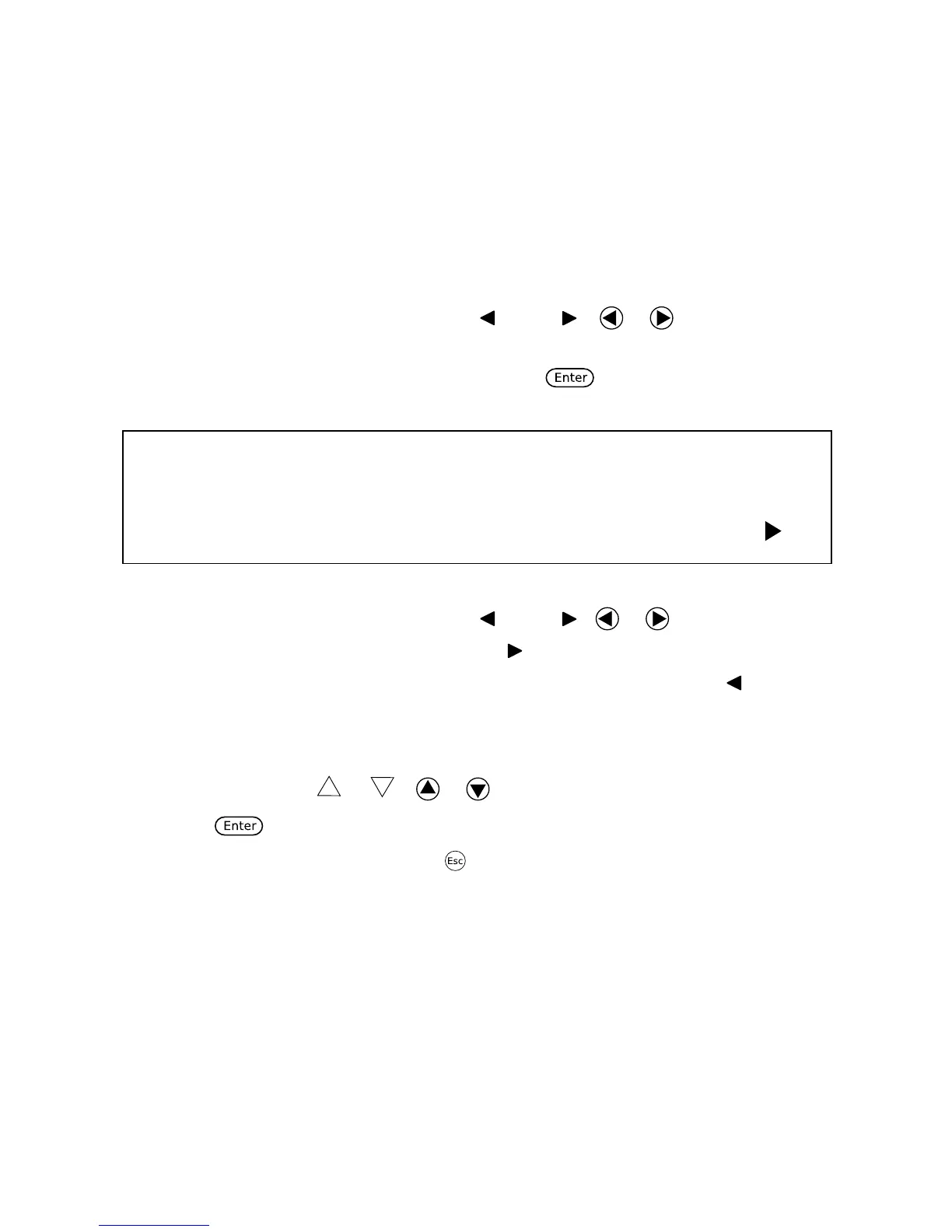19
How to Navigate the Menu
Before using the instrument, it is important to be familiarized with its menu structure and learn
how to view or change settings and parameters. Follow the steps below to guide you in
selecting menu options.
1. Follow the instructions above to access the System or Config menu.
2. The selected item will be blinking. Use and ( or ) keys to move
through the menu selections.
3. When the desired menu section is blinking, press to access its menu settings.
4. Below is the display when SYSTEM is selected.
5. The selected item will be blinking. Use and ( or ) keys to move
through the menu items. When there is a on the right side of the display, that
means there are more menu items available to select from. Similarly, a will
appear on the left side of the display when there are menu items to the left
6. There may be parameters or options to select within each menu item. Follow the same
instructions as described in the previous steps to select them. Some settings can be
changed by using ( or ) arrow keys. To save changes to a setting,
press .
7. To exit the menu at any time, press .