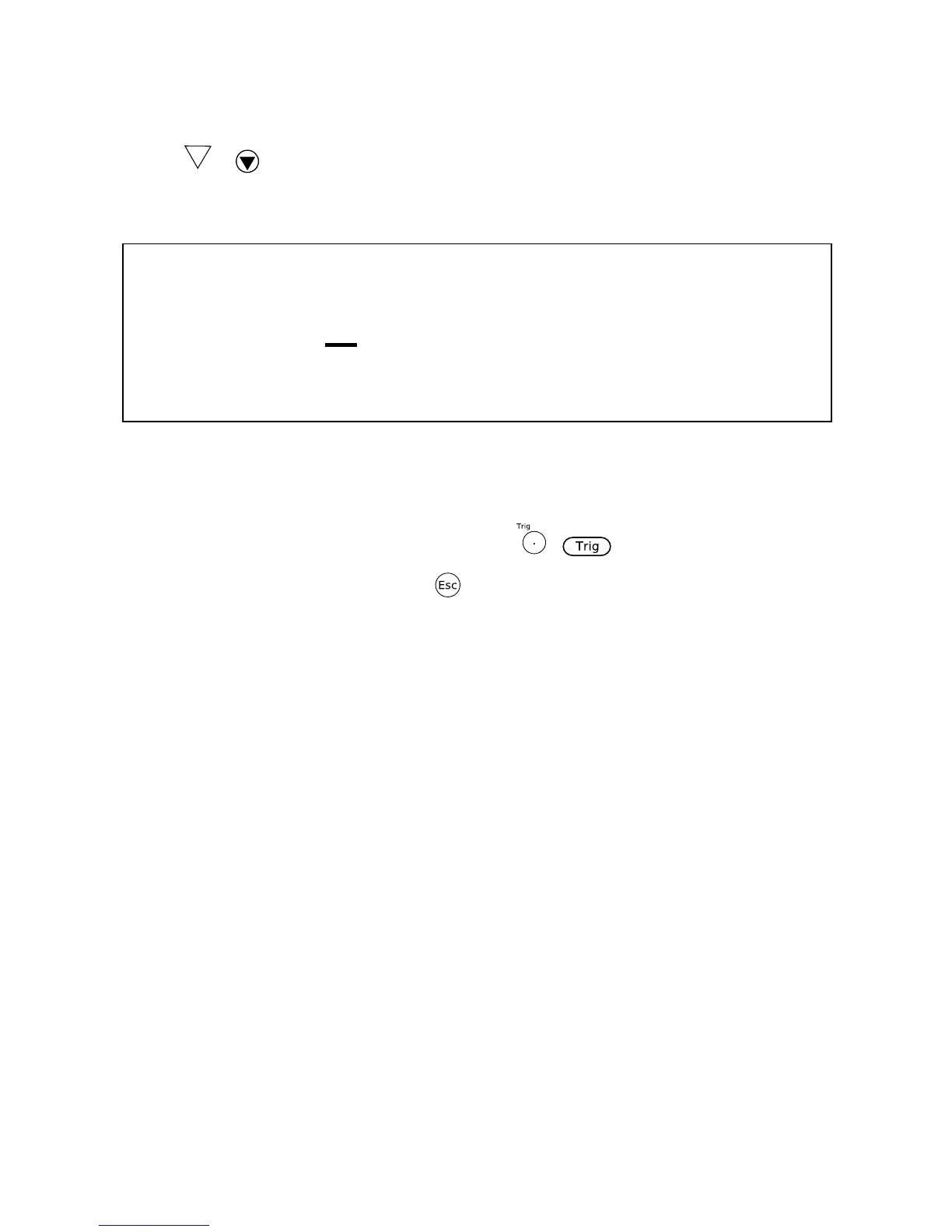71
If there is a failure, fail will be indicated in place of pass. At this point, you can press
( ) to view which sequences were tested and passed/failed. It will be
indicated like the following:
Y indicates the tested sequence(s) that passed/failed. If a sequence has been skipped in
the test, its sequence number will be indicated instead of a Y.
7. To stop a running program at any time, press ( )once. To completely exit
the automatic test function, press a few times until the load returns back to the
normal display.
OCP Test Function
The load has a built-in OCP test function that can be used to automate testing for OCP
conditions. The load can save up to 5 OCP test programs into internal memory, which can be
recalled and run.
The OCP Test program requires the following parameters be configured before it can be run.
This is the minimum voltage level the load measures before the start of
the test.
This is the delay time from when the Voltage On Level is reached to the
actual start of the test.
This specifies the current range of the test. All models have two current
ranges, with the lower range allowing for higher resolution. This value
will also limit the maximum current settings for other parameters
configured for the test program.