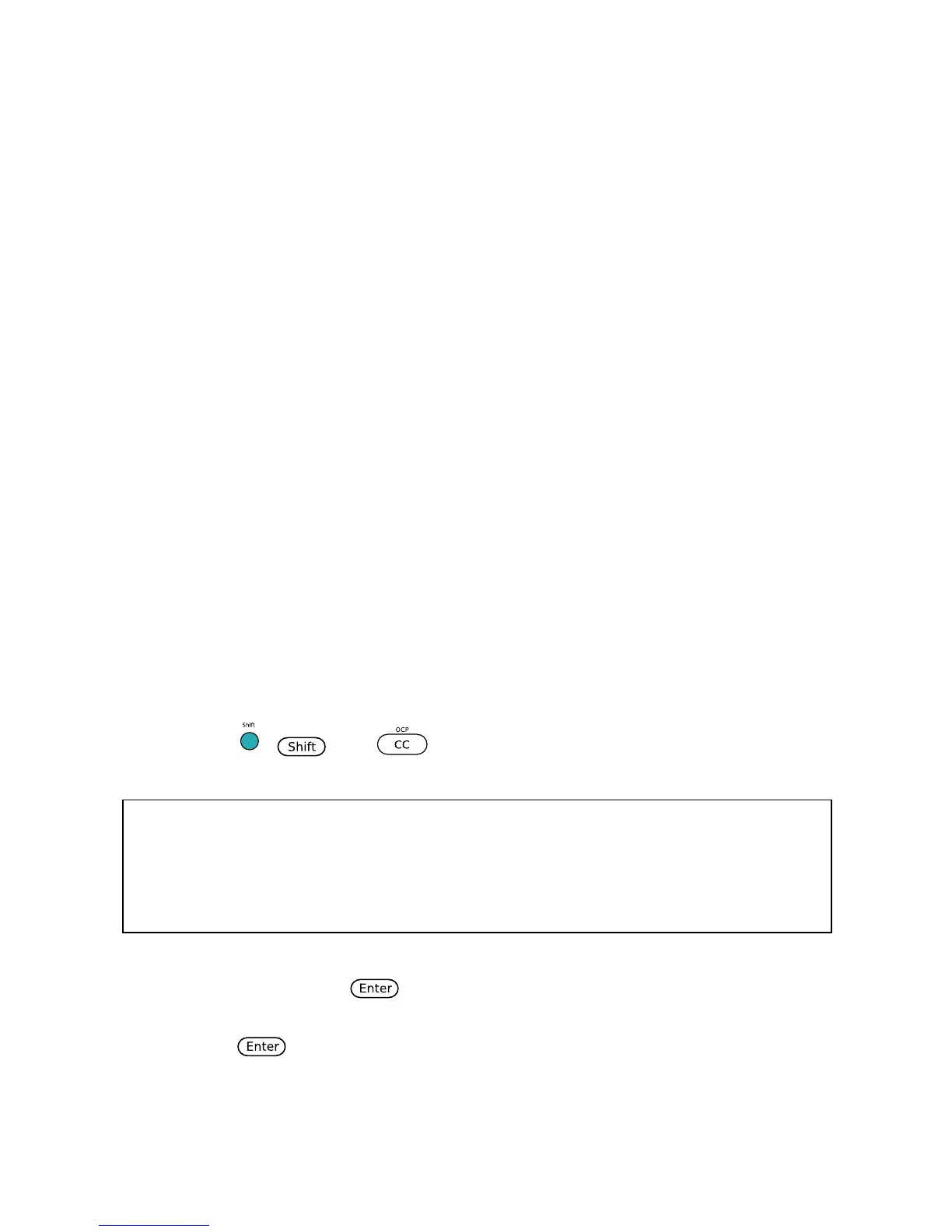72
This is the starting current value when OCP test begins. The settable
range of this value is limited by Current Range.
This is the size of the step current as the test runs from the Start Current
to End Current. The test will only run through in steps if the measured
input voltage is greater than the OCP Voltage. Otherwise, the test will
end after running the Start Current for the amount of time specified in
Step Delay.
This is the delay time to hold each current step in the test. This
determines how fast or slow to run through the test.
This is the ending current value before OCP test ends. The test will only
run through in steps from Start Current to the End Current if input
voltage is greater than the OCP Voltage. The settable range of this value
is limited by Current Range.
This value is a limit that is used to test for OCP conditions. In the event of
an over current condition, when the input voltage is greater than this
value, the test will run through from Start Current to End Current in
steps. The input current (the over current) value will be checked during
this process. If current is within the Max Trip Current and Min Trip
Current boundaries, the load will indicate Pass at the end of the test. If
outside of these boundaries, the load will indicate Fault.
The maximum acceptable current limit of the over current value.
The minimum acceptable current limit of the over current value.
The following is a step by step procedure to configure an OCP test program.
1. Press ( ) and to enter the OCP Test menu. The following will be
displayed:
2. Select Edit and press . Enter a value using the numeric keypad or rotary knob
for Voltage On Level. The value must be within the maximum input limits of the load.
Press to continue.