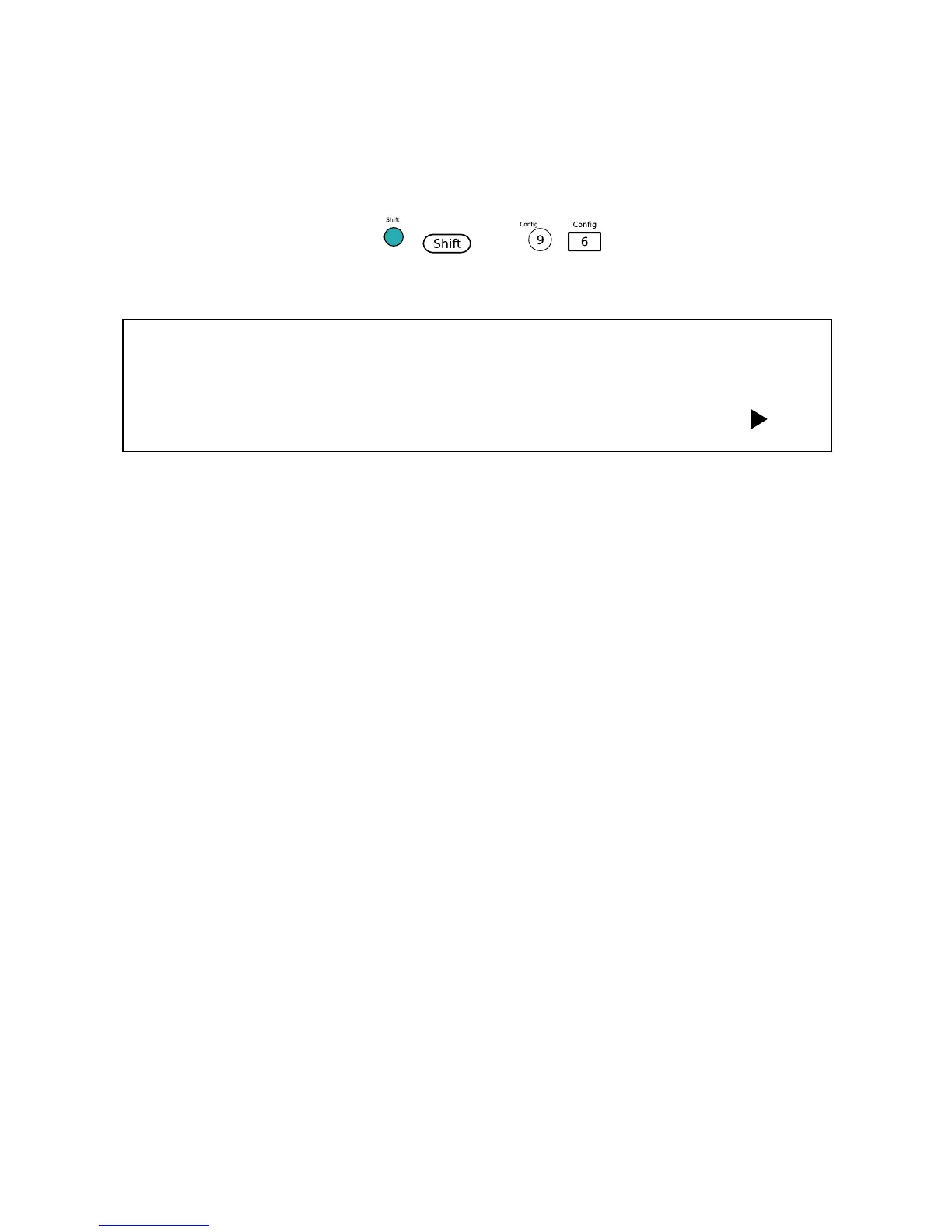37
3.4 CONFIG Menu
All setup procedures and settings explained in this section can be accessed from the CONFIG
menu. To access this menu, press ( ) and ( ). The following screen will
show:
Von Operation
The Von voltage value can be set to control the voltage turn on state for the electronic load.
When the input voltage exceeds the Von voltage value, the electronic load’s input state turns
on.
This function can protect a DUT when its voltage goes below a specified level. For example,
when testing a power supply’s discharge characteristics, you can set the Von voltage level start
and stop discharging of the power supply.
Note: Von Operation will have a short delay (< 1 s) from when a condition exceeds or goes
below a specified level to when the load’s input state changes.
When Von Latch is ON, the electronic load will begin sinking current if input voltage exceeds
Von voltage. When the input voltage drops below the Von voltage value, the electronic load will
stop sinking current and the input will turn off.
Von Protect Measure CR_LED
