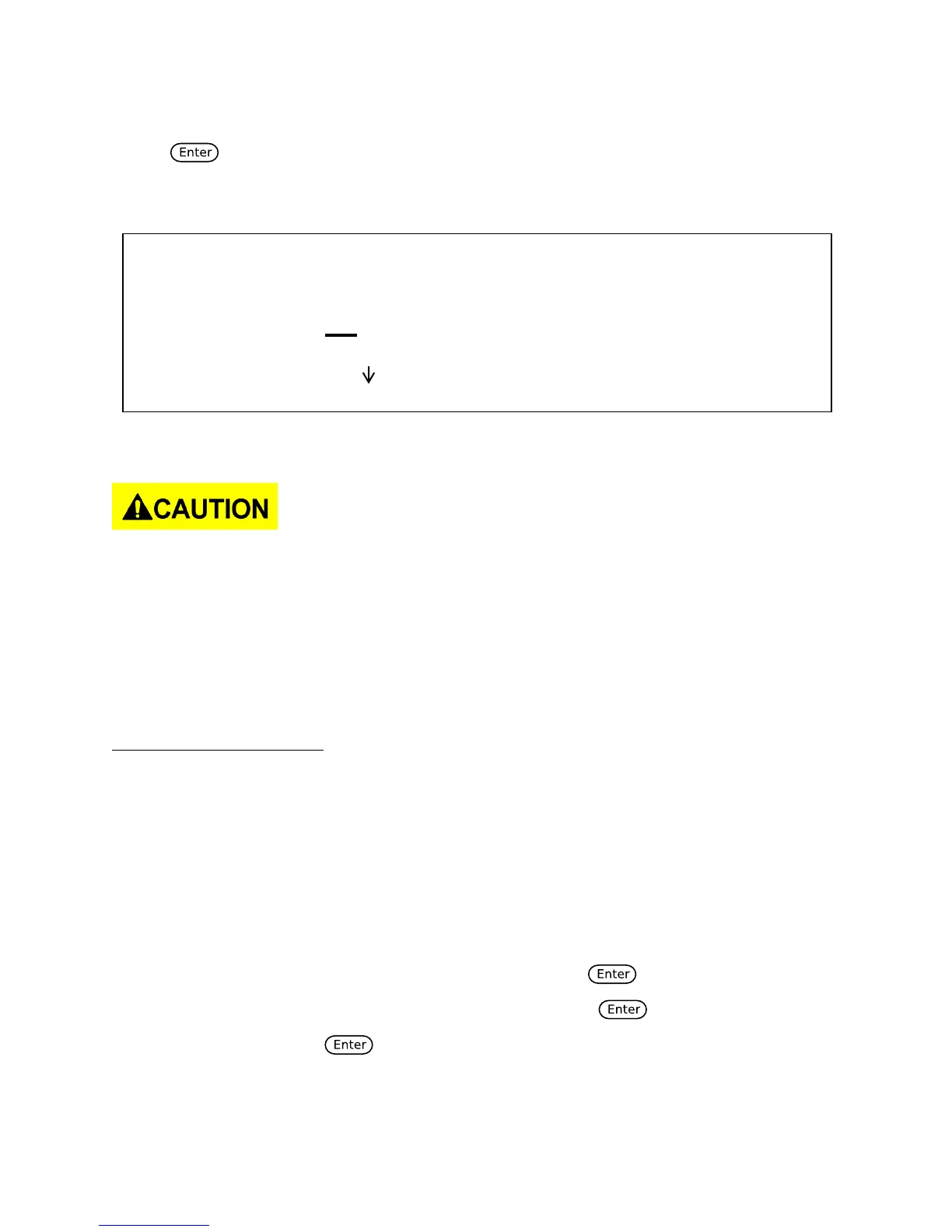48
7. To enable remote sense, go to CONFIG menu and select Remote-Sense and press
.
8. Select On to enable or Off to disable remote sense. The default is Off.
9. Once it is turned on, the Sense annunciator will appear at the top of the display.
The electric potential on the positive terminal of Sense+ connector must be higher than the
negative terminal.
External Analog Control and Monitor
External Current Control
You can control the current setting of the electronic load in CC mode using the external analog
programming terminals labeled EXT PRG. A 0-10 V input signal will simulate 0 – full scale of the
electronic load to regulate the input current of the electronic load (10V indicates the full range
of electronic load’s current rating).
To configure this function, follow the steps below:
1. Go to CONFIG menu and select Ext-Program and press .
2. Select On to enable external analog control. Then press to confirm. To disable,
select Off and press .
3. The Rear annunciator will appear on the front panel once external analog control is
enabled.
0.00 W 60000.0S CC = 1.000A