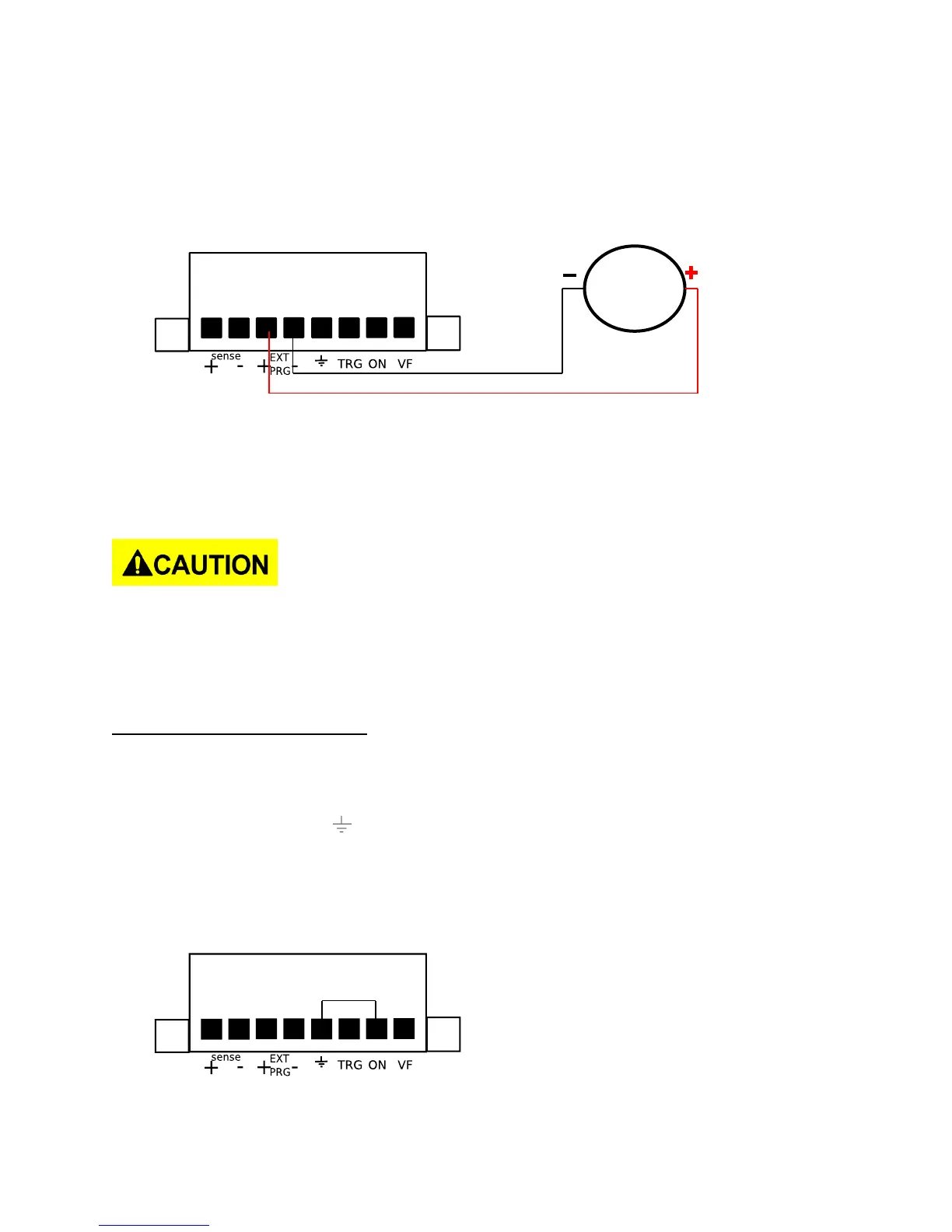49
4. Connect the external analog control pins from the rear panel of the instrument to your
voltage control source as shown below:
Figure 19 - Analog Control Setup
5. Set the instrument to CC mode and enable the input to begin controlling with the
external voltage source.
Do not connect more than 30 V into the external program terminal pins or damages may
occur.
External Input On/Off Control
The electronic load’s input can be enabled (ON) or disabled (OFF) via the external control pins
labeled ON and ground pin ( ).
Enable (ON) input: Short the two pins together, as shown below: