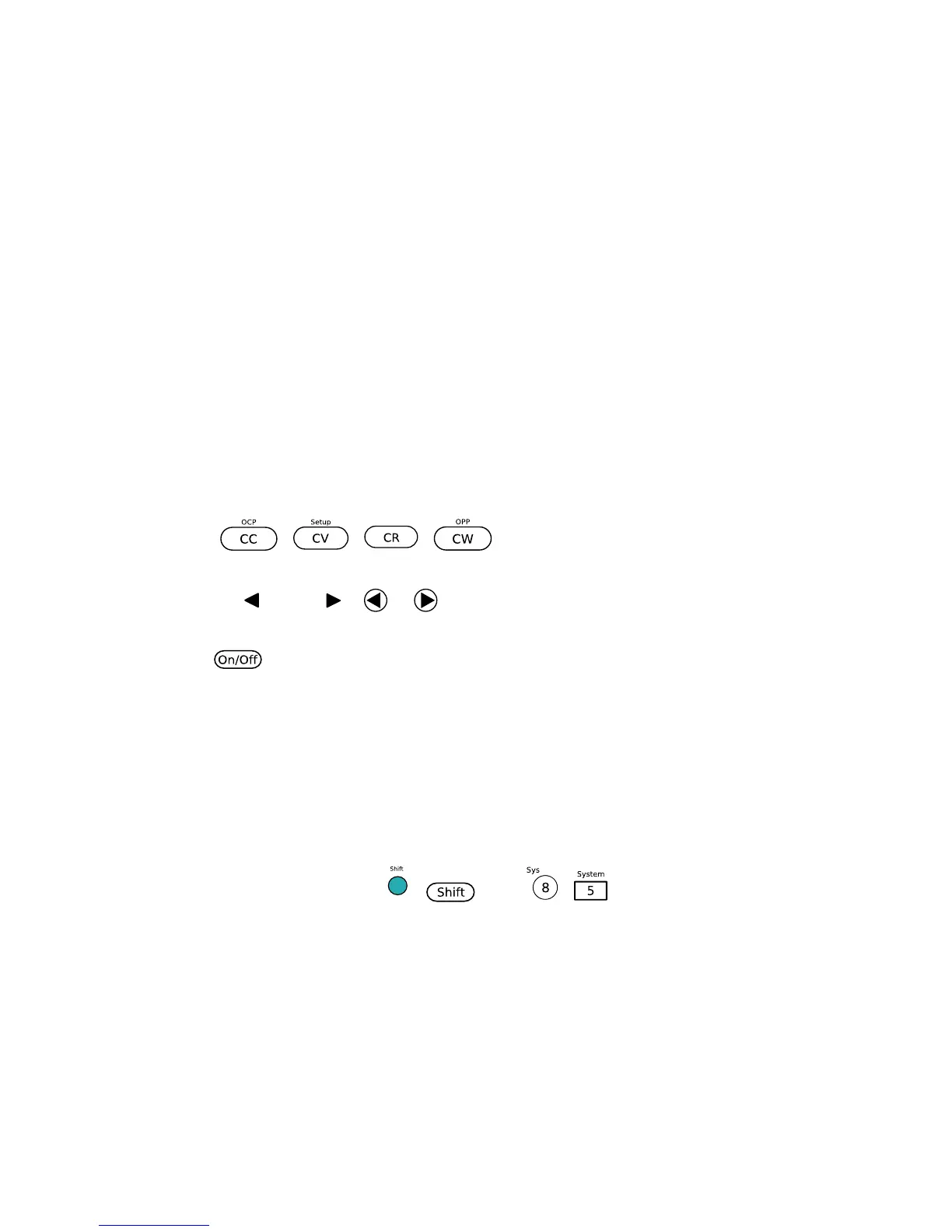27
test to PASS upon completion. If the DUT operates above the configured value, the test will FAIL
upon completion.
Note: This parameter is used for Automatic Test Function ONLY.
Low
This parameter refers to the voltage low limit for the automatic test mode. During automatic
test mode, the DUT must be operating above the configured value for the test to PASS upon
completion. If the DUT operates below the configured value, the test will FAIL upon completion.
Note: This parameter is used for Automatic Test Function ONLY.
Setting CC, CV, CR, CW Mode
Follow the steps below to configure the mode and enable the load.
1. Press / / / (for CC/CV/CR/CW mode) so that it lights up.
2. Use the numeric keypad or the rotary dial to enter the desired setting value.
3. Use the and ( or ) keys to change the cursor position to adjust
different digits.
4. Press to enable the input.
3.3 SYSTEM Menu
All setup procedures and settings explained in this section can be accessed from the SYSTEM
menu. To access this menu, press ( ) and ( ).