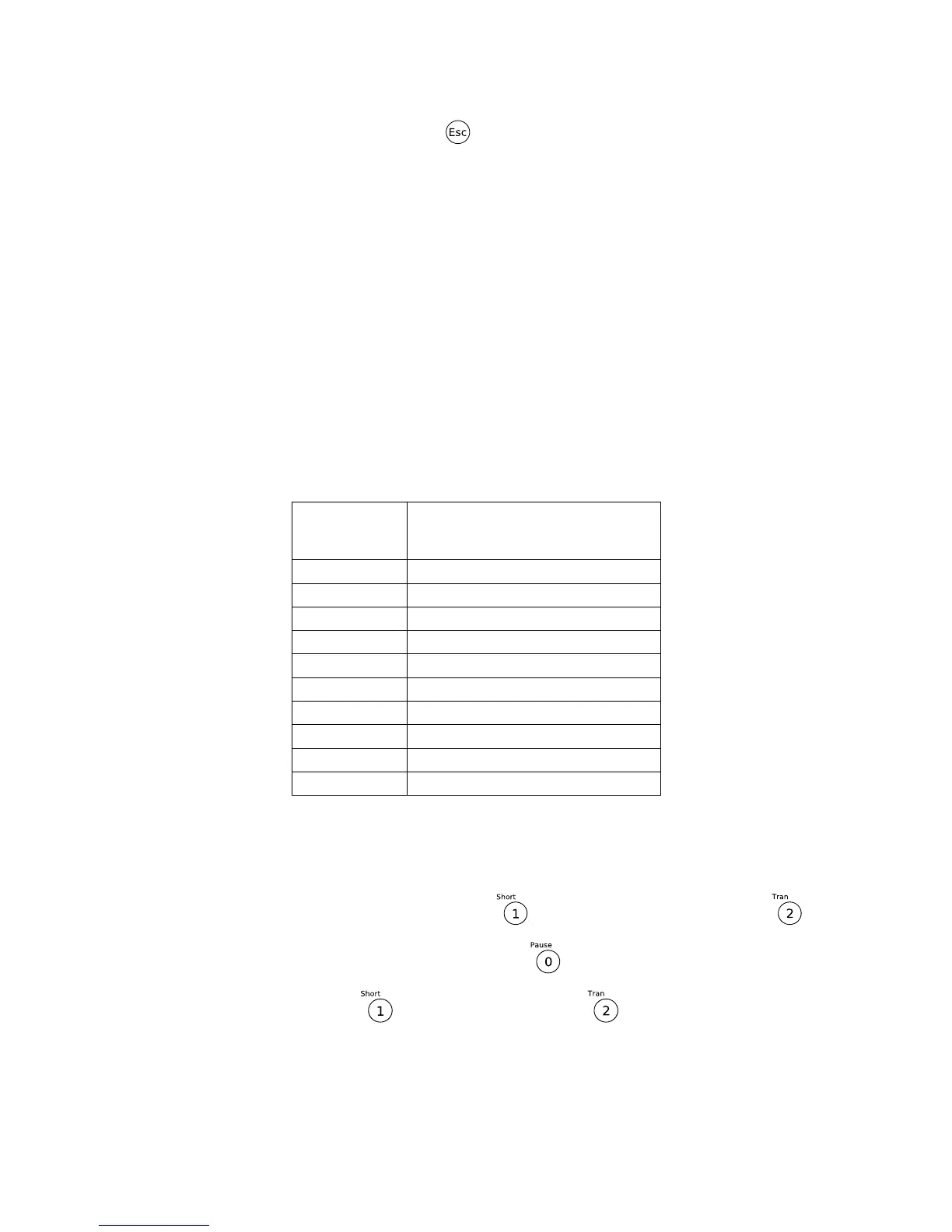31
4. To exit the menu at any time, press twice.
Save/Recall Instrument Settings
The instrument can save up to 100 instrument settings in non-volatile memory. Memory is
allocated in 10 different storage groups (group 0 to 9), and each group has 10 memory locations
to store settings (0 to 9). These memory locations are referenced by numbers 1 – 100. When
saving an instrument setting, numbers 1 to 100 can be selected. However, when recalling an
instrument setting, the group must be selected first and then the numeric keypad buttons 1
through 9 and 0, which refers to the 10 locations of the selected storage group. Below is the
table illustrating the storage group and allocated memory locations.
Table 4 - Save/Recall Storage Group
Corresponding memory
locations for save operation
When recalling settings, each of the numeric keypad numbers corresponds to the memory
locations based on the storage group selected according to the table above. For storage group
0, recalling memory location 1 is done by pressing ; location 2 is done by pressing ,
and so on. Memory location 10 is recalled by pressing . For storage group 1, recalling
memory location 11 by pressing , location 12 by pressing , and so on.