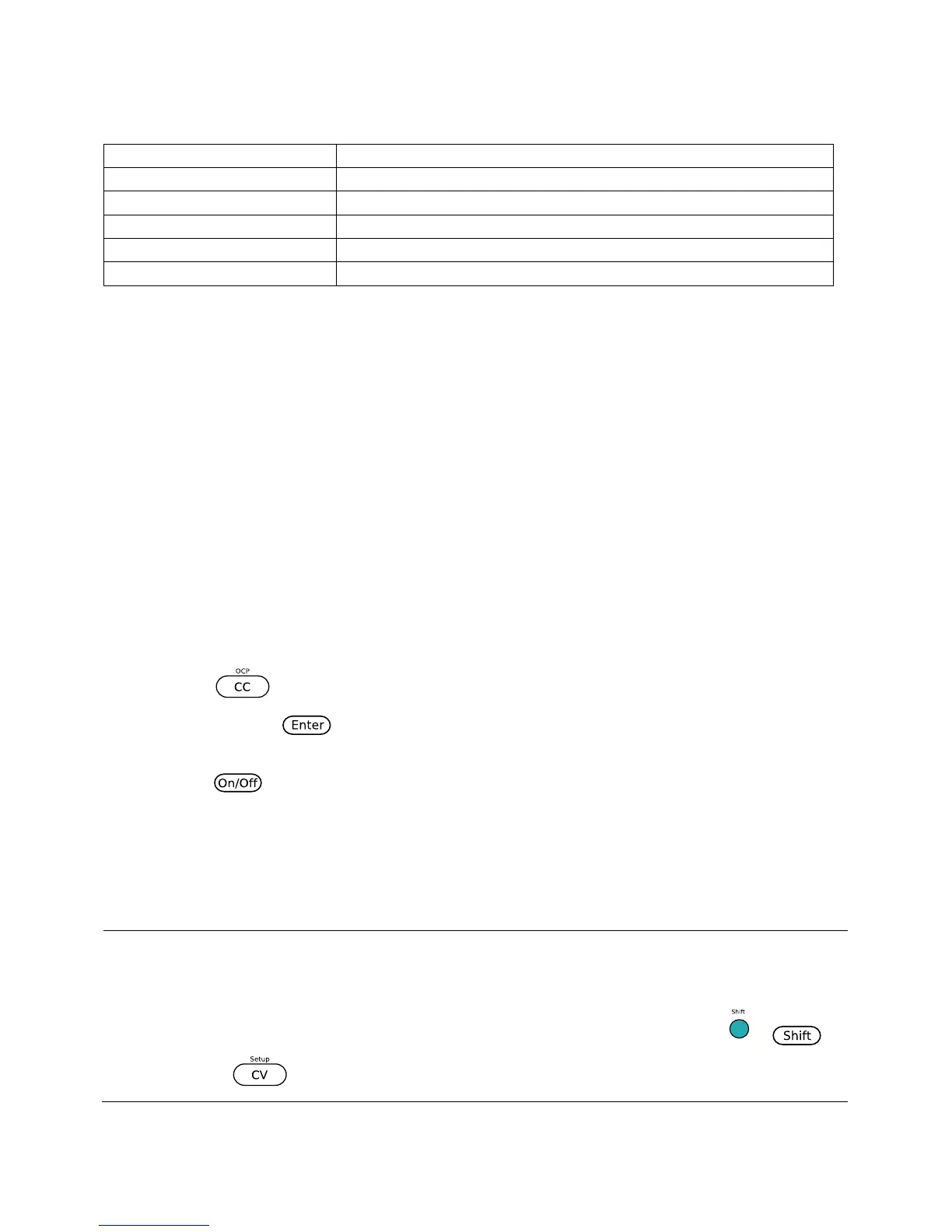16
Table 2 - Self-test Messages
The internal EEPROM is corrupted or damaged.
The last operation data within the EEPROM is lost.
Calibration data within the EEPROM is lost.
Factory calibration data is lost.
The system settings within the EEPROM is lost.
If any of these errors occur, please contact B&K Precision.
Input Check
Follow the steps below to check that the load is operating correctly. A DC power supply rated
for at least 5V and 1 A will be required to proceed with this check.
1. Power on the load. The display will show the OFF annunciator above the voltage display.
2. Connect the input terminal to a DC power supply and configure the supply to output 5 V
and current limit to 1 A.
3. Turn on the DC power supply’s output. Observe the load’s measured voltage display,
which should read close to or exactly 5.000V.
4. Press so that its back light turns on, and enter 0.500 A using the numeric
keypad. Press .
5. The display should show CC = 0.500A on the bottom right.
6. Press and its backlight will be lit. The OFF indicator will change to CC and the
measured current should now display a value close to 0.500 A.
7. This setup verifies that the load is drawing power correctly from the power supply.
Note: If the load is not drawing power from the DC power supply, check all load
protection limits and settings within the menu to verify that the load is configured
to allow drawing power at 5V, 0.500 A. Also, verify that the CC mode parameters
are setup to operate within the configured valid ranges by pressing ( )
and .