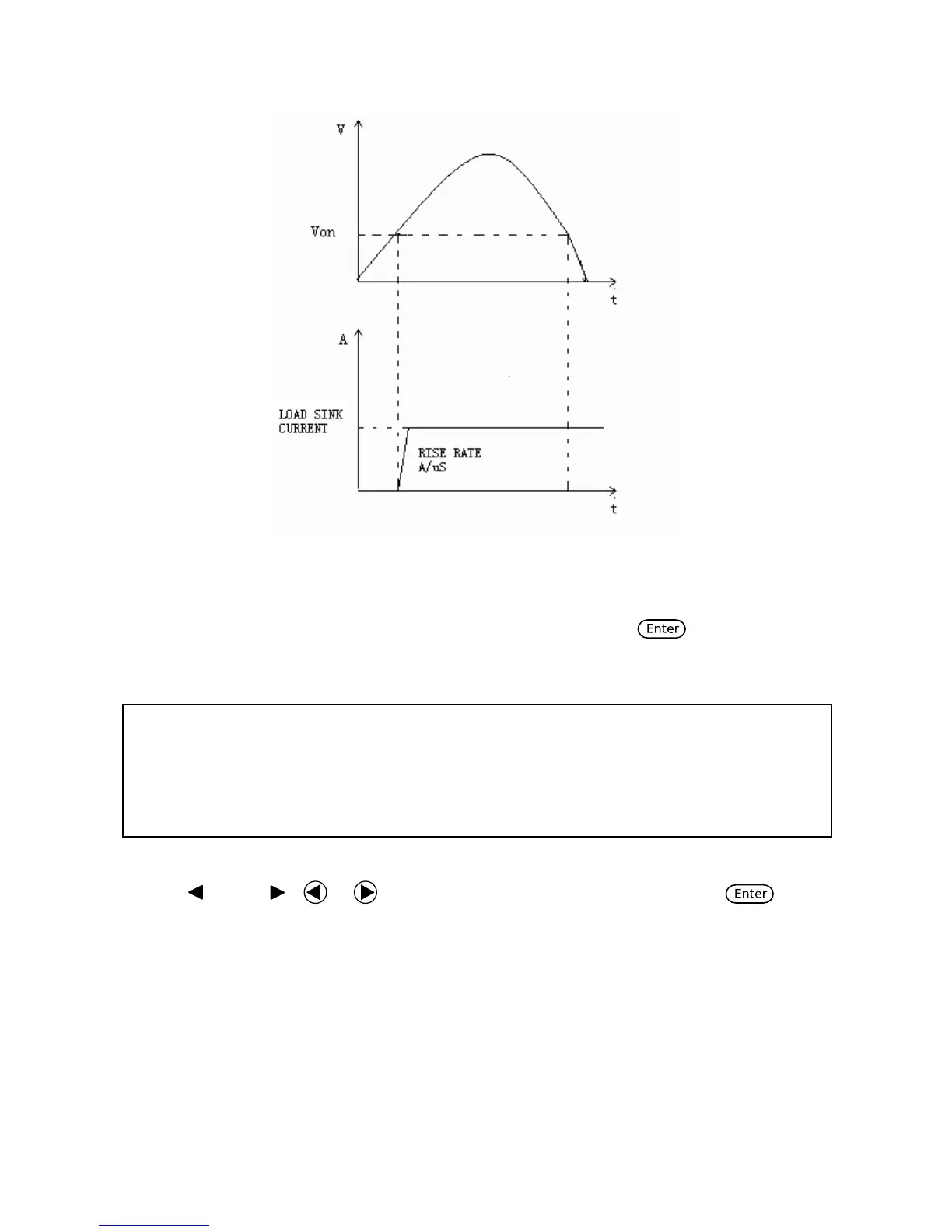39
Figure 16 - Von Latch OFF The Load's Operating Range with Von Latch set to OFF
To set the Von modes, from the CONFIG menu, select Von and press . The following will
be displayed:
Use the and ( or ) keys to select between On or Off and press confirm
selection. Afterwards, you will be prompted to enter the voltage point of Von. Use the
numeric keypad or rotary knob to change this value.