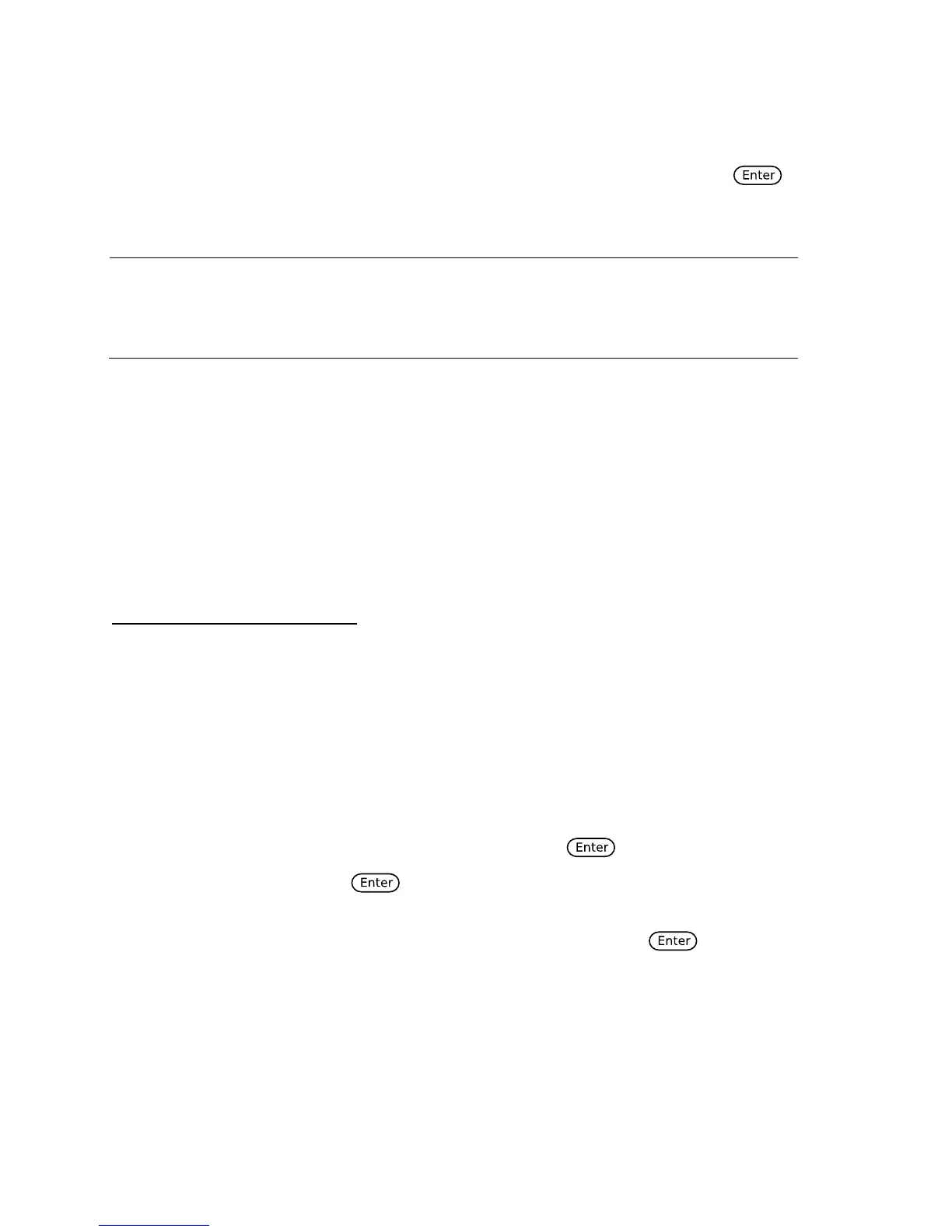41
5. It will then prompt to enter a value for Delay. This is the protection trip delay, which is
the amount of time to delay from when the input has reached the limit before triggering
OCP. Use the numeric keypad or rotary knob to enter a value, then press to
confirm change. The valid range is 0 – 60 seconds.
NOTE:
Software OCP will disable the input if the input current has reached or exceeded
the protection limits.
Operations to Clear the OCP State
Check whether the input current is within the electronic load’s rated current or the
programmed protection current ranges. If it is outside the range, disconnect the device under
test. Then press any key on the front panel or remotely send SCPI command PROTection:CLEar.
The OCP displayed on the front panel will turn off and the load exits OCP protection state.
Overpower Protection (OPP)
The electronic load includes both hardware and software OPP features.
Hardware OPP – In the event that the electronic load’s input power exceeds the set power
protection limit, the hardware OPP will limit the power. Once the hardware OPP is triggered,
the status register’s OP bit will be set. When the hardware OPP is removed, the status register’s
OP bit will be reset. Hardware overpower protection will not turn the electronic load’s input off.
Follow the steps below to set the hardware OPP limit.
1. Go to CONFIG menu and select Protect. Then press .
2. Select Max-P and press .
3. The load will prompt to enter a value for Point. This is the hardware OPP limit value.
Use the numeric keypad or rotary knob to enter a value. Press to confirm the
change.