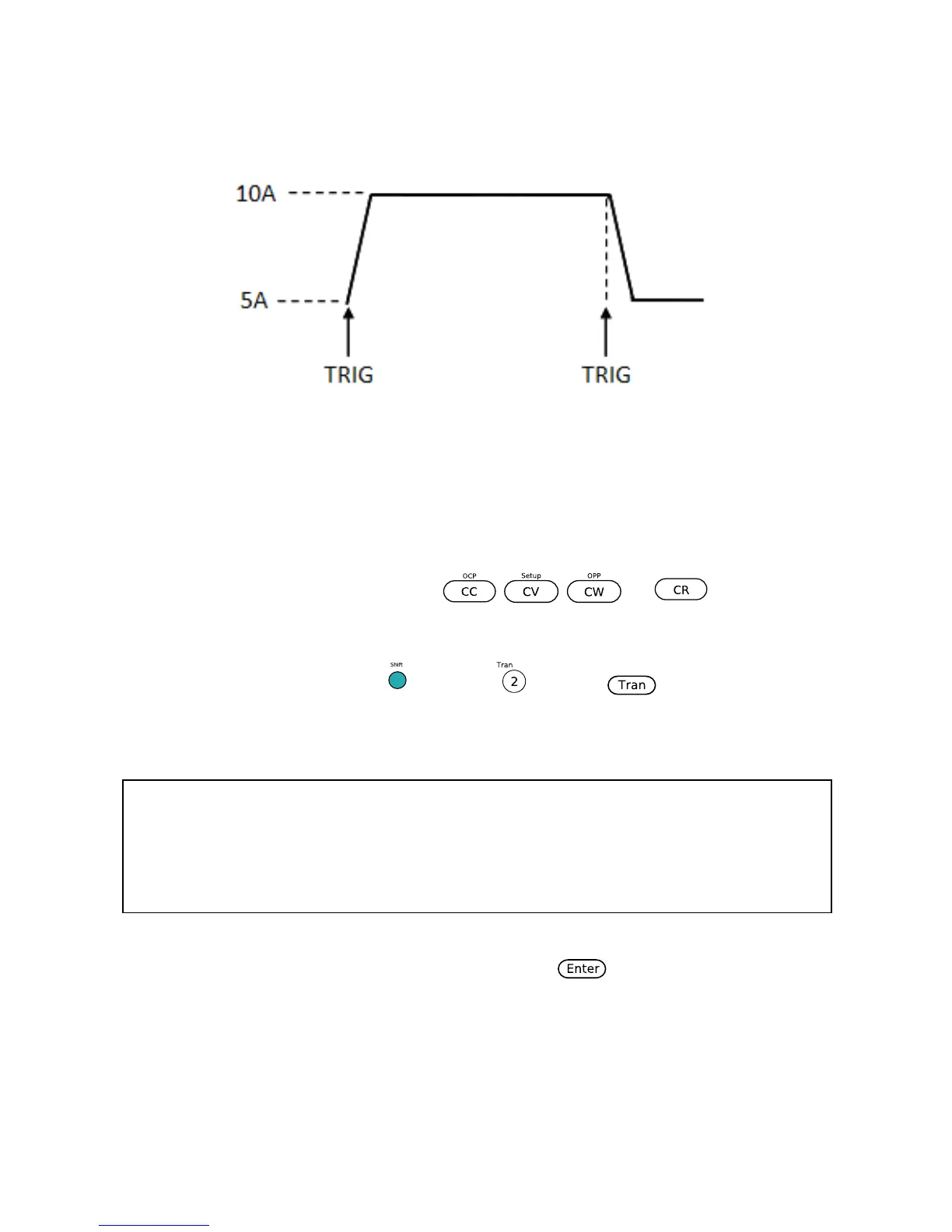53
Figure 22 - Toggle Transient Operation
To enable and setup transient mode, follow the steps below:
1. First, select the load’s mode of operation, which will determine which type of transient
operation will be configured. Press or to select
between CC, CV, CW, or CR mode. Verify the selection by the backlight behind its
corresponding button, which will be lit when selected.
2. From the front panel, press and then (or press ). The following display
will show:
3. To enable transient operation, select On and press . The following display will
show: